I am stubbornly persistent, and that turns out to be rewarding in the long run. I know that someday
someone will actually
read these tutorials and benefit. Having them post to let me know would be nice, too - and ask questions and show me their work, definitely.
So, having decided to knock out a shakes-head/no smilie, I loaded up the nod smilie I made almost a month ago

, because the facial expression and animation needs are very similar, and the two will serve as compliments to one another.
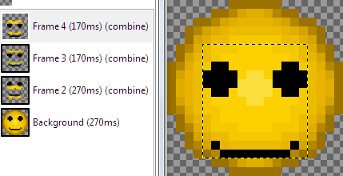
(
Protip: I learned almost everything I know about this stuff modifying the work of others. Right-click>Save picture as..., {or whatever the equivalent in your browser,} and open some emoticons in GIMP to see how this one or that one works - and try some modifications. You'll learn a great deal in a hurry if you, for instance, save where I've posted before and after files and try to duplicate my work.)
As you can tell looking at the thumbnails in the Layers box, Nod has been optimized, leaving three (combine) frames that would be a pain in the butt to mod. GIMP has a function for just such an occasion:
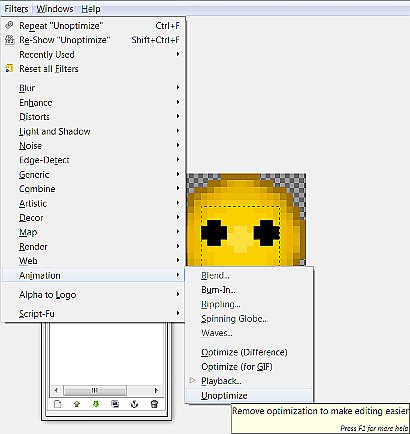
You often need Unoptimize for fixing broken/crap animations, too. I used it fixing Popcorn earlier today.
A new GIMP window pops up.
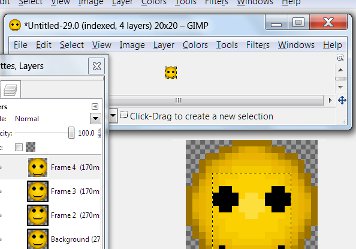
That's what we'll be working in.
The first and third frames, with features-centered, will be fine for our needs once the corners are taken off the mouth, (otherwise, it might look smug - going for neutral is better unless you have multiple No versions, like 'poly has), but the other two need to be blanked out. It's not a HUGE pain to restore the background on these pseudo-3D shaded smilies, but there's a quicker shortcut
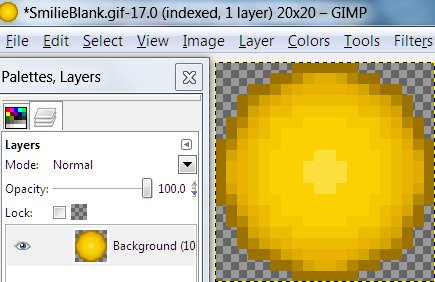
This is my stock template, SmilieBlank.gif. When I was developing the Alpha Centari 2 smilie house style a couple years ago, I eventually figured out that a background template could A.) save me
a LOT of tedious work shading, and B.) give the various smiley face-type emoticons visual consistency.
So I copied the template, switched back to the unoptimized copy of Nod, and pasted it into frames 2 and 4
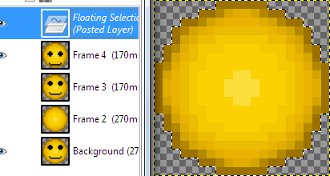
Then got rid of the turned up corners of the mouth in frames 1 and 3 (sampled the color above them and penciled out those two black pixels), and used the Select by Color Tool to select the facial features
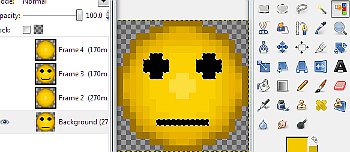
[Ctrl]c to copy>
Clicked on Frame 2 in the Layers menu to select it>paste
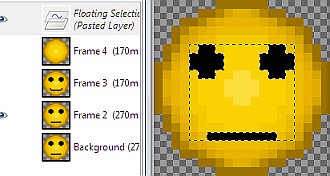
Drag it over one pixel's worth to the side
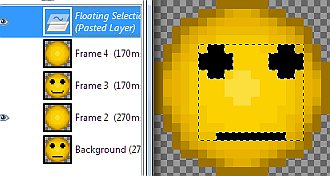
And click outside the box to deselect. Then repeat on Frame 4 in the opposite direction, take the corners off the mouth in frame 3, and it should be done. Filters>Animation>Playback to check -
>Change the timing on frames 3 &4, rename all of them to #s w/o spacing to reduce filesize, Filters>Recently Used>Playback to check again - looks, great. So, Filters>Animation>Optimize (for Gif) gives you this
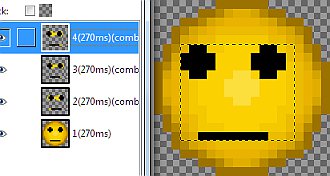
The nod smilie had already been saved Indexed for minimum colors, so I Saved As... (always for a
new file, and besides, the plain Save function overwrites tweaks w/o the credit) and voila'!
