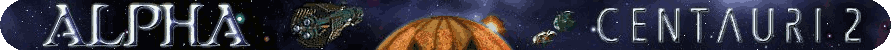Alpha(x).txt editing
Originally from the The SMAC Academy, by Rubin and Darsnan. See also: New_alphax_variables_in_Yitzi's_patch
|
The purpose of this Alpha/x Guide is to describe how you can edit/change the various sections of the alpha(x).txt document for Sid Meier's Alpha Centauri - Alien Crossfire (SMACX). Furthermore we hope to inspire and encourage you to edit and customize these sections, tweak the game - and maybe some day present your work to other players.
About the alpha(x).txt file
In a nutshell, the alphax.txt file is the set of rules by which SMACX plays (the game reads these rules at startup). Change the rules, and you change how the game plays, accordingly. And because some of the alphax.txt gets imprinted onto any PBEMPlay By Email games generated, then the ensuing game(s) can then take on a myriad of directions, limited (almost) only by the imaginations of those editing the files and playing the games! However, it is best if all players use both the same SMACX version and identical alphax.txt files. Some sections in the alphax.txt file are not 'carried over' in a PBEM, though (the issue is still unresolved). Of course, you always have the option of using multiple alphax.txt files -- one for each different game, but it'll take you some extra time to copy and paste the particular alphax.txt file into your main SMACX folder. Note: Scenarios can be set up in a separate folder including a modified alphax.txt file. This prevents normal gameplay from being affected.
The alphax.txt file is divided into several sections (48 in total), each one addressing a specific aspect of/contribution to the game, and so this guide will mirror the alphax.txt in that it will also be divided into corresponding sections. The discussion is sequential, meaning that this guide begins at the start of the alphax.txt document, and proceeds through it, addressing each section as it proceeds. Opening your alphax.txt and following along with the ensuing discussion is encouraged, but not necessary.
About the Guide
The following discusses, in detail and with examples, 12 sections of the alphax.txt document. The huge amount of editable parameters and their effects on the game make a complete Alpha/x Guide almost impossible. This Alpha/x Guide is simply the foundation, and we are completely open to building upon this foundation by adding more information from our readers. We recognize that more work can be done to flesh this document out more, and we are actively seeking feedback in these areas (going public with this partial guide is part of it). We hope the examples presented here sum up the basics (and hopefully a bit more) of how to tweak your SMACX gaming experience --- open up some doors for people who want to either experiment with or change the parameters of their 'same old' version of SMACX.
To help identify comments/tips/tricks and bugs regarding the alphax.txt, we've introduced color codes - additionally this color indicates an editable parameter. You'll also find code text displaying a variety of rules, e.g. custom units, custom rules etc. The idea is to make it easy to just copy and paste this code into your own alphax.txt. A color code is applied to the title:
- Custom additions
-
; Custom additions: You can copy the text in these lines and paste it into your alphax.txt - Bug fixes
-
; Bug fixes: You can copy the text in these lines and paste it into your alphax.txt- Code boxes are just excerpts from the alphax.txt file. If you've forgotten the format of the alphax.txt, these boxes are intended as a quick reminder.
Alphax.txt examples: These lines contain illustrative excerpts from the alphax.txt
About the alpha(x).txt annotation
# (number sign): The different sections can be identified by a # at the beginning of the section, e.g. #RULES, #RESOURCEINFO, #UNITS etc. -- the first being the #RULES section.
; (semicolon): Whenever a ; is used before some information, the game will not use that information. This kind of information is considered to be only helpful notes to navigate through your alphax.txt file. It may be a good idea to add an 'information line' or two at the beginning of your modified alphax.txt file to indicate that this particular set of rules has been changed, e.g.:
- Custom information
-
; Custom 'AI Probe Cruiser' alphax.txt: Added Probe Cruiser to #UNITS section to improve the AI -
; Modified 'date' by 'name'
(space): Do not use the TAB key when editing -- always use the spacebar. The game ignores the spaces, making spaces only important to ease navigation in the alphax.txt.
, (comma): Is used to separate fields of information.
$ (dollar sign): Used to indicate a text string used by the game.
(line break): The game reads the rules 'line by line' -- except if a line begins with a semicolon -- so make sure you do not use a 'line break' within a line. There are, however, a few options to add additional lines/entries to the rules.
WARNING!
Before you start editing your alphax.txt file, be sure to have a backup copy of the original alphax.txt file. Because it can be easy to lose track of what has been edited in your alphax.txt, or perhaps because a bug is not realized until much later, it can be very frustrating trying to track down the problem in a defective alphax.txt. It is much easier to start fresh, with the original alphax.txt, and paste in your edits that you know work, as opposed to hunting and poking, hoping to fix your problem.
Keep in mind that editing your alphax.txt -- even a single parameter -- may have huge impacts on the game. Feel free to experiment, but don't be surprised if your game suddenly becomes a whole new experience -- be it good or not so good! :)
#RULES
The #RULES section is a catch-all area for items that don't categorically fall into other areas. They include areas such as the movement rate along roads, nutrient intake per citizen, psi combat, technologies allowing terrain improvements, artillery damage equations and starting/ending years. It is a fairly simple task to edit the #RULES section. Most of the parameters are 'stand-alone' parameters, i.e. they are not dependent on parameters elsewhere in the alphax.txt. It is not too difficult to imagine the results of changing the normal ending year, population limits or the frequency of global warming, etc.
3, ; Movement rate along roads
Determines the number of squares a unit can travel along roads using a single movement point. Comment: You can simulate a heavier gravity planet by decreasing this number. Setting the value to 2 decreases the base movement rate for units to 2 squares (2 squares for Infantry, 4 squares for Speeders, 6 squares for Hovertanks) while traveling along roads. |
2, ; Nutrient intake requirement for citizens
Determines how many nutrients are needed to support 1 population/citizen in a base. |
3,2 ; Numerator & Denominator for artillery fire damage
Determines the damage inflicted by artillery bombardment of units. Increasing the first number makes artillery hit harder. Comment: Currently the artillery bombardment equation is set to a "3, 2" ratio, which condensed down gives a 1.5 to 1 advantage for the attacker. Because this offensive advantage can be easily nullified by defensive advantages such as forests, open ground, etc., why increasing the offensive advantage to a 1.75 to 1 will increase the effectiveness of artillery fire. Simply change the 3,2 to a 7,4. |
2, ; Max artillery range (larger will break multiplayer)
|
8, ; Max airdrop range w/o orbital insertion
|
10, ; Nutrient cost multiplier
This indicates the number of nutrients per row in the nutrient window (city screen). Increasing or decreasing this value makes bases grow slower or faster, respectively. Comment: On Tiny and Small maps, the number of nutrients in a game row are 8 and 9 respectively, rather than 10. This never applies to custom sized maps -- even if they happen to be the same size as the built-in Tiny and Small maps. |
10, ; Minerals cost multiplier
This indicates the number of minerals per row in the production window (city screen). This affects actual costs (in rows) of units and facilities (including Secret Projects). Increasing or decreasing this value makes everything more expensive or less expensive, respectively. Comment: On Tiny and Small maps, the number of minerals in a game row are 8 and 9 respectively, rather than 10. This never applies to custom sized maps -- even if they happen to be the same size as the built-in Tiny and Small maps. |
100, ; Technology discovery rate as a percentage of standard
|
1, ; Limits mineral increase for mine without road in square
|
-1, ; Nutrient effect in mine square (0 or -1)
Comment: You cannot increase the output of a mined square without also increasing the output of farms and solar collectors. The problem is that the 'mine-farm combo' is used extensively by the AI -- this effectively makes the AI easier to beat. However, you can set this value to zero to help the AI's output of terraforming. |
5, ; Minimum base size to support specialists
|
1, ; Drones induced by Genejack factory
|
7, ; Population limit w/o hab complex
|
14, ; Population limit w/o hab dome
|
50, ; Extra percentage cost of prototype LAND unit
|
50, ; Extra percentage cost of prototype SEA unit
|
50, ; Extra percentage cost of prototype AIR unit
|
3,2, ; Psi combat offense-to-defense ratio (LAND unit defending)
|
1,1, ; Psi combat offense-to-defense ratio (SEA unit defending)
|
1,1, ; Psi combat offense-to-defense ratio (AIR unit defending)
|
10, ; Players' starting energy reserves
|
25, ; Combat % -> intrinsic base defense
|
0, ; Combat % -> attacking along road
Bug: This item is broken. If you give it any value other than zero, all attacking ground units will get the bonus (or penalty) in every land battle regardless of whether they are in reality attacking along a road (from a road square into an adjacent road square). It could be attacking from a non-road rocky forest square into an adjacent non-road rocky forest square and it would still get the road attack assessment. |
0, ; Combat % -> for attacking from higher elevation
Increase the number to receive a bonus for attacking from a higher elevation with ground units. There are 4 different levels of elevation: ground level (0-999m), medium elevation (1000-1999m), high elevation (2000-2999m) and very high elevation (3000-3500m). Comment: Try setting this value to 12. This enables a different set of strategies when building new bases --- and especially defending the bases and possible entry points. It also makes conquering new territory quite different if your opponent has troops almost like your own. Note: The AI does NOT seem to be particularly aware of this, so changing this value actually hurts the AI. Works well with the same value in the next line. See next entry. |
0, ; Combat penalty % -> attacking from lower elevation
Increase the number to receive a penalty for attacking from a lower elevation with ground units. There are 4 different levels of elevation: ground level (0-999m), medium elevation (1000-1999m), high elevation (2000-2999m), very high elevation (3000-3500m). Comment: Try setting this value to 12. See previous entry. |
25, ; Combat % -> Mobile unit in open ground
|
0, ; Combat % -> Defend vs. mobile in rough
|
25, ; Combat % -> Infantry vs. Base
|
50, ; Combat penalty % -> attack after airdrop
|
25, ; Combat % -> Fanatic attack bonus
|
50, ; Combat % -> Land based guns vs. ship artillery bonus
|
25, ; Combat % -> Artillery bonus per level of altitude
|
50, ; Combat % -> Trance bonus defending vs. psi
|
50, ; Combat % -> Empath Song bonus attacking vs. psi
|
50, ; Combat penalty % -> Air superiority unit vs. ground unit
|
100, ; Combat % -> Air superiority unit vs. air unit
|
50, ; Combat penalty % -> Non-combat unit defending vs. combat unit
|
50, ; Combat % -> Comm Jammer unit defending vs. mobile unit
|
100, ; Combat % -> Bonus vs. ships caught in port
|
100, ; Combat % -> AAA bonus vs. air units
|
25, ; Combat % -> Defend in range of friendly Sensor
|
10, ; Combat % -> Psi attack bonus/penalty per +PLANET
|
50, ; Retool percent penalty for production change
|
2, ; Retool strictness (0 = Always Free, 1 = Free in Category, 2 = Free if Project, 3 = Never Free)
Bug: If set to 3 the game overrides automatically to 2. Thus you cannot set the retool strictness to Never Free. |
10, ; Retool exemption (first X minerals not affected by penalty)
|
20, ; Minimum # of turns between councils
|
5, ; Minerals for harvesting forest
|
8, ; Territory: max distance from base
|
20, ; Turns to corner Global Energy Market
|
CentPsi, ; Technology to improve fungus squares
|
CentPsi, ; Technology to ease fungus movement
|
CentEmp, ; Technology to build roads in fungus
|
Neural, ; Technology to allow 2 special abilities for a unit
|
Gene, ; Technology to allow 3 nutrients in a square
|
EcoEng, ; Technology to allow 3 minerals in a square
|
EnvEcon, ; Technology to allow 3 energy in a square
|
Gravity, ; Technology to allow orbital insertion w/o Space Elevator
|
EcoEng2, ; Technology for +1 mining platform bonus
|
PlaEcon, ; Technology for economic victory
|
1, ; If non-zero, probe teams can steal technologies
|
1, ; If non-zero, humans can always contact each other in net games
|
1, ; If non-zero, humans can always contact each other in hotseat/email games
|
50, ; Maximum % damage inflicted by arty versus units in base/bunker
|
99, ; Maximum % damage inflicted by arty versus units in open
|
100, ; Maximum % damage inflicted by arty versus units at sea
|
1, 1 ; Numerator/Denominator for frequency of global warming (1,2 would be "half" normal warming).
Comment: If you use "giant" worldsizes (approaching or over 200 or more squares each way), consider raising this value to at least 5,4 or even as high as 7,4. Incredibly destructive terraforming and/or high Industry tend to not trigger global warming as early on those giant maps as on the various given worldsizes. |
2100 ; Normal starting year
|
2600 ; Normal ending year for lowest 3 difficulty levels
|
2500 ; Normal ending year for highest 3 difficulty levels
Comment: A more casual, less aggressive, solo-player who chooses Techstag might want to increase this by 100-300 to avoid having many games interrupted by forced retirement. |
1 ; If non-zero, obliterating a base counts as an atrocity
|
10 ; Size of base for subspace generator
|
6 ; Number of subspace generators needed
|
#TERRAIN
The #TERRAIN section is the first section which breaks out the various items and descriptions it is responsible for into a line, separated by commas. This section is all about the different terraforming features in the game. This section can be greatly re-shaped, especially if your interested in pursuing a game shaped around a specific terrain aspect - i.e. you can either "gift" or penalize terrain enhancements depending on how you want the game to respond. Examples would be if you wanted to cultivate water improvements, you'd enable Sea Buoys and Sea Boreholes, whereas on a world dominated by land you'd enable Mag Tubes much sooner.
#TERRAIN Farm, None, Kelp Farm, None, 4, Cultivate $STR0, f, F Soil Enricher, EcoEng2, Soil Enricher, Disable, 8, Construct $STR0, f, F Mine, None, Mining Platform, None, 8, Construct $STR0, M, M
TERRAIN parameters
Farm, None, Kelp Farm, None, 4, Cultivate $STR0, f, F
This is simply the name of the land based terraforming improvement. You can rename any of the terrain improvements.
Farm, None, Kelp Farm, None, 4, Cultivate $STR0, f, F
This is the technology prerequisite upon which the land based terraforming improvement becomes available. This refers to the technology id code in the #TECHNOLOGY section. If set to none your formers will always be able to perform this option. If set to disable this improvement cannot be performed.
Farm, None, Kelp Farm, None, 4, Cultivate $STR0, f, F
This is the name of the sea based terraforming improvement (the ocean version of the land improvement). Again, you can rename any of the terrain improvements.
Farm, None, Kelp Farm, None, 4, Cultivate $STR0, f, F
This is the technology prerequisite upon which the sea based terraforming improvement becomes available. This refers to the technology id code in the #TECHNOLOGY section. If set to none your sea formers will always be able to perform this option. If set to disable this improvement cannot be performed.
Farm, None, Kelp Farm, None, 4, Cultivate $STR0, f, F
This is the build time - the number of turns it takes a single former to build the improvement.
Farm, None, Kelp Farm, None, 4, Cultivate $STR0, f, F
This is the terraform order description showed when you order your formers to build the improvement -- as shown in the right-click menu and in the small info window (bottom left). Note that the $STR0 is a ' text string reference' referring to the name of the improvement. We highly advice you not to edit the $STR0.
Farm, None, Kelp Farm, None, 4, Cultivate $STR0, f, F
The is the order letter shown in the small 'tag' just above your former when it is busy improving the terrain. This helps you to quickly identify exactly what type of improvement is being built. We've not found any ways to change the actual key mapping. Comment: Farms and Soil Enrichers share the same letter, so do some of the other improvements. You can change these to different letters for an even quicker identification of your former work.
Farm, None, Kelp Farm, None, 4, Cultivate $STR0, f, F
This is the keystroke description as shown in the right-click menu. This is simply a way to present the shortcut key for the improvement. Again, we've not found any ways to change the actual key mapping.
Enabling sea terraforming features: Several of the terraform options are disabled by default -- typically the ocean versions of the land based improvements. It is possible to enable these features. However, these new improvements may not work properly in the game, e.g. missing improvement graphics (e.g. Sea Bunker) or useless effects (e.g. Sea Tubes and Aquifer). Soil Enrichers are not available as an ocean improvement.
- Example: An example of modification in this section would be if you wanted to enable your sea formers to build ocean based Boreholes - the Sea Borehole. First change the sea based technology prerequisite. Ecological Engineering is a good choice since normal Thermal Boreholes become available with this technology. The Thermal Borehole line should look like this:
-
Thermal Borehole, EcoEng, Sea Borehole, EcoEng, 24, Construct $STR0, B, Shift+B
- You can customize the helpx.txt for the in-game help menu to display information on your new Sea Borehole.
- Example: You want to enable Sensor Buoys (Sea Sensors) in order to increase your naval sighting range (unlike land bases sea bases do not receive a +25% defense bonus from any sensors). Find the entry for the Sensor Array. Replace it with the following modification:
-
Sensor Array, None, Sensor Buoy, None, 4, Construct $STR0, O, O
- You can customize the helpx.txt for the in-game help menu to display information on your new Sensor Buoy.
#RESOURCEINFO
The #RESOURCEINFO section deals with how much of each resource is available for each of the items described in this section. Note that this section is not embedded in a saved game file. In normal squares, the nutrient, mineral and energy values are determined by the temperature, rainfall, rockiness, etc. of the square. This section allows you to edit the output of special squares (e.g. special/abundant resources, monoliths, base squares or forests). Unfortunately, you'll find some annoying restrictions to editing these parameters -- especially the 'improved land' entry.
#RESOURCEINFO Ocean Square, 1, 0, 0, 0, Base Square, 2, 1, 1, 0, Bonus Square, 2, 2, 2, 0, * Mineral +1 if mine present Forest Square, 1, 2, 1, 0, Recycling Tanks, 1, 1, 1, 0, Improved Land, 1, *, *, 0, "*" columns are ignored entirely Improved Sea, 2, 1, 3, 0, * Mineral +1 with Advanced Ecological Engineering Monolith, 2, 2, 2, 0, Borehole Square, 0, 6, 6, 0,
RESOURCEINFO parameters
Bonus Square, 2, 2, 2, 0, * Mineral +1 if mine present
This is the square identifier/name. You probably do not want to edit this parameter (what this parameter actually does is still undocumented). Here is a short explanation of the square identifiers:
Ocean Square: Determines the output of a 'plain' sea square. This makes some sense to have this editable parameter because sea squares are not affected by factors such as rainfall and temperature. Cumulative with special resources.Base Square: This determines the output of a base square. These values may actually be higher in the game if the base is placed upon a river or abundant resources. Cumulative with Recycling Tanks.Bonus Square: Determines the extra added output from nutrient, mineral and energy bonus squares (abundant resources). Cumulative with rivers.Forest Square: Determines the output of a forested square. Cumulative with rivers and special resources.Recycling Tanks: Determines how much of each resource is added to the base square output in a base with Recycling Tanks present.Improved Land: This parameter differs from all the others in that only one value can be changed. This value represents all three resources. Note that temperature and rockiness have influence on the actual output of improved land squares. Cumulative with rivers and special resources.Improved Sea: Determines the added output of sea improvements. Cumulative with special resources.Monolith: Determines the output of Monoliths. Cumulative with rivers.Borehole Square: Determines the output of boreholes. Cumulative with special resources.
Bonus Square, 2, 2, 2, 0, * Mineral +1 if mine present
The square's nutrient output.
Bonus Square, 2, 2, 2, 0, * Mineral +1 if mine present
The square's mineral output.
Bonus Square, 2, 2, 2, 0, * Mineral +1 if mine present
The square's energy output.
Bonus Square, 2, 2, 2, 0, * Mineral +1 if mine present
This parameter is unused by the game, but must be zero (0). Leave it as it is.
Bonus Square, 2, 2, 2, 0, * Mineral +1 if mine present
This is a description of in-game mechanics. It is editable, but it shouldn't be changed because it is important to know. We suggest you leave it as it is.
- Alternative forest output:
- Reducing the productivity of forest squares, can make other terraform options more attractive. Often players just plant forests and let them spread. Combined with Tree Farms and Hybrid Forests forests provide a high output of nutrients, minerals and energy -- even better when on a special resource. Since the AI seldom plants forest, reducing the forest output helps to even the odds -- especially in single player games. On arid, fungus plagued worlds these reduced forests are still quite attractive. Edit the Forest Square entry to look like this:
-
Forest Square, 1, 1, 0, 0,
- You can of course experiment with different values.
- Enhanced sea:
- An example of modifying this section would be if you wanted to give the Improved Sea an additional mineral:
-
Improved Sea, 2, 2, 3, 0, * Mineral +1 with Advanced Ecological Engineering
- Again, you can experiment with different values.
#WORLDBUILDER
This section controls the finer points of the world builder - the settings used by the random map generator. The values are automatically scaled based on the size of the world.
384, ; Land base (Seeded land size of a standard world)
|
256, ; Land modifier (additional land from LAND selection: x0, x1, x2)
|
12, ; Continent base (Base size of a land mass seed)
|
24, ; Continent modif. (Increased size from LAND selection: x0, x1, x2)
|
1, ; Hills base (Base # of extra hills)
|
2, ; Hills modifier (additional hills from TIDAL selection: x0, x1, x2)
|
4, ; Plateau base (Basic plateau size)
|
8, ; Plateau modifier (Plateau modifier based on LAND selection: x0, x1, x2)
|
8, ; Rivers base (Basic # of rivers)
|
12, ; Rivers rain mod. (Additional rivers based on RAIN selection)
|
14, ; Solar Energy (Latitude DIVISOR for temperature based on HEAT) Smaller # increases effect of HEAT selection
|
14, ; Thermal band (Latitude DIVISOR for thermal banding) Smaller # widens hot bands
|
8, ; Thermal deviance (Latitude DIVISOR for thermal deviance) Smaller # increases randomness
|
8, ; Global Warming (Latitude DIVISOR for global warming) Smaller # increases effect of warming
|
5, ; Sea Level Rises (Magnitude of sea level changes from ice cap melting/freezing)
|
5, ; Cloudmass peaks (Size of cloud mass trapped by peaks)
|
3, ; Cloudmass hills (Size of cloud mass trapped by hills)
|
1, ; Rainfall coeff. (Multiplier for rainfall belts)
|
15, ; Deep water (Encourages fractal to grow deep water)
|
10, ; Shelf (Encourages fractal to grow shelf)
|
15, ; Plains (Encourages highland plains)
|
10, ; Beach (Encourages wider beaches)
|
10, ; Hills (Encourages hills x TIDAL selection)
|
25, ; Peaks (Encourages peaks)
|
1, ; Fungus (Fungus coefficient based on LIFE selection)
If you want fungus on your random maps, increase this number. On a standard map with abundant life forms, a value of 5 covers the entire planet in fungus (except deep sea and 2-3 land squares). A value of 2 is still producing a lot of fungus - ½ the map. Note that rare life forms only produce fungus in the New Sargasso, the Ruins and at the poles. |
3,6,12,18,24 ; Ratio (Continent size ratios)
These numbers determine the continent size ratios of the different map sizes. By default you can choose between five different planet sizes (tiny, small, standard, large and huge planet). You may edit these values. However, you need to add (or remove) a value if you change the number of planet size choices in the #WORLDSIZE section. Important: The number of values in this parameter must be the same as the number of worldsizes in the #WORLDSIZE section!
|
36 ; Islands (Higher # increases island count)
|
#WORLDSIZE
This section simply details the x and y axis parameters of any maps you decide to generate using the random map generator -- as shown in the random map selection screen in the game.
#WORLDSIZE 5 Tiny planet|(early conflict), 24, 48 Small planet, 32, 64 Standard planet, 40, 80 Large planet, 44, 90 Huge planet|(late conflict), 64, 128
WORLDSIZE parameters
Tiny planet, 24, 48
This is the selection description as shown in the random map selection screen in the game.
Tiny planet|(early conflict), 24, 48
This is the size of the y-axis: The height of the world.
Tiny planet|(early conflict), 24, 48
This is the size of the x-axis: The width of the world.
The number 5 just below #WORLDSIZE is the entry number corresponding to the number of world size options. This value must match the number of following entries (selections) in this section (i.e. Tiny planet etc.). It must also match the exact number of values in the Continent size ratios line in the #WORLDBUILDER section!
- Adding a Giant Planet (part 2 of 2): Add this line after the last entry and increase the entry number by 1:
-
Giant planet|(over 256x256), 360, 360
- Note that you need to edit the #WORLDBUILDER section for this to work. Maps this big tend to slow down the game.
800x600 Resolution comment: Adding more lines pushes some off the screen at 800x600 resolution, so you use that and want a Giant planet of different dimensions, you have to change an existing world size in alpha.txt before starting the program rather than adding a new one.
Warning: Adding additional sizes may mess up multiplayer games.
#TECHNOLOGY
#TECHNOLOGY Biogenetics, Biogen, 0, 3, 2, 2, None, None, 000100000 Industrial Base, Indust, 2, 1, 3, 0, None, None, 000000000 Information Networks, InfNet, 0, 3, 2, 1, None, None, 000000000
TECHNOLOGY parameters
Biogenetics, Biogen, 0, 3, 2, 2, None, None, 000100000
This is the name of the technology as shown throughout the game. Changing the name of the technology does not affect gameplay.
Biogenetics, Biogen, 0, 3, 2, 2, None, None, 000100000
This is the technology id code used as a reference throughout the alphax.txt file. Whenever a prerequisite technology is required it is the technology id code you'll have to enter in order to refer to the correct technology. Important: If you change this id code remember to change all references to this id throughout the alphax.txt -- and in any faction text file that has it.
Biogenetics, Biogen, 0, 3, 2, 2, None, None, 000100000
These represent the Conquer, Discover, Build and Explore values of the technology -- in that order. Note that these values are -- probably -- used to determine the AI's research priorities and the likely discoveries you'll get when playing with 'blind research'. The higher value of these determines the category of the technology (e.g. Biogenetics is a Discover technology).
Biogenetics, Biogen, 0, 3, 2, 2, None, None, 000100000
These two fields determine the first and second technology prerequisites. These refer to the technology id code mentioned above. If both are set to none the technology does not require any prerequisite technologies in order to be researched. If the technology requires one prerequisite technology, the first field lists the prerequisite technology (the id code -- e.g. InfNet) and the second field reads none. Most technologies have two technology prerequisites, hence both fields contain a technology id code. If both fields are set to disable the technology is unavailable in the game.
Biogenetics, Biogen, 0, 3, 2, 2, None, None, 000100000
Binary special tech flags. Each of these numbers (0 or 1) represent a special aspect of the technology (see Special Tech Flags below). A 0 (zero) means that the special aspect is turned off and a 1 (one) means that the aspect is turned on. Some of these aspects -- if turned on -- show up on the 'research breakthrough' screen in the game (lower right) -- others don't. Currently, our information on and testing of the effects of these binary flags are unfortunately insufficient to state anything conclusive.
Special Tech Flags
100000000= Increases NUTRIENT production in fungus010000000= Increases MINERALS production in fungus001000000= Increases ENERGY production in fungus000100000= Increases intrinsic defense against gene warfare000010000= Allows gene warfare atrocity000001000= Reveals map000000100= Increases commerce income000000010= Improves Probe Team success rate000000001= "Secrets": first discoverer gains free tech
#CHASSIS
#CHASSIS Infantry,M1, Squad,M1, Sentinels,M2, Garrison,M1, 1, 0, 0, 0, 1, 1, None, Shock Troops,M2, Elite Guard,M1, Speeder,M1, Rover,M1, Defensive,M1, Skirmisher,M1, 2, 0, 0, 0, 1, 2, Mobile, Dragon,M1, Enforcer,M1, Hovertank,M1, Tank,M1, Skimmer,M1, Evasive,M1, 3, 0, 0, 0, 1, 3, NanoMin, Behemoth,M1, Guardian,M1,
CHASSIS parameters
Speeder,M1, Rover,M1, Defensive,M1, Skirmisher,M1, 2, 0, 0, 0, 1, 2, Mobile, Dragon,M1, Enforcer,M1,
This is the chassis id name. As well as being the reference id code for the chassis of predesigned units in the #UNITS section, this field is also used when assigning unit names in the design workshop, mainly for offensive units.
Speeder,M1, Rover,M1, Defensive,M1, Skirmisher,M1, 2, 0, 0, 0, 1, 2, Mobile, Dragon,M1, Enforcer,M1,
This determines the gender of the chassis id name. This is primarily for translation purposes. The letter determines whether the gender is masculine (M), feminine (F) or neuter (N). The number determines whether the name is singular (1) or plural (2).
Speeder,M1, Rover,M1, Defensive,M1, Skirmisher,M1, 2, 0, 0, 0, 1, 2, Mobile, Dragon,M1, Enforcer,M1,
This is the offensive chassis name, used by the design workshop to assign names to units that are mainly offensive.
Speeder,M1, Rover,M1, Defensive,M1, Skirmisher,M1, 2, 0, 0, 0, 1, 2, Mobile, Dragon,M1, Enforcer,M1,
This determines the offensive gender of the offensive chassis name. For translation purposes M is masculine, F is feminine, N is neuter, 1 is singular and 2 is plural.
Speeder,M1, Rover,M1, Defensive,M1, Skirmisher,M1, 2, 0, 0, 0, 1, 2, Mobile, Dragon,M1, Enforcer,M1,
This is the defensive chassis name, used by the design workshop to assign names to units that are mainly defensive.
Speeder,M1, Rover,M1, Defensive,M1, Skirmisher,M1, 2, 0, 0, 0, 1, 2, Mobile, Dragon,M1, Enforcer,M1,
This determines the defensive gender of the defensive chassis name. Again, for translation purposes M is masculine, F is feminine, N is neuter, 1 is singular and 2 is plural.
Speeder,M1, Rover,M1, Defensive,M1, Skirmisher,M1, 2, 0, 0, 0, 1, 2, Mobile, Dragon,M1, Enforcer,M1,
This is the 2nd defensive chassis name, used by the design workshop to assign names to units that are mainly defensive.
Speeder,M1, Rover,M1, Defensive,M1, Skirmisher,M1, 2, 0, 0, 0, 1, 2, Mobile, Dragon,M1, Enforcer,M1,
This determines the 2nd defensive gender of the 2nd defensive chassis name. Again, mainly for translation purposes. M is masculine, F is feminine, N is neuter, 1 is singular and 2 is plural.
Speeder,M1, Rover,M1, Defensive,M1, Skirmisher,M1, 2, 0, 0, 0, 1, 2, Mobile, Dragon,M1, Enforcer,M1,
This value determines the chassis movement rate, i.e. the base number of squares a unit built upon this chassis can move each turn.
Speeder,M1, Rover,M1, Defensive,M1, Skirmisher,M1, 2, 0, 0, 0, 1, 2, Mobile, Dragon,M1, Enforcer,M1,
This value determines whether the chassis type operates on land (0), at sea (1) or in aerospace (3).
Speeder,M1, Rover,M1, Defensive,M1, Skirmisher,M1, 2, 0, 0, 0, 1, 2, Mobile, Dragon,M1, Enforcer,M1,
This is the base range value of air units. This value should be zero for non-air units. A zero (0) means that the aircraft can 'stay in the air' for an unlimited number of turns, i.e. the aircraft does not need to return to base for refueling. If set to a higher value, this value reflects how many turns the aircraft can move before returning to a base. By default Needlejets have a value of 2 (2 turns); Missiles and 'Copters only 1 (1 turn). As you probably know, an aircraft crashes if it does not return to base by the end of the number of turns determined by this value. Warning: The 'Copter chassis has a different crash setting in that upon crashing it sustains damage instead of being eliminated immediately (though, if the unit's health is sufficiently low the unit is eliminated). Also, if you change the base range value of the 'Copter chassis it may be treated as a Needlejet and is eliminated upon crashing.
Speeder,M1, Rover,M1, Defensive,M1, Skirmisher,M1, 2, 0, 0, 0, 1, 2, Mobile, Dragon,M1, Enforcer,M1,
This is the missile identifier. If set to zero (0) the chassis is not considered a missile. If set to 1 the chassis behaves like a missile in that it is destroyed immediately after attacking.
Speeder,M1, Rover,M1, Defensive,M1, Skirmisher,M1, 2, 0, 0, 0, 1, 2, Mobile, Dragon,M1, Enforcer,M1,
This is the base cargo value of the chassis. This determines how many units the chassis is able to carry when used in conjunction with the Transport special ability. The level of reactor type used with the chassis is multiplied with the base cargo value to calculate the actual carrying capacity of the unit.
Speeder,M1, Rover,M1, Defensive,M1, Skirmisher,M1, 2, 0, 0, 0, 1, 2, Mobile, Dragon,M1, Enforcer,M1,
This is the cost factor of the chassis. Normally, this value is equal to the chassis movement rate.
Speeder,M1, Rover,M1, Defensive,M1, Skirmisher,M1, 2, 0, 0, 0, 1, 2, Mobile, Dragon,M1, Enforcer,M1,
This is the chassis technology prerequisite, i.e. the chassis becomes available upon discovery of the required technology. This field refers to the technology id code in the #TECHNOLOGY section. If set to none the chassis is available at game start. If set to disable the chassis cannot be built, though it may be found on predesigned units -- and thus reverse engineered to other units. Comment: If you want to completely prevent a disabled chassis to be built, you must disable ALL units using this chassis in the #UNITS section.
Speeder,M1, Rover,M1, Defensive,M1, Skirmisher,M1, 2, 0, 0, 0, 1, 2, Mobile, Dragon,M1, Enforcer,M1,
This is the elite offensive chassis name, used by the design workshop to assign names to units that are very strong and mainly offensive.
Speeder,M1, Rover,M1, Defensive,M1, Skirmisher,M1, 2, 0, 0, 0, 1, 2, Mobile, Dragon,M1, Enforcer,M1,
This determines the elite offensive gender of the elite offensive chassis name. As noted above, this is mainly for translation purposes. M is masculine, F is feminine, N is neuter, 1 is singular and 2 is plural.
Speeder,M1, Rover,M1, Defensive,M1, Skirmisher,M1, 2, 0, 0, 0, 1, 2, Mobile, Dragon,M1, Enforcer,M1,
This is the elite defensive chassis name, used by the design workshop to assign names to units that are supposedly very strong and mainly defensive.
Speeder,M1, Rover,M1, Defensive,M1, Skirmisher,M1, 2, 0, 0, 0, 1, 2, Mobile, Dragon,M1, Enforcer,M1,
This determines the elite defensive gender of the elite defensive chassis name. For translation purposes: M is masculine, F is feminine, N is neuter, 1 is singular and 2 is plural (in case you missed it...).
Comment on default names: In nearly every case, the first of each pair of names is given to a unit if the best morale possible at the time of its being designed is Disciplined or lower: Infantry, Speeder, Hovertank, Foil for offensive and Sentinels, Defensive, Skimmer, Hoverboat for defensive. The second of each pair of names is given to a unit if the best morale possible at the the time of its being designed is Hardened or better: Squad, Rover, Tank, Skimship and Garrison, Skirmisher, Evasive, Coastal.
#WEAPONS
#WEAPONS Hand Weapons, Gun, 1, 0, 1, -1, None, Laser, Laser, 2, 0, 2, -1, Physic, Particle Impactor, Impact, 4, 0, 4, -1, Chaos,
WEAPONS parameters
Particle Impactor, Impact, 4, 0, 4, -1, Chaos,
This is the module name as shown in the game.
Particle Impactor, Impact, 4, 0, 4, -1, Chaos,
This is the module id name. As well as being the reference id code for the module (weapon/package) of predesigned units in the #UNITS section, this field is also used when assigning unit names in the design workshop.
Particle Impactor, Impact, 4, 0, 4, -1, Chaos,
This value determines the attack rating of the module. A higher value means more firepower (e.g. the 'Planet Buster' module has an attack rating of 99!). Modules not intended for attacking purposes have a value of zero (0); a value of -1 is needed if the module is intended for psi combat.
Particle Impactor, Impact, 4, 0, 4, -1, Chaos,
This is the module type. This value determines the 'function' of the module (see Module Types below). As it is, weapons were initially intended to consist of three different classes: Projectile, Energy and Missile weapons. However, this was never implemented in the game. Hence, there should be no actual difference between the values 0, 1 and 2.
Module Types
0= Projectile1= Energy2= Missile7= Transport8= Colonist9= Terraformer10= Convoy11= InfoWar12= Artifact
Particle Impactor, Impact, 4, 0, 4, -1, Chaos,
This is the module cost factor. Increase or decrease this value to make the module more or less expensive, respectively. When the module is a weapon class module, this value normally equal to the attack rating.
Particle Impactor, Impact, 4, 0, 4, -1, Chaos,
This value determines the special icon for a unit using this module. The alphax.txt says that this only applies to Infantry. However all the default values are set to -1. Currently, we have no idea what happens if you change this value.
Particle Impactor, Impact, 4, 0, 4, -1, Chaos,
This is the module technology prerequisite, i.e. the module becomes available upon discovery of the required technology. This field refers to the technology id code in the #TECHNOLOGY section. If set to none the module is available at game start. If set to disable this module cannot be added to a unit, though it may be found on predesigned units -- and thus reverse engineered to other units.
#DEFENSES
#DEFENSES No Armor, Scout, 1, 0, 1, None, Synthmetal Armor, Synthmetal, 2, 0, 2, Indust, Plasma Steel Armor, Plasma, 3, 2, 3, Chemist,
DEFENSES parameters
Synthmetal Armor, Synthmetal, 2, 0, 2, Indust,
This is the full armor name as shown in the game.
Synthmetal Armor, Synthmetal, 2, 0, 2, Indust,
This is the armor id name. As well as being the reference id code for the armor of predesigned units in the #UNITS section, this field is also used when assigning unit names in the design workshop when this particular armor is used..
Synthmetal Armor, Synthmetal, 2, 0, 2, Indust,
This value determines the armor rating. A higher rating means stronger armor (better defense). If this value is set to -1 the armor becomes morale dependent psi-armor.
Synthmetal Armor, Synthmetal, 2, 0, 2, Indust,
This value represents the armor mode. This has not been implemented in the game. Initially armor was intended to have three different modes: Projectile (0), Energy (1) and Binary (2) corresponding to the module type for weapon class modules.
Synthmetal Armor, Synthmetal, 2, 0, 2, Indust,
This is the armor cost factor. Increase or decrease this value to make the armor more or less expensive, respectively. This value is normally equal to the armor rating.
Synthmetal Armor, Synthmetal, 2, 0, 2, Indust,
This is the armor technology prerequisite, i.e. the armor becomes available upon discovery of the required technology. This field refers to the technology id code in the #TECHNOLOGY section. If set to none the armor is available at game start. If set to disable the armor cannot applied to a unit using the design workshop, though it may be found on predesigned units -- and thus reverse engineered to other units.
#ABILITIES
#ABILITIES Super Former, 1, EcoEng2, Super, 000000010111, Terraform rate doubled Deep Radar, 0, MilAlg, , 010000111111, Sees 2 spaces Cloaking Device, 1, Surface, Cloaked, 000001111001, Invisible; Ignores ZOCs
ABILITIES parameters
Super Former, 1, EcoEng2, Super, 000000010111, Terraform rate doubled
The name of the special ability as shown in the game (Design Workshop).
Super Former, 1, EcoEng2, Super, 000000010111, Terraform rate doubled
The extra cost code of the unit receiving the ability. (See Special Ability Cost Code below)
Special Ability Cost Code
1= Straight Cost; 25% increase per unit of cost0= None-1= Increases w/ ratio of weapon to armor: 0, 1, or 2.-2= Increases w/ weapon value-3= Increases w/ armor value-4= Increases w/ speed value-5= Increases w/ weapon+armor value-6= Increases w/ weapon+speed value-7= Increases w/ armor+speed value
Super Former, 1, EcoEng2, Super, 000000010111, Terraform rate doubled
Determines the technology prerequisite of the special ability, i.e. the special ability becomes available upon discovery of the required technology. This refers to the technology id code in the #TECHNOLOGY section. If set to none the special ability is available at game start. If set to disable the special ability cannot be applied to any unit, though it may be found on predesigned units.
Super Former, 1, EcoEng2, Super, 000000010111, Terraform rate doubled
The abbreviation of the special ability as shown in the game when auto generating the name of the unit with this special ability, including the information found after the unit stats. If left blank, nothing is added to the unit name. The Deep Radar special ability is left blank by default and does not show in any description.
Super Former, 1, EcoEng2, Super, 000000010111, Terraform rate doubled
Determines the binary flags for the special ability (see Binary Flags for Special Abilities below). These flags do not have any effect on predesigned units --- only units made within the design workshop.
Binary Flags for Special Abilities
100000000000= Only allowed on probe teams010000000000= Cost increased for land units001000000000= Not allowed for fast-moving units000100000000= Transport units only000010000000= Not allowed for psi units000001000000= Not allowed for probe teams000000100000= Allowed for Noncombat units (non-terraformer)000000010000= Allowed for Terraformer units000000001000= Allowed for Combat units000000000100= Allowed for Air units000000000010= Allowed for Sea units000000000001= Allowed for Land units
Super Former, 1, EcoEng2, Super, 000000010111, Terraform rate doubled
Brief description of the special ability. This shows up in the Design Workshop in the special ability fields.
- Bug/Feature: The Antigrav Struts ability is not applicable to air units by default, even though both the manual and help texts say so. Looking at the flags of this ability it becomes clear that the Antigrav Struts ability is disabled for air units. To enable the ability for air units the tenth binary flag has to be set to 1:
-
Antigrav Struts, 1, Gravity, Grav, 000000111101, +1 movement rate (or +Reactor*2 for Air)
- Bug/Feature: The Amphibious Pods ability is not applicable to Probe Teams, although the game sometimes suggests that you apply this ability to your Probe Teams. To fix this change the seventh binary flag in Amphibious Pods special ability to 1, which allows the ability to be applied to non-combat units. This possibly affects other units as well, but I see no problems with that, since this actually makes sense (amphibious ground transports etc.):
-
Amphibious Pods, 1, DocInit, Amphibious,000000101001, Attacks from ship
#UNITS
#UNITS 23 Colony Pod, Infantry, Colony Pod, Scout, 8, 0, 0, None, -1, 00000000000000000000000000 Formers, Infantry, Formers, Scout, 9, 0, 0, Ecology, -1, 00000000000000000000000000 Scout Patrol, Infantry, Gun, Scout, 3, 0, 0, None, -1, 00000000000000000000000000
The number 23 below #UNITS, refers to the total number of units in the list, i.e. if you add a unit increase this number by one.
UNIT parameters
Scout Patrol, Infantry, Gun, Scout, 3, 0, 0, None, -1, 00000000000000000000000000
The name of the predesigned unit as shown in the game. You can rename any of the 23 default predesigned units. Note that the game reads the unit configuration from the entry of the unit in the list --- not the unit name; i.e. the Scout Patrol is entry #3 in the list, the Spore Launcher is entry #16 etc.
Scout Patrol, Infantry, Gun, Scout, 3, 0, 0, None, -1, 00000000000000000000000000
Determines the chassis the unit uses. The chassis name must correspond with the correct chassis id name in the #CHASSIS section, Infantry, Foil, Missile etc.
Scout Patrol, Infantry, Gun, Scout, 3, 0, 0, None, -1, 00000000000000000000000000
Determines the module (weapon/package) the unit uses. The module name must correspond with a name in the #WEAPONS section, Gun, Shard, Transport, Probe Team etc.
Scout Patrol, Infantry, Gun, Scout, 3, 0, 0, None, -1, 00000000000000000000000000
Determines the armor of the unit. The armor name must correspond with a name in the #DEFENSES section, Scout, Silksteel, Psi etc.
Scout Patrol, Infantry, Gun, Scout, 3, 0, 0, None, -1, 00000000000000000000000000
Determines the plan for the unit for AI purposes. The plan corresponds with the common usage of the unit. The Scout Patrol is mainly a reconnaissance unit, hence the number 3 (see AI Plans for Units below). Example: If you add a Probe Cruiser this number would be 11 (Info Warfare)
AI Plans for Units
-1= Auto Calculate0= Offensive1= Combat2= Defensive3= Reconnaissance4= Air Superiority5= Planet Buster6= Naval Superiority7= Naval Transport8= Colonization9= Terraforming10= Supply Convoy11= Info Warfare12= Alien Artifact13= Tectonic Payload (SMAXSid Meier's Alien Crossfire (Cross = X) only)14= Fungal Payload (SMAX only)
Scout Patrol, Infantry, Gun, Scout, 3, 0, 0, None, -1, 00000000000000000000000000
Determines the cost (in rows of minerals) of the unit. A value of 0 (zero) autocalculates the cost.
Scout Patrol, Infantry, Gun, Scout, 3, 0, 0, None, -1, 00000000000000000000000000
Determines the carrying capacity of the unit. A value of 0 (zero) autocalculates this.
Scout Patrol, Infantry, Gun, Scout, 3, 0, 0, None, -1, 00000000000000000000000000
Determines the technology prerequisite of the unit, i.e. the unit becomes available upon discovery of the required technology. This refers to the technology id code in the #TECHNOLOGY section. If set to none the unit is available at game start. If set to disable the unit cannot be built, though it may be obtained from supply pods or other special events. Reverse engineering: Be careful not setting the prerequisite technology to 'low', i.e. a technology which does not require complete research of all of the technologies usually required to build the unit using the design workshop. A prime example of this is the Probe Team available from Planetary Networks. Reverse engineering in the design workshop allows access to the Rover chassis from the Probe Team -- even before the discovery of Doctrine: Mobility!
Scout Patrol, Infantry, Gun, Scout, 3, 0, 0, None, -1, 00000000000000000000000000
Determines the special icon for the unit. A value of -1 auto calculates this, based on current configuration. Certain units use special graphics (Fungal Towers, Alien Artifacts, Battle Ogres etc.), that the game reads from the file units.pcx. Some of these graphics vary according to the morale level of the unit --- others don't. The value for the special icon corresponds with the rows of images in the units.pcx file. Top row has a value of 0, bottom row is 8. The values that are independent of morale levels always use the first (left most) image in a row for unit display. Morale dependent rows are: #1 (Fungal Tower), #3 (Mind Worms), #4 (Sealurk) and #5 (Spore Launcher). The Isle of the Deep and the Locusts of Chiron seem unavailable and un-editable.
Scout Patrol, Infantry, Gun, Scout, 3, 0, 0, None, -1, 00000000000000000000000000
Special ability flags for the unit. These are 26 binary signifiers (either 1 or 0). A 1 (one) indicates that the unit has a specific special ability. The Scout Patrol has no special abilities, hence all flags are set to 0 (zero). To add a special ability: Change the correct 0 to 1. Changing the first 0 to 1 adds the dissociative wave special ability; changing the fourth 0 to 1 adds the non-lethal methods special ability etc. (see Special Ability Flag Positions below, Normal). Note that there are only 26 binary flags, although there are 29 special abilities. To add the missing abilities to a unit simply add 3 more flags (3 zeroes) at the beginning of the line. The first 3 flags represent these missing abilities (1st flag is Algorithmic Enhancement, 2nd flag is Fuel Nanocells and 3rd flag is Marine Detachment. (See Special Ability Flag Positions below, Extra), the last 26 flags represent the normal/default 26 abilities.
- Example: A special Nano Former unit with the special abilities Fuel Nanocells and Super Former should look like this:
-
Nano Former, Infantry, Formers, Scout, 9, 0, 0, Ecology, -1, 01000000000000000000000000001
- Notice the 29 binary flags, the second binary flag is the Fuel Nanocells and the last binary flag is the Super Former ability.
You can add as many of these abilities as you wish to a single unit. You are not restricted to two as you are in the Unit Workshop during the game. Be sure to assign a specific build cost to any unit so defined, though. If you set it to autocalculate (-1), the build cost could become astronomical! See also #ABILITIES section.
Special Ability Flag Positions
SMAX only:
-5- Algorithmic Enhancement-4- Fuel Nanocells-3- Marine Detachment-2- Dissociative Wave-1- Soporific Gas Pods
Normal:
1- Slow Unit2- Non-Lethal Methods3- Repair Bay4- Nerve Gas Pods5- Heavy Transport6- Hypnotic Trance7- Blink Displacer8- Clean Reactor9- Heavy Artillery10- High Morale11- Fungicide Tanks12- Polymorphic Encryption13- Empath Song14- Antigrav Struts15- Comm Jammer16- AAA Tracking17- Carrier Deck18- Deep Pressure Hull19- Air Superiority20- Drop Pods21- Amphibious Pods22- Cloaking Device23- Deep Radar24- Super Former
Default event specific units: You can edit the configuration of the default units found in Unity Pods (Unity Rover, Unity Foil and Unity Gunship) and the Unity Wreckage (Unity Mining Laser and Unity Chopper), just as long as you do NOT change the entry position of these units in the unit list. (It may also be possible to change the Sea Escape Pod, but I haven't tried.)
- Example: You make a scenario where the Unity Wreckage is placed flooded in the ocean. You want the Unity Mining Laser (infantry) to be a Unity Submersible (foil), partially in order to avoid the infantry instantly drowning if it is found by a non-transport (or full transport) unit. You also want the new unit to have a Particle Impactor and a Deep Pressure Hull, which adds more firepower and the ability to travel almost undetected. To do this you have to edit entry #21 in the unit list. It should look like this:
-
Unity Submersible, Foil, Impact, Scout, 0, 0, 0, Disable, -1, 00000000000000000001000000
- You might want to change the unit's AI Plan from offensive (0) to Naval Superiority (7), especially if you enable the unit to be built. The prerequisite technology can safely be set to Nanometallurgy (metal) as the chassis, weapon and special ability are all available once this technology is discovered.
- Finally you can customize the helpx.txt for the in-game help menu to display information on the Unity Submersible, and the script.txt for the pop-up information displayed when the unit is found.
- Probe Cruiser (AI tweak): In order to assist the AI in naval probe actions it is highly recommended to add a Probe Cruiser to the unit list, otherwise you'll practically never see AI naval probes. Usually the unit is set to become available upon the discovery of Doctrine: Initiative. Here is the standard version (copy and paste into your alphax.txt, remember to update the number at the beginning of your unit list):
-
Probe Cruiser, Cruiser, Probe Team, Scout, 11, 0, 0, DocInit, -1, 00000000000000000000000000
- Example (XX Missile): Here's an idea for a chemical missile (Nerve Gas) that uses the special XX Missile icon:
-
XX Missile, Missile, Conventional, Scout, 0, 0, 0, Orbital, 8, 00000100000000000000000000
Note: All predesigned units (except Battle Ogres Mk2 & Mk3) use the fission reactor. Sadly, it is not possible to change this configuration.
Advanced unit editing
In units.pcx, rows 0, 7 and 8 are available for player (mod) use without removing any current graphics from the game.
Note the three Battle Ogre units all use row 6. This is not a function of morale; Ogre Mark I's use the first box in the row, Mark II's use the second box, and Mark III's use the third box. Each one in #Units is listed as using "6" for its graphics. This is apparently hardcoded in some way since a mod cannot do this with the other rows, i.e. if you try to add two units which both use row 7, they both will use the first image in the row, unlike the way Ogres use them.
Locusts of Chiron and Isles of the Deep use 3D caviar files, not the 2D images in units.pcx, and thus cannot be edited the same way as the other native units.
As an additional note, any additional units placed in #Units with a "psi" attack mode are considered native units for purposes of having a lifecycle instead of morale. They also cannot be reverse-engineered. They are slowed by fungus like non-native units are (and like sealurks are, strangely).
Units which are placed in the slots in #Units currently occupied by Mind Worms or Isles of the Deep gain the ability to move quickly through fungus. This appears to be a "magic property" of those slots in the #Units list.
Units in #Units which have more than 1 special ability have the following effects when trying to reverse engineer them:
1. The second ability is not visible unless the player has Neural Grafting.
2. The third and additional abilities are never visible and cannot be reverse engineered.
3. If the second ability is one not allowed for that unit type (for example, nerve gas on a naval unit) then it and all further abilities are not visible in the workshop and cannot be reverse engineered.
4. When determining "first" "second" and so on with regard to abilities, use the special abilities flags row for the unit (the one that is all 1's and 0's), starting on the left. Thus a marine detachment is considered to come before nerve gas.
#FACILITIES
#FACILITIES Headquarters, 5, 0, None, Disable, Efficiency Children’s Creche, 5, 1, EthCalc, Disable, Growth/Effic/Morale Recycling Tanks, 4, 0, Biogen, EcoEng2, Bonus Resources
FACILITIES parameters
Children’s Creche, 5, 1, EthCalc, Disable, Growth/Effic/Morale
The facility name as shown in the game.
Children’s Creche, 5, 1, EthCalc, Disable, Growth/Effic/Morale
This is the facility cost factor. This value determines how expensive the facility is. Multiply this value with the mineral cost multiplier in the #RULES section to get the actual cost of the facility (in minerals).
Children’s Creche, 5, 1, EthCalc, Disable, Growth/Effic/Morale
This is the maintenance cost of the facility, i.e. the amount of energy credits you must pay each turn in order to upkeep the facility. Note that free facilities have no maintenance cost (e.g. the free Network Nodes of the University). Note: The maintenance cost for the Command Center is NOT editable. This cost is determined by the level of reactor technology currently available.
Children’s Creche, 5, 1, EthCalc, Disable, Growth/Effic/Morale
This determines the technology prerequisite of the facility, i.e. the facility becomes available upon discovery of the required technology. This refers to the technology id code in the #TECHNOLOGY section. If set to none the facility is available at game start. If set to disable the facility cannot be built.
Children’s Creche, 5, 1, EthCalc, Disable, Growth/Effic/Morale
This determines the free maintenance technology prerequisite of the facility. This, again, refers to the technology id code in the #TECHNOLOGY section. Supposedly, upon researching this technology the facility requires no maintenance, i.e. no energy credits are needed for upkeep. If set to disable there is no such technology.
Children’s Creche, 5, 1, EthCalc, Disable, Growth/Effic/Morale
This is the brief effect description of the facility as shown in the game.
FACILITIES parameters (Secret Projects)
The entries for Secret Project look almost like normal facilities, but have 5 additional values at the end of the entry. Like this:
The Human Genome Project, 20, 0, Biogen, Disable, +1 Talent Each Base, -1, 0, 0, 1, 1,
Note that by default the maintenance cost is always 0 and the free maintenance technology prerequisite is always disabled.
The Human Genome Project, 20, 0, Biogen, Disable, +1 Talent Each Base, -1, 0, 0, 1, 1,
These are category identifiers of the secret project. Probably only used by the AI to determine the 'importance' of the secret project. The first value corresponds with the AI's aggressiveness setting (-1, 0 or 1). The rest of the identifiers correspond with the Conquer, Discovery, Build and Explore values, respectively. Currently, no tests have been made to shed some light on how these values could be modified (e.g. the range of the values (-? to ?)).
#NATURAL
This final section deals with the landmarks found in the game. You cannot delete any of the landmarks and you cannot modify their effects. The only things you're able to modify are the name of the landmark and the square label.
#NATURAL Garland Crater, Crater Mount Planet, Volcano Monsoon Jungle, Jungle
NATURAL parameters
Garland Crater, Crater
The landmark name as shown in the game (on the map).
Garland Crater, Crater
The square label as shown in the game (in the small square information window).
Comment: Each landmark has a fixed hardcoded entry. This means that there is no point in re-arranging this list of landmarks or trying to delete a landmark from the game. This cannot be done via the alphax.txt file. Use the scenario editor to add or remove landmarks. Note that the Nessus Canyon is never placed on a random map by default.