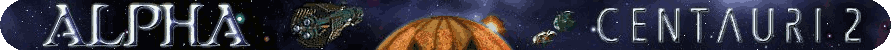Difference between revisions of "Faction Economy"
(Added units and score) |
(Proofreading) |
||
| Line 1: | Line 1: | ||
| − | By pressing several of the function keys from almost anywhere, screens giving information on a faction can be obtained. From these screens one can view useful information on one's own faction and any faction one has infiltrator information on. Towards the bottom of each screen are shortcuts to any other of these screens and | + | By pressing several of the function keys from almost anywhere, screens giving information on a faction can be obtained. From these screens one can view useful information on one's own faction and any faction one has [[Covert Ops|infiltrator]] information on. Towards the bottom of each screen are shortcuts to any other of these screens and reports form any available faction. The function keys 'F2' through 'F8' access these screens. These screens provide useful information for making decisions and some allow orders to be given to many things at once. |
==Technology== | ==Technology== | ||
| Line 9: | Line 9: | ||
The technology screen lists the technology being researched (with [[Rules|Blind Research]] this only shows what value the technology is designated) at the top and the time until it is discovered at the current level of research being generated as well as a bar showing what portion of the technology has already been researched. The middle of the screen shows a highlighted technology as well as its pre and post requisites. This can be used to navigate the game's technology tree. At the bottom left screen giving an option between a list of technologies known to the faction (any technology known to the faction being observed that your faction does not have is marked with an asterisk) or the research output of that faction's bases. The middle is some information on the progress towards the currently being researched technology and at the bottom right are bars showing that faction's tech progress. | The technology screen lists the technology being researched (with [[Rules|Blind Research]] this only shows what value the technology is designated) at the top and the time until it is discovered at the current level of research being generated as well as a bar showing what portion of the technology has already been researched. The middle of the screen shows a highlighted technology as well as its pre and post requisites. This can be used to navigate the game's technology tree. At the bottom left screen giving an option between a list of technologies known to the faction (any technology known to the faction being observed that your faction does not have is marked with an asterisk) or the research output of that faction's bases. The middle is some information on the progress towards the currently being researched technology and at the bottom right are bars showing that faction's tech progress. | ||
| − | Factors determine how attractive a technology is. In the table this is given as a [[wikipedia:Tuple|4-tuple]] with the numbers corresponding to Conquer, Discover, Build, and Explore. The AI uses these values along with the priorities for these concepts in determining which technology to research if [[Rules|Blind Research]] is turned off. If [[Rules|Blind Research]] is turned on, these values influence which technology will be chosen given the faction's research priorities with some amount of randomness. These values also influence the value of a technology when engaged in [[Diplomacy|tech trading]]. A technology is known as by the area of the highest value at a level depending where it is on the tech tree. | + | Factors determine how attractive a technology is. In the table this is given as a [[wikipedia:Tuple|4-tuple]] with the numbers corresponding to Conquer, Discover, Build, and Explore. The AI uses these values along with the priorities for these concepts in determining which technology to research if [[Rules|Blind Research]] is turned off. If [[Rules|Blind Research]] is turned on, these values influence which technology will be chosen given the faction's research priorities with some amount of randomness. These values also influence the value of a technology when engaged in [[Diplomacy|tech trading]]. A technology is known as by the area of the highest value at a level depending where it is on the tech tree. A faction can change research priorities or goals by pressing 'Shift+R' from the main screen. |
{| class="wikitable" | {| class="wikitable" | ||
Revision as of 12:36, 20 August 2015
By pressing several of the function keys from almost anywhere, screens giving information on a faction can be obtained. From these screens one can view useful information on one's own faction and any faction one has infiltrator information on. Towards the bottom of each screen are shortcuts to any other of these screens and reports form any available faction. The function keys 'F2' through 'F8' access these screens. These screens provide useful information for making decisions and some allow orders to be given to many things at once.
Contents |
Technology
'F2' brings up the technology screen. Each faction is always researching a technology which has a particular value. At the beginning of each turn, the computer goes through a factions bases in sequence and adds the tech contribution of each base multiplied by the faction's Research rating. Once enough research has added up to this value, the technology is discovered.
Each technology (except one) allows something new for the faction. This can be something that allows new Units to be built like a new weapon, a new Base Facility or Secret Project, a new Social Engineering choice, new Terraforming improvements, or something else. The benefit can be implemented immediately (by prototyping units or using formers to build the new improvement, for example) but some other action is required gain the benefits of a technological breakthrough. Each technology requires up to two previous technologies to be discovered before it can be researched and most are requirements of at-least one other technology.
The technology screen lists the technology being researched (with Blind Research this only shows what value the technology is designated) at the top and the time until it is discovered at the current level of research being generated as well as a bar showing what portion of the technology has already been researched. The middle of the screen shows a highlighted technology as well as its pre and post requisites. This can be used to navigate the game's technology tree. At the bottom left screen giving an option between a list of technologies known to the faction (any technology known to the faction being observed that your faction does not have is marked with an asterisk) or the research output of that faction's bases. The middle is some information on the progress towards the currently being researched technology and at the bottom right are bars showing that faction's tech progress.
Factors determine how attractive a technology is. In the table this is given as a 4-tuple with the numbers corresponding to Conquer, Discover, Build, and Explore. The AI uses these values along with the priorities for these concepts in determining which technology to research if Blind Research is turned off. If Blind Research is turned on, these values influence which technology will be chosen given the faction's research priorities with some amount of randomness. These values also influence the value of a technology when engaged in tech trading. A technology is known as by the area of the highest value at a level depending where it is on the tech tree. A faction can change research priorities or goals by pressing 'Shift+R' from the main screen.
Energy
'F3' brings up the energy screen where the faction budget can be found. Energy is collected by bases and energy gets spent on maintenance of facilities and energy can be spent or earned with loans between factions that are negotiated during diplomacy. This screen shows a summery and details of this taxation and spending.
The left hand side of the main screen shows a summary of the faction's budget. At the top is the total number of collected energy credits the faction has currently available to spend. This can be spent in a variety of ways including hurrying production, upgrading units, probe team actions, and diplomacy. Below that is the total income from all of a faction's bases, the total maintenance spent on facilities at those bases, and the net income or lose from loans with other factions. Below these is a list of loan status fallowed by a net income from all of these sources.
At the lower left of this screen is a list of all basses in a faction followed by the income generated by that base, the maintenance cost of the facilities at that base, and the net contribution of the base (the income minus the maintenance). At the right of the main screen is a list of all facilities at the base highlighted in the lower left, the maintenance cost for each, and the total maintenance expended at the base. At the lower right is a list of all base facilities in a faction, the number of each (each individual base has one or zero of each) and the total maintenance costs for all facilities of this type.
This screen provides valuable information for managing facilities in a faction. A leader can get information on which facilities are providing large energy drains and which bases are money makers and which are financial liabilities. The leader can thus make better informed decisions about how to manage individual bases and what facilities are worth the costs. This can help a faction leader maintain the desired level of energy credits and income. Leaders can also keep tabs on the financial and economic health of allies, neutral factions, and enemies the faction has infiltration information on. The facility list can also provide information on the technological level, infrastructure development, and priorities of other factions.
Commerce
Any factions that have a treaty or pact with a faction engage in commerce assuming that neither faction is under economic sanctions for having committed atrocities while the UN Charter is in effect. Each faction has a commerce rating. This rating is initially 0 and can be increased by technologies, economy rating, and inherent faction bonuses. There is a game wide commerce rating which is the sum of all techs increasing commerce level discovered by all factions.
Bases between the two factions are paired off in terms of energy income (the highest such bases from each faction, the next highest and so on) and these bases engage in commerce. Each base earns a certainty amount of energy from commerce. This energy is immediately added to the economy output of the base. The base level is found by adding the economic output of the two bases and dividing by 8 and rounding up. This number is doubled if the Global Trade Pact is in effect and multiplied by one more than the faction's commerce rating and divided by one more than the game wide commerce rating. This number is than halved if the factions have a treaty (as opposed to a pact) and rounded down. One is added if the faction leader is the planetary governor. Note that commerce cannot be negative and two factions need not earn the same amount of commerce in each base pair.
Bases
'F4' brings up a screen to get information on and manage all bases in a faction. The main screen gives a list of bases in the faction and information on each base. The information displayed is chosen by the three buttons at the top of this screen. The production readout lists what each base is producing, the number of turns to completion at the current pace, and the number of minerals invested and required given current Industry ratings. The citizen readout lists each base's citizens. The garrison readout lists the units in each base's square. A base name is white if the base is in a golden age, red if in a drone riot, and blue otherwise.
Single or multiple bases can be highlighted and individual bases can be zoomed into (advancing the the base screen for that base) from this screen. In the lower left there are two possible screens. One gives options for changing governor settings at all highlighted bases. The other lists which base is preforming the best in certain areas. These are listed bellow. At the lower right there is a map showing where the highlighted base is with respect to other bases and faction land territory.
- Best minerals: is the base producing the most minerals after production bonuses and before unit support.
- Best nutrients: is the base producing the most nutrients before citizen consumption.
- Best energy: is the base contributing the most energy towards economy.
- Best lab: is the base contributing the most energy towards labs.
- Best Psych: is the base contributing the most energy towards psych.
- Best Population: is the base with the most number of citizens.
- Best Garrison: is the base with the most number of units in its base square.
- Best Infrastructure: is the base with the most number of base facilities.
Secret Projects
'F5' brings up the secret project summary screen. This lists all secret projects completed and under construction by any faction regardless of contact or infiltration. For each project completed or under construction it lists the name of the project, its symbol, the base it is located at, and the faction controlling the base. It is color designated by the owning faction to allow for easier reading of which faction has what secret projects.
Each time a secret project is started, canceled, changed, on turn away from completion, or completed a notification (under default settings) is given to each player. Using these notification and this screen one can keep tabs on secret projects and get information on which secret projects to build and which to avoid. Secret projects are the least secret thing in Alpha Centauri.
Satellites
'F6' brings up the satellite control screen. There are two views. Satellite Summary gives a list of which faction has which off word facilities in use in the form of a table and some general information on satellites. Orbital Attack View gives options for using Orbital Defense Pods against other faction space targets. This screen cannot be accessed until your faction has discovered Orbital Spaceflight.
Units
'F7' bring up the unit management screen. The main screen lists each type of unit under production or ever controlled by the selected faction. For each unit it also lists the number of individual units of that type that are active, in production, or lost for any reason by that faction. One ore more unit types can be selected. The lower left gives a summary of all units controlled by the faction broken down by type (land, sea, air, and non combat) and total. The three succeeding numbers are the number for that type that are active, in production, and lost by that faction. Clicking on one of these options (land, sea, air, and non combat) restricts the unit view to units of that type. These categories are mutually exclusive. The lower right has commands that can be given to all units selected. Select all selects all of a faction's units that are currently filtered for, automate units sets all selected units to fully automated, and cancel orders cancels orders.
Score
'F8' brings up the score summary screen for each faction. Scores are likely to be low before a faction wins the game. The screen lists each category for which a faction has points and the points for that category. It also lists a total. A faction scores points for the fallowing:
- 1 point of each citizen in a faction, 1 point for each citizen of a faction a faction has a pact with if either faction wins an economic or diplomatic victory, .5 points for each citizens of other factions for a faction that has won a diplomatic or economic victory, and 1 point for each citizen of a faction that has surrendered to the selected faction.
- 1 point for each energy earned through #Commerce at all bases.
- 1 point for each normal #Technology discovered and 10 points for each Transcendent Thought advance.
- 25 points for each secret project completed.
- 2000 minus two times the number of years elapsed if a transcendence or progenitor victory is achieved, 1000 minus two times the number of years elapsed if a conquest victory is achieved, and 1200 minus two times the number of years elapsed if any other type of victory is achieved. Scenarios can have their own victory conditions and their own point awards.
If the iron man rule was in effect for the game, the score is doubled. The score is increased or decreased by 25% is abundant or rare lifeform rules were in effect for the game respectively.