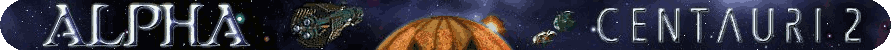Difference between revisions of "Unit"
(Added Terrain Impacts) |
(Added Modifiers) |
||
| Line 639: | Line 639: | ||
*Armor cost is doubled for air units. | *Armor cost is doubled for air units. | ||
*The number of rows is rounded up to the nearest [[wikipedia:Natural number|natural number]]. | *The number of rows is rounded up to the nearest [[wikipedia:Natural number|natural number]]. | ||
| + | |||
| + | Depending on [[Difficultly]], If you have not build a unit with a particular chassis, weapon, or armor, any unit with that particular chassis, weapon, or armor has its cost increased by 50%. This increased cost is removed when a unit is created (including from any other units currently under construction). | ||
===Designation=== | ===Designation=== | ||
| Line 1,009: | Line 1,011: | ||
|[[Base]] | |[[Base]] | ||
|•Units can always enter a friendly base if they have at-least one movement point left regardless of zones of control. | |•Units can always enter a friendly base if they have at-least one movement point left regardless of zones of control. | ||
| − | |•Land units defending a base get a + | + | |•Land units defending a base get a +25% combat modifier.<br/>•Sea units defending a land base get a -50% combat modifier.<br/>•Infantry units attacking a base in normal combat get a +25% combat modifier.<br/>•Prevents collateral damage to units in the square. |
|•Overrides the impacts from Rocky terrain or forest squares. | |•Overrides the impacts from Rocky terrain or forest squares. | ||
|- | |- | ||
| Line 1,030: | Line 1,032: | ||
==Modifiers== | ==Modifiers== | ||
| − | + | There are several secret projects and base facilities that modify units in some fashion. There are also loads of [[Social Engineering]] modifiers but they are not listed here. | |
| + | |||
| + | ===Secret Projects=== | ||
| + | |||
| + | *[[The Command Nexus]]: Counts as a [[Command Center]] at all bases. | ||
| + | *[[The Citizens’ Defense Force]]: Counts as a [[Perimeter Defense]] at all bases. | ||
| + | *[[The Maritime Control Center]]: Counts as a [[Naval Yard]] at all bases. All sea units receive 2 more movement points. | ||
| + | *[[The Xenoempathy Dome]]: Counts xenofungus squares as road squares for your faction. | ||
| + | *[[The Hunter-Seeker Algorithm]]: Prevents your units from being subverted by [[Covert Opps|probe teams]]. | ||
| + | *[[The Neural Amplifier]]: Provides a +50% modifier when your units are defending in [[#Psi Combat]]. | ||
| + | *[[The Cyborg Factory]]: Counts as a [[Bioenhancement Center]] at all bases. | ||
| + | *[[The Nethack Terminus]]: Adds one morale to all probe units. All probe units that have [[#Reactor|#reactor]] rating of at-least 2 are also considered to have [[Algorithmic Enhancement]]. | ||
| + | *[[The Cloudbase Academy]]: Counts as a [[Aerospace Complex]] at all bases. All air units receive 2 more movement points. | ||
| + | *[[The Space Elevator]]: Units with [[Drop Pods]] may now make [[Air Drops|Orbital Incursions]]. | ||
| + | *[[The Pholus Mutagen]]: Units defending in xenofungus squares receive a +100% combat modifier (replaces the normal modifier for xenofungus squares). Adds one morale to all native life bred after completion. | ||
| + | *[[The Dream Twister]]: Provides a +50% modifier when your units are attacking in [[#Psi Combat]]. | ||
| + | *[[The Nano Factory]]: When any unit rests for a turn anywhere, it begins its next turn with 100% of its maximum number of hit points. This halves the cost when [[#Upgrading]] units. | ||
| + | *[[The Voice of Planet]]: Adds one morale to all native life bred after completion. | ||
| + | |||
| + | ===Base Facilities=== | ||
| + | |||
| + | *[[Command Center]]: Land units built here receive two [[#Morale]] upgrades upon completion. Land units resting a turn here begin the next turn with 100% of their maximum number of hit points. | ||
| + | *[[Perimeter Defense]]: Units defending the base from a land attack get a 100% combat modifier (replacing their normal modifier). This bonus does not apply to psi combat. If the last unit of a base is destroyed, the base does not lose population. | ||
| + | *[[Skunkworks]]: Eliminates the extra [[#Cost|#cost]] required to prototype units here. | ||
| + | *[[Biology Lab]]: Native life bred here receive one [[#Morale|#lifecycle]] upgrade upon completion. Native life resting a turn here begin the next turn with 100% of their maximum number of hit points. | ||
| + | *[[Naval Yard]]: Sea units built here receive two [[#Morale]] upgrades upon completion. Sea units resting a turn here begin the next turn with 100% of their maximum number of hit points. Units defending the base from a sea attack get a 100% combat modifier (replacing their normal modifier). This bonus does not apply to psi combat. | ||
| + | *[[Aerospace Complex]]: Air units built here receive two [[#Morale]] upgrades upon completion. Air units resting a turn here begin the next turn with 100% of their maximum number of hit points. Units defending the base from an air attack get a 100% combat modifier (replacing their normal modifier). This bonus does not apply to psi combat. [[#Air Drops]] from non-friendly units are prevented within 2 squares (as the square goes and not as the circle) of this base. | ||
| + | *[[Bioenhancement Center]]: Earthling or Progenitor units built here receive two [[#Morale]] upgrades upon completion and native life bred here receive one [[#Morale|#lifecycle]] upgrade upon completion. | ||
| + | *[[Centauri Preserve]]: Native life bred here receive one [[#Morale|#lifecycle]] upgrade upon completion. | ||
| + | *[[Orbital Defense Pod]]: Provides defense against missile attacks. | ||
| + | *[[Covert Ops Center]]: Probe units built here receive two [[#Morale]] upgrades upon completion. | ||
| + | *[[Tachyon Field]]: Units defending the base from attack get a 100% combat modifier (replacing their normal modifier). If the base also has a the correct facility (Perimeter Defense, Naval Yard, Aerospace Complex) for where the attack is coming from, this modifier is +200% (for examle a land unit attacks a base with a perimeter defense and a tachyon field, it receives a +200% combat modifier). | ||
| + | *[[Flechette Defense System]]: Provides defense against missile attacks. | ||
| + | *[[Temple of Planet]]: Native life bred here receive one [[#Morale|#lifecycle]] upgrade upon completion. | ||
| + | *[[Psi Gate]]: Units can travel between two bases with available Psi Gates for no movement points. Once a Psi Gate is used in a turn to deliver or receive a unit, it is unavailable until the next turn. | ||
Revision as of 13:39, 21 July 2015
In Alpha Centauri the smallest thing you control is an individual unit. Unit's are things like divisions or former groups. Units carry out your orders or your own and are necessary for military defense or offense, terraforming, faction expansion, and covert opps. Units are highly modable and while the computer will create new units with most new technology advances, you can create customized units to best fit your faction's needs.
Contents |
Unit Structure
A unit consists of a chassis, a weapon or utility, and a reactor with the possibility of having armor and one or two abilities. These along with the unit's #morale and home base define a unit.
Chassis
Each unit is a land, sea, or air unit based on its chassis. In general a unit can only move in its domain (air units can move anywhere while having to obey fuel restrictions) and can only attack units in its domain (no unit can attack an air unit without the Air Superiority ability and air units can attack land or sea units). A unit can only capture basses in its domain.
A units chassis determines the base number of movement points it has. Unit abilities, #morale, and, for air, units reactor change this number.
| Chassis Table | |||||
|---|---|---|---|---|---|
| Name | Domain | Raiting | Cost | Prerequisite | Notes |
| Infantry | Land | 1 | 1 | None | •+25% when attacking a base. |
| Speeder | Land | 2 | 2 | Doctrine: Mobility | •+25% when attacking in open terrain (not a xenofungus, forest, bunker, or base square). •Has the ability to Disengage. |
| Hovertank | Land | 3 | 3 | Nanominiaturization | •Uses at most one movement point when moving to any land square. •+25% when attacking in open terrain (not a xenofungus, forest, bunker, or base square). •Has the ability to Disengage. |
| Foil | Sea | 4 | 4 | Doctrine: Flexibility | |
| Cruiser | Sea | 6 | 6 | Doctrine: Initiative | •Has the ability to Disengage. |
| Needlejet | Air | 8 | 8 | Doctrine: Air Power | •Movement points are 8 + 2 times the reactor rating. •Caries 2 turns worth of fuel and must land in a friendly base or air base before fuel runs out or it is destroyed. •It can only attack once per turn and its turn is over when having done so. •If it lands in a base or air base and has less then half its tank of fuel, it ends its turn. |
| Copter | Air | 8 | 8 | Mind/Machine Interface | •Movement points are 8 + 2 times the reactor rating. •Caries 1 turn worth of fuel and must land in a friendly base or air base before fuel runs out or it takes damage equal to 30% of its maximum number of hitpoints. •It can attack multiple times per turn and still move like land or sea units. •If it lands in a base or air base and has less then half its tank of fuel, it ends its turn. |
| Gravship | Air | 8 | 8 | Graviton Theory | •Movement points are 8 + 2 times the reactor rating. •Caries unlimited amount of fuel and can end its turn anywhere without penalty. •It can only attack once per turn and its turn is over when having done so. |
| Missile | Air | 12 | 12 | Orbital Spaceflight | •Movement points are 12 + 2 times the reactor rating. •Caries 1 turn worth of fuel and must land in a friendly base or air base before fuel runs out or it is destroyed. •Can only equip missile payloads. •It is destroyed during combat. |
Weapon/Utility
Each unit must have a weapon or utility. If it has a weapon its rating is a number and is considered a combat unit. This unit can attack other units and has other abilities. Non-combat units do useful but generally peaceful things for your faction (or can do harmful things if not used correctly) but cannot attack other units and have other restrictions on what they can do but they can defend themselves.
| Weapon & Utility Table | ||||
|---|---|---|---|---|
| Name | Raiting | Cost | Prerequisite | Notes |
| Colony Module | Colony | 10 | None | •Can be used and is necessary to build new basses</br>•Uses one base population to build in addition to minerals.</br>•Can also be use to ferry population from one base to another. |
| Terraforming Unit | Former | 6 | Centauri Ecology | •Allows a unit to terraform the landscape.</br>•Cannot be placed on the Needlejet or Copter chassis. |
| Supply Transport | Supply | 8 | Industrial Automation | •Allows a unit to #convoy resources. |
| Troop Transport | Transport | 4 | Doctrine: Flexibility | •Allows a unit to #transport land units. •Reduces land and sea movement by 1 and air movement to one less than 50% of the chassis otherwise movement points. •Foils can transport 2 times the units reactor rating, Cruisers can transport 4 times the units reactor rating, and all other units transport 1 unit at a time. |
| Probe Module | Probe | 4 | Planetary Networks | •Allows a unit to engage in covert operations.. •Can only be added to land and sea chassis. •Requires not support from its home base. •Does not raise drone activity in its home base while outside your terratory. •Can only engage in combat with other probe units. |
| Hand Weapons | 1 | 1 | None | |
| Laser | 2 | 2 | Applied Physics | |
| Particle Impactor | 4 | 4 | Nonlinear Mathematics | |
| Gatling Laser | 5 | 5 | Superconductor | |
| Missile Launcher | 6 | 6 | Synthetic Fossil Fuels | |
| Chaos Gun | 8 | 8 | Superstring Theory | |
| Fusion Laser | 10 | 10 | Organic Superlubricant | |
| Tachyon Bolt | 12 | 12 | Unified Field Theory | |
| Plasma Shard | 13 | 13 | Advanced Spaceflight | |
| Quantum Laser | 16 | 16 | Quantum Machinery | |
| Graviton Gun | 20 | 20 | Applied Gravitonics | |
| Singularity Laser | 24 | 24 | Controlled Singularity | |
| Psi Attack | ? | 10 | Centauri Psi | •Allows a conventional unit to initiate psi combat with another unit. |
| Resonance Laser | 6r | 8 | Bioadaptive Resonance | •+25% when engaging in psi attack. •Requires Alien Crossfire Expansion. |
| Resonance Bolt | 12r | 16 | Sentient Resonance | •+25% when engaging in psi attack. •Requires Alien Crossfire Expansion. |
| String Disruptor | 30 | 40 | Sentient Resonance | •Requires Alien Crossfire Expansion. |
| Conventional Payload | Missile | 12 | Orbital Spaceflight | •Is a missile payload. •Attack strength is 9 times the reactor rating. •One round of combat when attacking. If the attack is successful, the target is destroyed. The missile is always destroyed. |
| Planet Buster | Buster | 32 | Orbital Spaceflight | •Is a missile payload. •If an attack is successful, everything in a radius equal to the missiles reactor rating (as the circle goes and not the square) is destroyed and a crater is left. •This is considered the worst atrocity and all factions leaders will usually immediately declare war on you regardless if the Planetary Charter is still in effect. Also if the faction you attacked can launch its own Planet Busters at you, it might do so. |
| Tectonic Payload | Tectonic | 24 | N-Space Compression | •Is a missile payload. •Cannot attack units or basses. •Raises the terrain attacked a number of levels equal to the reactor rating of the missile. |
| Fungal Payload | Fungal | 24 | N-Space Compression | •Is a missile payload. •Cannot attack units or basses. •Spreads xenofungus around in a radius equal to the missiles reactor rating (as the circle goes and not the square) and can also spawn lifeforms in the same radius. |
Armor
Armor is optional for your units. It provides some measure of protection if attacked. Even if you don't chose an armor the game considers you to have chosen "no armor," which has an armor rating of 1. Every unit has either at-least an armor rating of 1, or defends with psi combat.
| Armor Table | ||||
|---|---|---|---|---|
| Name | Raiting | Cost | Prerequisite | Notes |
| No Armor | 1 | 1 | None | |
| Synthmetal Armor | 2 | 2 | Industrial Base | |
| Plasma Steel Armor | 3 | 3 | High Energy Chemistry | |
| Pulse 3 Armor | 3p | 5 | High Energy Chemistry | •+25% when defending against speeders and hovertanks. |
| Resonance 3 Armor | 3r | 5 | Field Modulation | •+25% when defending against psi attackers. |
| Silksteel Armor | 4 | 4 | Silksteel Alloys | |
| Photon Wall | 5 | 5 | Photon/Wave Mechanics | |
| Probability Sheath | 6 | 6 | Probability Mechanics | |
| Neutronium Armor | 8 | 8 | Matter Compression | |
| Pulse 8 Armor | 8p | 11 | Super Tensile Solids | •+25% when defending against speeders and hovertanks. |
| Resonance 8 Armor | 8r | 11 | Sentient Resonance | •+25% when defending against psi attackers. |
| Antimatter Plate | 10 | 10 | Matter Editation | |
| Stasis Generator | 12 | 12 | Temporal Mechanics | |
| Psi Defense | ? | 6 | Eudaimonia | •Allows a conventional unit to initiate psi combat with another unit when it is attacked. |
Reactor
All units have a reactor. A reactor determines the maximum number of hit points your unit can have and usually makes units more affordable. There are only three times in the game you gain access to a better reactor and the technologies that give you more advanced reactors are usually the biggest breakthroughs in terms of unit design in the game. This is especially true for the first one which doubles the amount of damage your units can take before being destroyed.
| Reactor Table | |||
|---|---|---|---|
| Name | Raiting | Prerequisite | Notes |
| Fission Plant | 1 | None | •Provides a maximum of 10 hit points for your units. |
| Fusion Reactor | 2 | Fusion Power | •Provides a maximum of 20 hit points for your units. |
| Quantum Chamber | 3 | Quantum Power | •Provides a maximum of 30 hit points for your units. |
| Singularity Engine | 4 | Singularity Mechanics | •Provides a maximum of 40 hit points for your units. |
Abilities
Abilities are optional add-ons to your units to make them perform better. Generally a unit can have 1 ability until the discovery of Neural Grafting after which is can have 2. A unit can always have 0 utilities and your first units will likely have such. Some but not all abilities alter the appearance of a unit.
| Armor Table | ||||||
|---|---|---|---|---|---|---|
| Name | Designation (with example) | Cost | Prerequisite | Restrictions | Effect | Notes |
| AAA Tracking | Angled brackets around defense number (2-<4>-1*2). | 1 | Advanced Military Algorithms | Only available on non-psi combat units. | Increases combat rating +100% when defending against units with an air chassis. | This benefit included defense against units with the missile chassis but not the missile weapon (weapon rating 6). |
| Air Superiority | Angled brackets around offense number (<10>-1-8*2). | 1 | Doctrine: Air Power | Only available on combat units. | This allows a unit to attack air units in flight. When placed on units with an air chassis, this provides a +100% combat modifier when attacking air units in flight and a -50% combat modifier when attacking any unit not in flight. When placed on units with a land or a sea chassis, this provides a +100% combat modifier when attack air units in flight without the corisponding penalty. | When attacking an air unit in flight, the defending aircraft uses its weapon in defense and calculates its combat strength as if it were attacked (as does, naturally, the attacker). Units can attack air units in flight they are in a square next to. Units with this ability and the needlejet or copter chassis will scramble if a friendly unit is attacked by an air unit within a 2 square radius of the base or air base it is stationed at. The interceptor will fly to confront the attacker. If it must leave the base to defend in this fashion, the needlejet will begin the next turn at half its maximum amount of fuel and must land to end its turn or else be destroyed. Units cannot airdrop in this radius of an active interceptor ready to launch. |
| Algorithmic Enhancement | Unknown to anybody who has edited this entry. | 1 | Nanominiaturization | Only allowed on probe teams. | Increases chances of a probe teams success in [[|Covert Opps|covert actions]]. Allows a probe team to attemt actions against the faction that has built The Hunter-Seeker Algorithm. | The Hunter-Seeker Algorithm still makes it difficult for a probe team with this ability to be successful. |
| Amphibious Pods | A tilde after the offense number (6~-3-1). | 1 | Doctrine: Initiative | Only allowed on land combat units. | Allows a unit to attack a land unit while still in a transport. Allows a unit to enter and exit (or attack) a sea base when next to land to and from the land square(s). | |
| Antigrav Struts | Unknown to anybody who has edited this entry. | 1 | Graviton Theory | Only allowed on land or air units. | On land units adds one movement point at the start of each turn and allows the unit to ignore movement penalties due to terrain effects. On air units adds movement points equal to twice their reactor value. | |
| Blink Displacer | Unknown to anybody who has edited this entry. | 1 | Matter Transmission | Only allowed on combat units. | When attacking a base with a Perimeter Defense or Tachyon Field, any defenders do not gain the bonuses from these facilities. | |
| Carrier Deck | Unknown to anybody who has edited this entry. | 1 | Nanometallurgy | Only allowed on a sea transport. | A needlejet or coptor can land on the transport without risking damage. Additionally while landed on the transport, the transport can transport the air unit as if it were a land unit. Any turn after landing, the air unit can lease the transport will full fuel as if it left a base or air base. | The transport must of room to transport the air unit for these benefits to have an effect. |
| Clean Reactor | The word "clean" after the unit (8-4+-1*2 Clean). | 2 | Bio-Engineering | Only allowed on any unit. | This unit requires no minerals from any base to support regardless of social engineering. | This unit also does not count towards the number of free units a base can support. |
| Cloaking Device | Unknown to anybody who has edited this entry. | 1 | Frictionless Surfaces | Only allowed land units that do not have the probe module. | This unit is invisible to other factions unless a unit from another faction attempts to enter the same square as this unit (and vice-versa). This unit is unhindered by #zone of control restrictions. | |
| Comm Jammer | Plus sing after the defense number (2-4+-1*2). | The weapon rating divided by the armor rating and rounded up. Free on probe teams and 1 on non-combat units. | Advanced Subatomic Theory | Only allowed land units. | +50% combat rating when defending against speeders and hovertanks. Prevents a quicker unit from disengaging when attacking. | |
| Deep Pressure Hull | Unknown to anybody who has edited this entry. | 1 | Nanometallurgy | Only allowed sea units. | This unit is invisible to other factions unless a unit from another faction attempts to enter the same square as this unit (and vice-versa). | |
| Deep Radar | None | 0 (at-least for sea and air units) | Advanced Military Algorithms | Only allowed units that aren't probe teams. | This unit can see up to two squares away (as the squares and not as the circle). | After the discovery of Advanced Military Algorithms, all sea and air units you build from that point on, are considered to have the deep radar without this counting towards this ability limit. |
| Dissociative Wave | Unknown to anybody who has edited this entry. | 2 | Centauri Psi | Only allowed for units that aren't probe teams. | When in combat, one ability of the other party has no effect. | This suppression is only active for the combat. I a unit has two abilities the ability is suppressed is the one that if suppressed would give the unit with the Dissociative Wave the best chance at winning the combat. |
| Drop Pods | Unknown to anybody who has edited this entry. | 2 | Mind/Machine Interface | Only allowed for land units. | Allows the unit to conduct #Air Drops. | |
| Empath Song | An "e" after the offense number (1e-3-1). | 2 | Centauri Empathy | Only allowed for units that don't have a psi attack. | Modifies combat strength +50% when engaged in psi combat and attacking. | |
| Fuel Nanocells | Unknown to anybody who has edited this entry. | 1 | Matter Compression | Only allowed for air units. | Adds 2 fuel to an air unit. | For needlejets this adds 1 movement point and for copters, missiles, and gravships adds 2. |
| Fungicide Tanks | Adds "fungicidal" after the unit (former-1-2*2 fungicidal). | 1 | Synthetic Fossil Fuels | Only allowed for terraformers. | Unit removes xenofungus using half the number of turns (rounded up) it would otherwise. | Does not by itself increase ecological harm save for removing the ecological bonus of xenofungus faster. |
| Heavy Artillery | Adds round brakets around offense number ((8)-?-2*2). | Armor rating + chassis rating. | Polymorphic Software | Only allowed for combat land units. | Allows the unit to engage in #artillery bombardment. Prevents the unit from attacking conventionally. | The unit still defends on its armor rating which is usually low. |
| Heavy Transport | Unknown to anybody who has edited this entry. | 1 | Not available. | Only allowed on sea transports. | Increases transport capacity by 50%. | This ability is designated in the game but in the un-modified game no pre-built units come with it and no technology allows its construction and is thus not part of the game. |
| High Morale | Adds "trained" after unit (6-3-1*2 trained). | 1 | Intellectual Integrity | Only allowed for combat units. | When built the unit immediately gains one morale. | |
| Hypnotic Trance | Adds "t" after defense number (1-3t-1). | The weapon rating divided by the armor rating and rounded up. Free on probe teams and 1 on non-combat units. | Secrets of the Human Brain | Only allowed on any unit. | Modifies combat strength +50% when engaged in psi combat and defending. | |
| Marine Detachment | Unknown to anybody who has edited this entry. | 1 | Adaptive Doctrine | Only allowed on sea combat units. | Has a chance of capturing a unit defeated in navel combat (including all transported units if a transport). | pirate]] faction has all of its sea combat units considered to have this ability for free without using an ability slot once Adaptive Doctrine is discovered. |
| Nerve Gas Pods | Adds "gas" after unit (8-1-2*2 gas) | 1 | High Energy Chemistry | Only allowed on non-psi combat units. | Gives an option to use for a +50% combat bonus when attacking #non-native units. If used against a base, the base will decrease it's population by 50% rounded up (so a 5 population base becomes a 2 population base and a 1 population base is destroyed). | Use of Nerve Gas Pods, even outside of base combat is considered an atrocity |
| Non-Lethal Methods | Adds "police" after unit (1-4-1 police) | 1 | Intellectual Integrity | Only allowed on land combat units. | If police are allowed by a factions social engineering, a unit counts as two police when inside a base. | If a faction has a police rating of at-least 3, this unit can turn 3 drones into workers and not 4. |
| Polymorphic Encryption | Unknown to anybody who has edited this entry. | 1 | Pre-Sentient Algorithms | Only allowed for any units. | Doubles the cost to subvert this unit. | |
| Repair Bay | Unknown to anybody who has edited this entry. | 1 | Nanometallurgy | Only allowed on transport units. | Units being transported by a unit with this ability repair as if they were in a base with no facilities. | |
| Slow Unit | Adds "slow" after the unit (transport-1-3 slow) | 1 | None | Only allowed on transport units. | Reduces movement points of land and sea units by 1 and air units by 50% rounded up. | Only units found in Unity Pods can have this ability. |
| Soporific Gas Pods | Unknown to anybody who has edited this entry. | 1 | Bioadaptive Resonance | Only allowed on land and air combat units. | Reduces morale of an non-native enemy in combat by 2. | |
| Super Former | Adds "super" after the unit (former-1-4*2 super). | 1 | Adv. Ecological Engineering | Only allowed on Terraforming units. | Terraformers preform terrain modifications in half (rounded up) the number of turns it would otherwise take. | |
Cost
The cost to manufacture a unit is given by <math>\frac {\max \left ( \{ Weapon , Armor \over 2 \} \right ) * (Armor+Speed)} {2^{Reactor+1}}</math> subject to modifications. This gives the number of rows of minerals required to build the unit. The number of columns required to build the unit is 10 minus the faction's industry rating (so a positive rating means fewer columns and a negative rating means more). The total number of minerals required to build a unit is the number of rows times the number of columns.
- The numbers used for Weapon, Armor, Speed, and Reactor are their costs in the appropriate table above (with speed taking the cost from the Chassis section)
- Except for the Scout Patrol, the minimum cost for a unit is given by <math>Reactor*2 - Reactor \over 2</math>.
- Each special ability cost increases the unit cost by 25% and having two special abilities (unless the ability in slot 1 is free) increases by another 25%.
- Cost is halved for units with a chassis rating of 1, halved for sea units, and quartered for combat air units.
- Cost is increased by one row for if both the weapon and armor ratings are grater than 1 and by another row for a land unit whose weapon, armor, and chassis ratings are all grater than 1.
- Armor cost is doubled for air units.
- The number of rows is rounded up to the nearest natural number.
Depending on Difficultly, If you have not build a unit with a particular chassis, weapon, or armor, any unit with that particular chassis, weapon, or armor has its cost increased by 50%. This increased cost is removed when a unit is created (including from any other units currently under construction).
Designation
A unit design is given a name by the computer which you can change and by a four number designation with modifications. The notation looks like "1-1-1*2" with possible modifications to the numbers. The first number is the weapons rating, the second number is the armor rating, the third number is the number of movement points it has at the start of each turn, and the last number is its reactor rating. A infantry unit with laser weaponry, silksteel armor, a fusion reactor and a com jammer would be 2-4+-1*2. A unit that has a psi attack or defense (including all native life) has its stat rendered as "?" (eg. ?e-?t-3*2).
A reactor value of 1 is usually omitted, for example 1-2-1.
Support
A unit normally requires a unit of minerals to support. This value can be modified by the clean reactor ability or by a faction's social engineering. The base that is designated a units home base pays this mineral meaning that base has less than one mineral available for manufacturing. Pictures of the units supported by a base are in the base screen and clicking on a unit's picture activated that unit. A map of where all the units supported by a base is also available in the base screen. #Orders can be given to a unit to change its home base to the one it is currently in.
Morale
A unit's morale (or lifecycle for native life) is a measure of how well the unit performs in combat. Each increase in morale gives a +12.5% bonus to its attacking or defending rating in all combat. Units that are at Elite morale also gain an extra movement point per turn and are more expensive and harder to subvert. Experiance in combat it the most basic way for a unit to increase its morale but they are listed below.
Ways to increase unit morale:
- Combat: An increase from one level to another is gained after a unit has survived a certain number of combat situations since its last such increase. The lower levels of moral (e.g. green) tend to increase moral after one survival while higher levels take more.
- Social Engineering: This has a morale effect that can change a units morale up or down from what it would otherwise be.
- Base Facilities: The Command Center, Naval Yard, Aerospace Complex, Bioenhancement Center, and Covert Ops Center all give some units a morale upgrade at the time of construction and several facilities give a lifecycle upgrade to native life bred at a base (Biology Lab, Centauri Preserve, and Temple of Planet)
| Morale Table | ||
|---|---|---|
| Morale | Lifecycle | Combat Modifier |
| Very Green | Hatchling | -25% |
| Green | Larval Mass | -12.5% |
| Disciplined | Pre-Boil | 0% |
| Hardened | Boil | +12.5% |
| Veteran | Mature Boil | +25% |
| Commando | Great Boil | +37.5% |
| Elite | Demon Boil | +50% |
Combat
Combat in Alpha Centauri always occurs between two units with one designated the attacker and one the defender. If you are the attacker, you get to chose which unit is the attacker and if you're the defended the game chooses which unit will defend based on which unit is most likely to win the combat against the given attacker. It is possible to override this selection by the designate defender #Order. Combat occurs automatically with the computer showing the results after a player has committed to an attack or is attacked.
The attacker is given an attack value and similarly the defender is given a defense value. In conventional combat (the thee other types of combat, Psi, Artillery Duel and Probe Team) are discussed bellow the attacker's base attack value is determined by its weapon while the defender's base defense value is determined by its armor. These numbers are further modified by abilities, terrain, morale, and other effects. The final numbers are compared with each other and during each round of combat to determine who makes a hit (For example if the attacker has value 6 and the defender has value 4, the attacker hits 60% of the time while the defender hits 40% of the time). If a unit scores a hit the other unit takes some number of hit points in damage. Combat continues until one unit or the other is destroyed.
If a defender is destroyed and not in a base, generally all other units take damage potentially destroying them as well. If an attacker is successful, it does not automatically move into a square that is now empty of defenders though if it has movement points left, it can attempt to enter the square. Attacking takes one movement point.
Healing
A unit that does no moving in a turn, heals automatically at the start of the next turn. Units given sentry or hold orders can also heal as they did no moving. If healing and outside of a base a unit regains 10% of its maximum number of hit points each turn and 20% if healing inside of a base. Units outside of a base can only heal up to 80% of their maximum number of hits points while those inside a base can heal all they way up to 100%. The Ogres do not heal. A few base facilities will heal a unit up to 100% after one turn of rest and are listed with the #Modifiers. The Nano Factory heals any unit to 100% no matter where it is after one turn of rest. If a unit is attacked by artillery before the start of the next turn, it does no healing.
Psi Combat
When in combat with a native unit (controlled by Planet or another faction), or if the attacker or defender has an appropriate weapon or armor, the two units engage in Psi Combat. In this situation, if both units have land chassis, is a land based lifeform, or is the Sealurk attacking a unit on land, the attacker is given a base attack value of 3 and the defender is given a base attack value of 2. Otherwise both have a base value of 1. Some of the modifiers to this value are different then in conventional combat and unit morale is of great importance in Psi Combat.
Artillery
An artillery unit can engage in long range bombardment. A unit with the Heavy Artillery ability or the Foil or Cruiser chassis can attack a square within two units (as a circle not a square, like the base grid) without moving to this square. This also means that a land unit can bombard the sea and a sea unit can bombard the land. If no unit is on a square, the bombardment has the chance of destroying a terrain enhancement. If a unit is on the square, the artillery unit attacks each unit in the square for one round of combat only. Artillery bombardment cannot destroy a unit and it cannot reduce a unit's hitpoints to bellow 50% of the maximum it can have if the defending unit is in a base. A unit that is bombarded cannot heal that turn even if it is in a base and even if it has hitpoints bellow 50%.
Artillery Duel
If an artillery attacks a square and a faction that has units in the square or a faction who controls the square as territory has an artillery unit within 2 squares (i.e. it can bombard that square if it wanted to or is in the targeted square), the two artillery units engage in an artillery duel. The combat occurs as in normal combat except that the two units need not be next to one another, the two units base attack and defense value is determined by the weapon value for both units, and if a unit is destroyed then no damage occurs to other units in that square. If the attacking unit attacks the square the defending unit is in, combat continues until one of the artillery units is destroyed and otherwise it lasts only a few combat rounds. Sea units get a -50% modifier to their attack strength when attacking a land based artillery unit.
Probe Team Combat
If a conventional or psi combat unit attacks a probe team, the probe team is destroyed. If all units other than probe teams are destroyed on a square, the probe teams are also destroyed. If a probe team, attacks another probe team then the two engage in combat. This combat occurs like normal except that each unit is given a base strength of 1 and the only modifiers taken into consideration is morale. This means that morale usually determines which probe team wins a confrontation.
Movement
A unit has a number of movement points primarily based on its #chassis but can be modified by other things such as #morale and #abilities. The unit starts the turn with this number of movement points. The computer activates (selects to move or give orders to) units in sequence. When the currently activated unit has been given #orders or runs out of movement points, the computer selects one of the next closest units to activate. You can select any of your units with movement points left to activate by right clicking on a square and selecting "activate unit" from the pop-up menu.
Orders, including movement orders, given affect the currently activated unit. One can move with the keyboard or the mouse. If using the keyboard, press one of the arrow keys or the numeric keypad. The unit will attempt to move one square in that direction. If using the mouse either right click on a square and select the "move to here" option or left click and hold on the active unit, drag to the square you want the unit to move to, and release. If a unit attempts to move into a square with a unit not belonging to either your faction or a faction you have a pact with, the unit will then engage in combat if it has the capability of attacking (a #weapon rating of at-least 1). A combat unit can always engage in combat if it has more than 0 movement points left. A unit with less than 1 movement point left receives a penalty on combat if it attacks where a unit with 1/3 a movement point left attacks at 1/3 strength and a unit wit 2/3 a movement point left attacks with 2/3 strength.
Each square requires one movement point to enter. Land units can have their movement modified by terrain impacts while sea units can only have their movement modified by sea fungus and air units always take one movement point to move one square. Barring zones of control, a land unit with at-least one movement point can always enter a square that isn't a xenofungus square. If a unit with less then three movement points left attempts to enter a xenofungus square it has a chance to enter the square given by the number of movement points it has left divided by three. If successful it enters the square and otherwise it does not but either way it uses all of its movement points in the attempts. There is also a chance, when attempting to enter a xenofungus square, to spawn a native lifeform. In such an event a unit does not spend any of its movement points and has the option of attacking, staying, or attempting to retreat. Units with at-least one movement point left can always move into a friendly base or a square with friendly units.
Zone of Control
All land units exert a zone of control over the up to nine land squares surrounding it (including the square it is on). Your faction's units ignore the zones of control of your own factions units and those of any faction you have a [[Diplomacy|pact] with. If your land unit is in a zone of control, it cannot move to another square that is also in a zone of control. This means that it cannot, for example, move from one square next to an enemy unit to another square next to an enemy unit. Units hidden in terrain also exert zones of control. Zones of control only pertain to land units and some units (for example those with the Cloaking Device can ignore all zones of control.
Since units hidden in terrain exert a zone of control, attempting to move a unit through a hidden units zone of control will alert you to the fact that a non-friendly unit is in a particular square without telling you what the unit is. Attempting to move a unit into the square will reveal the unit(s) in that square at no cost. Zones of control can be used to dictate your enemy's movements on the battle field and mastering this concept can give you a sizable advantage in war.
The two zones of control preventing movement need not be generated by the same non-friendly unit. Native units exert a zone of control as to units belonging to a faction that you have a truce or treaty with (along with factions you are at war with). A combat unit can always attack a non-friendly unit it is next to regardless of zones of control. One can remove a hostile zone of control by destroying all hostile units on a square. Units with at-least one movement point left can always move into a friendly base or a square with friendly units regardless of zones of control.
Transporting Land Units
A sea unit with the Troop Transport utility can carry a number of land units. A Foil can transport 2 times its reactor number of units while a Cruiser can transport 4 times its reactor number. To load a land unit onto a transport they must either be in the same base and press the 'L' key or the transport needs to be along the shore and one can move a land unit to the square the transport occupies. If the transport has room it will be loaded onto the transport. When a transport enters a friendly base, the land units aromatically unload (though they have the option of loading again) and when it reaches a shore line, the player can activate land units to move them ashore. In addition trying to use the arrow keys on a transport to move the transport to a shore square will bring up a menu to allow the player to move units ashore. Loading and unloading units in a base does not use movement points whereas loading and unloading units outside of a base does. Loading a unit onto a transport outside of a base costs one movement point and unloading costs the number of movement points it would take to move onto the shore square normally.
Air Drops
Drop Pods allow a unit to initiate an air drop. In order for a unit to initiate an air drop it must have all of its movement points left and be stationed in a base or air base. This means it must either start its turn inside on of these facilities and move to one by mag tubes. When available press 'SHIFT' + 'I' to initiate an air drop. The unit can move, without restriction, to any land square within 8 squares (as measured by the square and not the circle) that is not occupied by a hostile unit. After the discovery of Graviton Theory or your faction builds The Space Elevator, the distance restriction is removed.
Units landing with an air drop lose 30% of their maximum number of hit points in hit points but always are left with at-least 1 hit point (an air-drop cannot destroy a unit). Conducting an air drop into a friendly base does not damage the unit. Combat units land with all of their movement points and can move and even engage in combat. If they do attack, they do so with a -50% to their combat strength. Non-combat units have no more movement points left after an air-drop.
Orders
In addition to movement there are several orders one can give units. Terraforming unit orders are discussed here. Any order here can be accessed by the action menu or by the relevant hotkeys. Unless a hotkey instruction includes 'SHIFT' do not use the shift key when giving the order.
| Orders Table | |||
|---|---|---|---|
| Order | Requirements | Hotkey | Effect |
| Build Base | Must be a Colony Pod outside of a base's zone of control. | 'B' | Turns the Colony Pod into a base with population 1 (or 3 with The Planetary Transit System) |
| Obliterate Base | Must be a combat unit inside a base. | 'B' | Destroys the base, killing all citizens and permanently destroying any secret projects at the base. This is considered an atrocity |
| Long Range Fire | Must have the [Heavy Artillery]] ability or the Foil or Cruiser chassis. | 'F' | Initiates #Artillery actions. |
| Air Drop | Must be in a Base or Airbase. | 'I' | Initiates #Air Drop movement. |
| Psi Gate | Must be in a Base with a Psi Gate | 'SHIFT' + 'I' | Initiates Psi Gate Movement |
| Convoy Resources | Must have the Supply Transport module. | 'O' | Engages the unit in Supply Transport operations. |
| Destroy Enhancements | Must be a combat or former unit outside of a base. | 'D' | Destroys a terrain enhancement of the players choice on the square the unit is in. |
| Disband Unit | Must be a unit. | 'SHIFT' + 'D' | The unit no longer exists. If done outside of a base and is a combat unit youd could decide to "self-destruct" the unit causing damage to units in all 9 squares adjacent (counting the square the unit is in). The larger the unit's reactor and weapon and the lower the victim's armor, the more damage is done. If done inside a base 50% of the cost of the unit (at present for your faction) is converted into minerals to be used immediately by the base. This can be used as a way to stockpile minerals. |
| Automate Unit | Must be a unit. | 'SHIFT' + 'A' | Gives control of the unit to the computer. |
| Explore Automaticly | Must be a unit. | '/' | Unit will try to reveal black squares and will open Unity Pods. Once there are no black squares the unit can enter, it will go idle. |
| Patrol | Must be a unit. | 'P' | Unit will move towards a square your designate, back to the square you gave the order on, and repeat. |
| Designate bombing run | Must be a combat Needlejet. | 'B' and then click on an enemy base | Unit will attack the designated base on the first turn, return to the base it started in on the second turn, wait at the base until healed completely, and repeat. |
| Go to base | Must be a unit. | 'G' | Brings up a list of all basses as well as their distance to the base. The distance is based on the number of squares it will take to get to the base ignoring all terrain. Chose the base you want and the unit will move to that base. There is also a map to help you make your decision. |
| Group go to | Works with a group of units or a stack. | 'J' (must press while holding down the left mouse button when using click and drag) | If moving a group of units, moves the group to the location and when moving a stack, moves all units in the stack to the location as if it were a group. |
| Assemble Group | Must be a unit. | 'SHIFT' + 'J' | Brings up a dialogue box which allows you to converge a set of units (which you can define) to move to a certain square. |
| Go to home base | Must be a unit. | 'SHIFT' + 'G' | The unit will move to its home base. |
| Set home base | Must be in a base. | 'CTRL' + 'H' | Designates the base the unit is in as its home base. Said base will now support the unit. |
| Activate unit | Must be a unit. | 'A' when your mouse cursor is over a unit or stack of units. | Brings up a dialog box with all of the units under the mouse cursor asking you which unit to activate (control) and activates the unit if there is only one under your cursor. |
| Wait (move later) | Must be a unit. | 'W' | Move a unit later in the turn than now. The Computer cycles to another unit with movement points (and not sentry or holding) to move. After all units have moved except for sentries, units holding, and units that have been given the wait order, the computer will activate this unit for orders. |
| Unload transport | Must be a transport carrying units at shore. | 'SHIFT' + 'U' | Activates all units in a transport in sequence so that they can be moved ashore. |
| Upgrade unit | Must be an upgradable unit. | 'CTRL' + 'U' | If a unit has been designed that has the same chassis as the selected unit but with a better (higher rated) weapon, armor, reactor, or different abilities (but at-least as good weapon, armor, and reactor) you are given the option of upgrading the unit to the better version for an expenditure of energy. A dialog box is brought up asking you if you want to upgrade the unit and to which unit. This dialog gives you the price to upgrade. |
| Designate defender | Must be a unit. | 'CTRL' + 'D' | Designates the unit as the squares defender meaning if there are multiple units in the square and it is attacked, this unit will be the first unit selected to defended and will be selected until it is destroyed. Give the unit another order (eg. move it, set it to hold...) to cancel. |
| Sentry/Board transport | Must be a unit. | 'L' | If the unit is a unit in a base with a transport with room in it, the unit boards the transport. Otherwise it holds until it heals as much as it can in the square it is in, it is attacked by any means, or a non-allied unit enters an adjacent square. At this point it reactivates to receive your orders. |
| Place unit on alert | Must be a combat unit. | 'SHIFT' + 'L' | Is equivalent to sentry except that if a hostile unit enters this units movement range (assuming it is not hidden in fog of war or terrain), the unit automatically attacks the hostile unit. Interceptors do not attack except for other air units. |
| Hold 10 turns | Must be a unit. | 'SHIFT' + 'H' | Unit holds for 10 turns (including the current turn) then reactivates on the 11th. |
| Hold this position | Must be a unit. | 'H' | Unit will not move until activated again. |
| Skip turn | Must be a unit. | 'SPACEBAR' | Until will end its turn where it is without any standing orders. This order removes all movement points remaining the unit has. The sentry and hold orders do not do so. |
Design Workshop
The design workshop is a very useful tool and can become necessary to avoid being bogged down in the late game. It can be accessed from the main screen by the press of the 'U' key. Whenever a technological breakthrough allows for more advanced units (for example by making an armor type with a higher rating then you currently have available) with the default settings, the computer will go through the unit designs that you have available for purchase and remove designs that it thinks you won't want to build that have no units of currently and if space allows, design new units it thinks you will want to build.
What is important to remember is that (in addition to the Colony Pod, Scout Patrol, and Probe Team designs that you cannot delete) you have 64 unit slots. This is both for units that you have available for building and for obsolete designs that you have lying around including those for units that you currently have. For example the synthmetal sentinels design (1-2-1) is a common early game base defense unit and if your game is going well you might not have reason to upgrade some of these units (they're doing fine protecting from native units and the bases aren't in danger from attack from other factions anymore. This is a problem as your old synthmetal sentinels are using up a unit design slot and once 64 are filled up, no new units can be designed.
The unit design screen is where you can do some faction wide unit management and designs new units yourself. At the bottom of the screen is all unit designs currently available for your faction, at the left is information about how many units of the highlighted unit in the bottom you have and how many you are producing, at the top is details about the unit you have highlighted or are currently working on, and at the right are buttons for computer design.
There are several options at the bottom of the top screen. "Retire" removes a unit design from the game disbanding all units of that design, "Cancel" clears any work you have done on a new unit, "Upgrade" gives you the option (after telling you the cost) of upgrading all units of that design to a particular design, "Obsolete" removes the design from being able to be build at your basses while keeping those designs around, "Rename" allows you to give a custom name to a unit rather then the computer generated name, "Done" leaves the unit design screen, and "Apply" saves your unit design to a new slot.
In order to build a new design, click on a blank slot. You can either use one of the buttons on the right to have the computer suggest a design for the purpose selected (which you can then edit) or you can build a unit from scratch. A valid unit design needs some value for chassis, weapon or utility, armor, and reactor. The design workshop also gives you the cost to build your design in minerals and alerts you if it things the unit design could be too expensive. By understanding how costs are calculated one may be able to get the usability one wants with multiple units for a lower initial mineral expenditure (and the ability to manufacture the useability at multiple basses further increase the speed at which you get it) at the potential expense of increasing the number of minerals your bases spend supporting units.
As stated above, if there are no new unit design slots available you will either have to deal with not being able to have new unit designs or retire some of the current designs. Sometimes the computer designs units that you will not build in your current game (for example, you might never have reason to build a 2-<3>-4*3 AAA Quantum Plasma Skimboat) that it lists available for building that you can retire to free up space. Sometimes you will have the retire obsolete designs that have units for requiring you to upgrade or disband those units.
Latter in the game (usually late in the mid-game at the latest) bulk unit management becomes a necessary part of the game. The design workshop is where one does a lot of this management. It can be useful as you can design units to better match how you want to use them better than the computer can (for example, if you have no interest in spending money for [[Amphibious Pods because you never plan on making use of the ability, the computer's penchant for creating and building such marine units might be detrimental especially if you would rather give your units Soporific Gas Pods for the almost universal +25% combat bonus against any earthling unit). It is also necessary to use this screen so that you can get more advanced units. It can be annoying to have to do something with all those 1-3+-1 ECM Plasma Sententials that you have guarding your basses from mind worms but this game mechanic does make it difficult to hold onto such horrible outdated units for a technologically advanced faction.
Upgrading
It is possible to upgrade units to more advanced units for an expenditure of energy. Doing so is instantaneous giving the benefits of quickly being able to put advanced units into a battlefield and saving base production for other purposes. One can upgrade all units of a type at a time (if one can afford it) from the unit design workshop and in this case the movement points of the units are unaffected. One can also upgrade a unit individually by giving it proper #orders ('Ctrl' + 'U') which uses all of its remaining movement points. Sometimes with a tech advance or prototype depending on Difficulty (like Fusion Power) the computer will give you the option of upgrading all of a particular unit type. When it does this, it usually goes through multiple designs and asks if you want to upgrade them. This is equivalent to using the unit design workshop.
The cost to upgrade a unit is ten times the sum of the increase in armor cost from the old to the new unit, the increase in weapon cost from the old to the new unit, and the mineral cost of the new unit (in terms of rows). Industry rating does not effect upgrade cost. If the faction doing the upgrading controls The Nano Factory the upgrade cost is halved and rounded down to the nearest multiple of 10.
A unit cannot change its chassis, a non-weapon utility module, decrease its armor or weapon (in terms of cost), weather it has Heavy Artillery, or for an air unit weather it has Air Superiority when upgrading. Other then these restrictions a unit can upgrade to any other design. Notable is the ability to upgrade to change unit abilities, and to downgrade reactor if one chooses.
Native Units
Planet produces units to attack earthling factions. It increases its attacks on environmentally damaging factions (low Planet rated factions and those with large eco damage at its [Base|bases]]) and those who have committed atrocities. Earthling and Progenitor factions can build their own native units. With no facilities these units will have initially be at a low #lifecycle but with the right facilities, these units will initially be at a high lifecycle. This can be a way for technological backwards factions can even the odds on the battlefield somewhat (keeping in mind that native units have a maximum of 10 hit points).
These units operate differently then other units in several ways: they have no reactor and always have a maximum of 10 hit points, they cannot be mind controlled by probe teams but those controlled by Planet might be captured if a faction has a high enough Planet rating, and they always engage in psi combat weather attacking or defending.
Cost is in mineral rows needed to build the unit (see unit #Cost for an explanation)
| Native Units | ||||
|---|---|---|---|---|
| Name | Tech Required for Faction to Build | Domain | Cost | Notes |
| Mind Worms | Centauri Empathy | Land | 5 | •This is the basic land unit of native lifeforms. |
| Spore Launcher | Bioadaptive Resonance | Land | 5 | •This is an artillery version of the Mind Worms. It can only attack as an #Artillery unit but defends with psi combat. •Unlike other native life, a Planet controlled Spore Launcher will attack other Planet controlled Spore Launchers |
| Isle of the Deep | Centauri Meditation | Sea | 8 | •This is the basic sea unit of native lifeforms. It has a base movement of 4 and can also act as a transport having capacity of between 1 and 7 depending on its #lifecyle. •Planet generated Isles of the Deep are typically generated with a cargo of Mind Worms. •These cannot engage in artillery combat. |
| Sealurk | Centauri Psi | Sea | 6 | •This is another sea unit of native lifeforms. It has a base movement of 4 but cannot transport units •Sealurks can attack coastal units and basses. •These cannot engage in artillery combat. |
| Locusts of Chiron | Centauri Genetics | Air | 10 | •This is the air unit for native lifeforms. •This unit does not need fuel and does not need to land.. •It can attack both ground units and air units in flight without penalties or bonuses. •It can capture bases.. •These do not appear at the beginning of the game. |
| Fungal Tower | Unbuildable | Land | N/A | •Fungal Towers are stationary and do not attack. •These units generate fungus in the surrounding squares (the 8 squares a unit can normally move to), exert a zone of control in the surrounding squares, have a moral dependent on the number of squares around it there is fungus in, and get a +50% combat multiplier. •When native lifeforms inhabit a Unity Pod often a Tower is also generated. •Because of these mechanics it usually requires more than one unit to destroy or requires ussing a former to remove the fungus around the unit. |
Terrain Impacts
Several types of terrain has impacts on unit movement and/or combat. Terrain can be impacted by Terraforming.
| Terrain Impacts | |||
|---|---|---|---|
| Terrain | Movement Impact | Combat Impact | Interactions |
| Flat or Rolling Terrain | •Normal Movement | •Speeders and Hovertanks get a +25% combat modifier when attacking from one of these squares into another one of these squares. | •Xenofungus overrides these impacts. •Rivers, roads, and mag tubes override the movement impact. •A forest, bunker, or base in the square cancels the combat impact. |
| Rockey Terrain or Forest Squares | •Costs 2 movement points to enter. | •Gives +50% combat modifier for a unit defending in this square | •Xenofungus overrides these impacts (a square cannot have both a forest and xenofungus)•Rivers, roads, and mag tubes override the movement impact. |
| River | •A unit moving from one river square to an adjacent river square along the path of the river spends 1/3 a moment point to do so. | •No combat effects. | •Overrides any other movement impact except from roads and mag tubes. |
| Xenofungus | •Non-native life costs 3 movement points to enter and might not be successful (see#Movement). •Native life and factions that control The Xenoempathy Dome treats Xenofungus squares as if they were roads even interfacing with your road network. |
•Native life get a +100% combat bonus in xenofungus. •When a Earthling or Progenitor unit is defending against another Eathling or Progenitor unit in xenofungus it gets a +50% combat bonus. |
•Overrides any other movement impact except from rivers, roads, and mag tubes. |
| Base | •Units can always enter a friendly base if they have at-least one movement point left regardless of zones of control. | •Land units defending a base get a +25% combat modifier. •Sea units defending a land base get a -50% combat modifier. •Infantry units attacking a base in normal combat get a +25% combat modifier. •Prevents collateral damage to units in the square. |
•Overrides the impacts from Rocky terrain or forest squares. |
| Road | •Movement from one square with a road to another square with a road costs 1/3 a movement point. | •No combat impact | •Overrides other movement impacts except form mag tubes. |
| Mag Tube | •Movement from one square with a mag tube to another square with a mage tube costs 0 movement points. | •No combat impact | •Overrides other movement impacts. |
| Bunker | •A unit entering a bunker not in friendly territory and without friendly units in the bunker has its movement points drooped to 0 when entering. | •Provides units defending from a bunker a +50% combat bonus •Prevents collateral damage to units in the square. |
•Cumulative with other combat modifiers. |
Modifiers
There are several secret projects and base facilities that modify units in some fashion. There are also loads of Social Engineering modifiers but they are not listed here.
Secret Projects
- The Command Nexus: Counts as a Command Center at all bases.
- The Citizens’ Defense Force: Counts as a Perimeter Defense at all bases.
- The Maritime Control Center: Counts as a Naval Yard at all bases. All sea units receive 2 more movement points.
- The Xenoempathy Dome: Counts xenofungus squares as road squares for your faction.
- The Hunter-Seeker Algorithm: Prevents your units from being subverted by probe teams.
- The Neural Amplifier: Provides a +50% modifier when your units are defending in #Psi Combat.
- The Cyborg Factory: Counts as a Bioenhancement Center at all bases.
- The Nethack Terminus: Adds one morale to all probe units. All probe units that have #reactor rating of at-least 2 are also considered to have Algorithmic Enhancement.
- The Cloudbase Academy: Counts as a Aerospace Complex at all bases. All air units receive 2 more movement points.
- The Space Elevator: Units with Drop Pods may now make Orbital Incursions.
- The Pholus Mutagen: Units defending in xenofungus squares receive a +100% combat modifier (replaces the normal modifier for xenofungus squares). Adds one morale to all native life bred after completion.
- The Dream Twister: Provides a +50% modifier when your units are attacking in #Psi Combat.
- The Nano Factory: When any unit rests for a turn anywhere, it begins its next turn with 100% of its maximum number of hit points. This halves the cost when #Upgrading units.
- The Voice of Planet: Adds one morale to all native life bred after completion.
Base Facilities
- Command Center: Land units built here receive two #Morale upgrades upon completion. Land units resting a turn here begin the next turn with 100% of their maximum number of hit points.
- Perimeter Defense: Units defending the base from a land attack get a 100% combat modifier (replacing their normal modifier). This bonus does not apply to psi combat. If the last unit of a base is destroyed, the base does not lose population.
- Skunkworks: Eliminates the extra #cost required to prototype units here.
- Biology Lab: Native life bred here receive one #lifecycle upgrade upon completion. Native life resting a turn here begin the next turn with 100% of their maximum number of hit points.
- Naval Yard: Sea units built here receive two #Morale upgrades upon completion. Sea units resting a turn here begin the next turn with 100% of their maximum number of hit points. Units defending the base from a sea attack get a 100% combat modifier (replacing their normal modifier). This bonus does not apply to psi combat.
- Aerospace Complex: Air units built here receive two #Morale upgrades upon completion. Air units resting a turn here begin the next turn with 100% of their maximum number of hit points. Units defending the base from an air attack get a 100% combat modifier (replacing their normal modifier). This bonus does not apply to psi combat. #Air Drops from non-friendly units are prevented within 2 squares (as the square goes and not as the circle) of this base.
- Bioenhancement Center: Earthling or Progenitor units built here receive two #Morale upgrades upon completion and native life bred here receive one #lifecycle upgrade upon completion.
- Centauri Preserve: Native life bred here receive one #lifecycle upgrade upon completion.
- Orbital Defense Pod: Provides defense against missile attacks.
- Covert Ops Center: Probe units built here receive two #Morale upgrades upon completion.
- Tachyon Field: Units defending the base from attack get a 100% combat modifier (replacing their normal modifier). If the base also has a the correct facility (Perimeter Defense, Naval Yard, Aerospace Complex) for where the attack is coming from, this modifier is +200% (for examle a land unit attacks a base with a perimeter defense and a tachyon field, it receives a +200% combat modifier).
- Flechette Defense System: Provides defense against missile attacks.
- Temple of Planet: Native life bred here receive one #lifecycle upgrade upon completion.
- Psi Gate: Units can travel between two bases with available Psi Gates for no movement points. Once a Psi Gate is used in a turn to deliver or receive a unit, it is unavailable until the next turn.