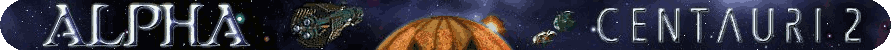The Scenario Editor
Originally from the The SMAC Academy, by Googlie, Darsnan, and Nevill.
|
Part I - Building a Map
Activate SMACSid Meier's Alpha Centauri or SMAXSid Meier's Alien Crossfire (Cross = X), and at the game choice, select Scenario then Create a Scenario
You should now be seeing just ocean, with some Unity pods scattered around
Now click on the left hand menu, and select edit map (second from the bottom in the menu list)
Select 5th from the bottom (clear map, etc) and set to the planet size you want
Now go back to edit map, and about the middle, select Set climate and World Parameters (or just hit “8” to bring up the first and toggle through them) and select the 4 variables (these are the same choices you get when setting up a game - ocean coverage; erosive forces; native life forms; and cloud cover)
Now return to edit map and select fast generate (or just hit “9”). The map will now draw on your screen.
Your current cursor default is increase elevation - experiment with raising terrain (position the cursor over a tile and then hold down the “ctrl” key and left click the mouse) and with lowering terrain (hold down the “ctrl” key and right click the mouse) - the left click/right click is standard for all additions to the map - “ctrl” and left click adds the feature, “ctrl” and right click removes it.
Go back to edit map and select randomize resources and beacons (about 2/3rds of the way down the list) and return to edit map and select randomize rockiness (just above the resources and beacons) and accept the prompts
Now back to edit map and select generate/remove fungus and choose how heavy you want it to be (and add to what's already there as you can always remove some fungus later)
Now your basic map is ready (although you’ll be tinkering with it to a greater or lesser extent to create just the right world you’ll need)
Max zoom out (“ctrl” and “x” together) and see if this map will meet your needs, or if it needs tinkering with - perhaps you need to join landmasses together (or separate them) to accommodate the type of game you might want to play or the scenario you might want to build. Or maybe you want to move around the various landmarks, or remove the jungle (or add more jungles), etc. The Editor lets you do all of these.
The menu list is fairly self explanatory. Wherever your cursor is placed, you can raise/lower terrain (or ocean depth), add rockiness or remove rockiness, make it a river source (or remove it), etc.
To place a river, select place river source then ”ctrl” and left click at the top of any mountain. The river will (generally) run to the east unless the downward path is firmly in another direction. You can alter it in 2 ways - by “ctrl” and right clicking on the source, or by raising a land tile to change the flow.
Special resources are the nut, energy and mineral special squares - they cycle through as you left click the mouse while holding down the “ctrl” key. Note that you can place them in the ocean, but they will only be visible if it is on a shelf.
Terrain enhancements has its own sub-menu - they are the monoliths, bunkers, kelp/fungus, and forest etc enhancements. Unless building an advanced scenario, you’ll usually just be adding monoliths, pods, and adding/removing fungus. You might place kelp or put a couple of forest tiles around a likely start position to help the AI along (see Part III, Tweaking the AI)
Removing and adding Natural landmarks are just that - you can take out, for example, the Borehole Cluster and place it elsewhere, or remove it entirely. You can actually have two or three (or more) Borehole Clusters.
Let's say you want to move the Borehole Cluster to another continent. Click on menu and edit map, then remove natural landmark. Select Pholus Ridge (your cursor needs to be on the Pholus Ridge). It gets removed. Now move the cursor to anywhere else (even the ocean) and select place natural landmark and select Pholus Ridge. It now appears at the new location you identified (and if the ocean, will create a new landmass to accommodate it)
Minor landmark squares lets you upgrade individual tiles to jungle, dune, uranium or geothermal squares (useful for “leveling the playing field” in scenario building, where you might want, for example, to give a faction a few 3500 meter mountain ranges with uranium on top, or some extra jungle tiles to encourage growth, etc)
Some neat things players have done to custom maps are:
Alien Structures:- create a monolith pattern, linked by magtube lines, maybe with boreholes (very desirable territory once crawlers are available)
Fjords:- on a large landmass, put in some curving, long fjords, and seed them perhaps with geothermal and maybe a couple of energy special resources
Marshes:- create a series of linked 1-tile land squares, and then make each a river source, and place a few nutrient resources - almost as good as the jungle for fostering growth
Ring of Fire:- just like our own volcano ring, create five or six Mount Planets (rename the duplicates - Mt. Chiron, Mt. Nessus, Mt. Pholus, Mt. Centauri, etc)
Fungus barriers:- create a planet-girdling swathe of fungus - over land as well as over ocean (great when playing with abundant native life, and great for the Gaian and Cult factions)
Now you are ready to save your map. You can load it for an individual game against the computer, or when building a scenario for yourself or others to play.
The important thing is to experiment, use your imagination, and then play test to see how your ideas pan out in practice. And have fun.
Part II - Creating a Scenario
Basic Scenario Editing
If SMAX, I always begin by starting a regular game with the seven factions I want (size of map, diff level etc don’t matter at this stage) then exit just after the colony pod has landed. This way your .ini file now records the seven factions that you want in your scenario. This is not a problem if using SMAC (where only seven factions are present)
Activate SMAC or SMAX, and at the game choice, select Scenario then Load Map File (or build a custom map - see part 1 - Creating a map)
Click on Menu (bottom left of screen) and Scenario
We'll leave the placing of units for the moment, so click on edit technology
Click on player (the seven factions showing will be those of the last game you've played - carried forward from your .ini file)
Click on the first one in the list - say it is the Hive
Then scroll down till you find the usual starting tech for that faction, (Doctrine Loyalty) and toggle it to "discovered"
Repeat for all seven factions (If you are creating a scenario where you want a faction to have additional techs, this is where you’d add them)
Now click on the done and then bring back up the scenario menu and set difficulty level, and bring back up the scenario editor
Set energy reserves (the computer does this automatically, if you click on any faction you'll see all the rest) - just check that they are all 10 except Morgan who should be 110
Set mission year - just OK 2100
Then jump down to Reset all factions and hit “yes“ (this inserts the SESocial Engineering choices for the seven factions - omit this step and they are all flat 0's)
At this point, I usually study the map a little to see where I'll put the seven factions, and tinker with it somewhat, so let's do that.
Identify the seven start positions, making sure that they are relatively balanced as regards nearness to a special landmark or two, a river nearby for energy production, a nutrient or two, maybe a monolith etc. (You might want to use the edit map feature to add some of these if every start position doesn’t have an equal number - or at least equal access to them) - see part 1 - Creating a map - for help in using the edit map features
I usually edit out most fungus around the starting square, and make sure there are some exit routes for the colony pods to move away from the start - again, “ctrl” and left click places the item, “ctrl” and right click removes it
Now let's place some troops.
Select a land tile, (move the curser over one of your appointed start positions) and hit (together) shift and F1
Now, select player. Then morale. All are Green except Sparta who are “disciplined” and Gaians, who are “very green”. (Don’t ask me why Sparta, with a +2 morale, isn’t “hardened” - I don’t know the answer to that). Hit colony pod - it should appear on the tile with the flag of the faction.
Repeat as necessary (3 pods and 3 scouts, for instance). Make sure that you give the faction any unique units it starts with (a probe for the Angels, a rover for Sparta, a mindworm for the Cult, an Ogre MkI for the 2 alien factions)
Now move to another start position, and repeat with another faction - say 3 pods and 3 scouts, and repeat for all seven factions.
Check again the seven start positions on the map to ensure equality of opportunity - (e.g. if you have a faction starting on an archipelago, I'll often give them a transport foil to start - just make sure you put it in the sea and not on land. And the Pirates need some fungus free ocean shelf nearby for their bases (otherwise they just get 1 nut per tile instead of the mineral as well)
Now go back to menu and select Scenario and edit custom rules. This gives the same choice as you would normally have when starting a regular game.
Now repeat, but choose Scenario rules. These are specific to that scenario you are creating. You can tinker with pod contents, etc, but the only one you want to definitely flag is “force current difficulty level” (especially if you are creating a multiplayer scenario - if you omit this, only the starting player will be at that difficulty level, all others will default to Librarian)
If you are building a time-limited scenario (e.g. 100 years) or an objectives one (e.g. capture the HQ of the Believers, you’ll want to continue on to edit parameters and victory conditions, otherwise you are now ready to roll.
Save the scenario.
Now go through a final check. Go to menu/scenario/switch sides and select the first faction (assume it’s the Hive). The map should darken until just the tiles around your Hive units can be seen (you may need to go into game/map display preferences/map display and click “OK” to turn off the small map)
Hit “ctrl” and the “k” key simultaneously to toggle the scenario editor.
Select one of the Hive colony pods, and hit build to found the first base. Check that the energy reserves are correct. Now check from the F2 key that you have the requisite techs, and from the menu/HQ/social engineering that you have the right SE choices.
Repeat for all factions, and note where there is an incorrect item.
Reload the saved scenario (i.e., before you built the Hive’s, and subsequent, bases) and edit the errors as necessary.
Overwrite the saved scenario with the edited one (let’s assume you’ve called it “my scenario”).
You are now ready to play your scenario. When loading a game, choose Scenario/play scenario/my scenario
You’ll be prompted for a faction to play, and you are off and running
Building a PBEM Scenario
You do all the above, right down to saving “My Scenario” (Note that with SMAX it is important to get the order of play established from the beginning, as the order you have loaded the factions will be the order that prompts for human players. So it is a good idea to set up the factions through starting a game with those factions selected in the order you want, then quitting when the pod lands, thus enshrining the order in your .ini file)
Now when you load it, you select:
multiplayer/hotseat-play be e-mail/multiplayer Scenario/my scenario
You will be prompted through the various factions in your scenario whether they are to be human controlled or computer controlled, until you finally click on the “no” to the question “Do you wish to add another human player”
It will then send you back to the first human-controlled faction, and prompt for a save or for a password. If you are just setting up a casual multiplayer game where everyone sets their own passwords, and you are not the starting player, save the game at this point, zip it and send it to the starting player.
If you are CMNCreator-Narrator-Moderator’ing a game, this is where you would set all the passwords for the human players, choosing “turn complete” when you open the turn (without moving any units) and when it comes round to the first player again, usually at 2102, save, zip and send, together with the password for that player to open the game.
If the University is one of the factions, you will either need to set the mission year to 2100 (thus the turn you “play” will be 2100, and the send to the first player is actually 2101, thus giving the UoP player his choice of a free tech) or find out in advance what he wants as a free tech and give it through the scenario/edit tech process. Be careful that you don’t end up giving 2 techs plus a free tech as well. Trial and error a couple of times is often needed to get this one right.
PBEM troubleshooting
Most common problems are:
I didn’t get my unique starting unit - check your allocation of units
I didn’t get my free tech - see the notes above
My units’ morale is wrong - make sure when you change factions when inserting a unit that you also checked the morale first - it always remembers your last usage, so if you last inserted the Gaians, everyone after that will be “very green” unless changed
SE changes are costing me 40 credits and everyone else 32 - you didn’t “force current difficulty level” at the “scenario rules” menu choice
My faction graphics are screwed up - not much you can do about this one. Every scenario multiplayer game, when loading, looks for the seven factions resident in the player’s .ini file. So faction # 4, for instance, in the pbem will look for faction # 4 in the .ini file. Thus Aki may have Domai’s face and body (the faction characteristics are correct, just the graphics are screwed) this turn (if Domai is the 4th faction in your .ini file) and might have Marr’s next turn if in the meantime you played a game where the Usurpers were the fourth faction.
I can see a few squares elsewhere on the map - this happens when you change your mind where you place a faction, and move it elsewhere. The original tiles can now be seen by that faction as well as its new starting location tiles. It’s worse if you changed your mind as to which faction you placed there, ‘cos if the tiles are now occupied by another faction’s HQ (or whatever) the original faction sees them. You’ll pick this up when conducting your final check (or when setting passwords). A solution if the game has started - and players are unwilling to restart (you’d need to create a new scenario, and reload the map) is to have each one divulge the co-ordinates of their start position.
Part III - Tweaking the AI
In multiplayer games, the AI is generally looked on as “cannon fodder”, a ready source of techs to steal, energy to pilfer and bases to conquer. So much so, that in some multiplayer scenarios, the AI is dropped completely, while in others great care is taken by the CMN (Creator/Moderator/Narrator) to ensure equal access to the AI by all human players.
The AI can be made more formidable for these types of games - as strong as the players want and limited only by the extent of the CMN’s imagination. The AI can also be made into a challenge for single-player games, where there is room for tweaking of all six AI factions. Many of the tweaks will be the same for both types (especially where there are at least three AI factions present) while some will be unique to the game circumstances desired.
There are several ways to make the AI into a more formidable opponent without resorting to the Faction Editor to make “uber-factions”
The key ones we’ll deal with here are ones that can be accessed through the Scenario Editor when creating a scenario or building a map, and can be summed up in 3 categories:
Infrastructure (facilities, techs and units) Environment (start position, resources, “goodies”) Behavior (diplomacy and strategy)
Each can have an impact at different stages of the game - some make the AI immediately stronger, and others give it more middle-game savvy.
Let’s look at Infrastructure first.
Facilities
Once the scenario has been created, and the map finalized, use the menu/scenario/change faction control command to take charge of the AI factions sequentially. Activate the Scenario editor (or hit the “ctrl” and “k” simultaneously) to take control of the faction. Found the base.
Now toggle the Scenario Editor back on, and hit the base screen.
Under the Base Facilities window you’ll see Edit Facilities. Click there. There appears a list of things you can do (increase base population, copy from or to other bases, mark that base as an objective for objectives-based scenarios, edit facilities, secret projects, minerals or nutrients, change ownership, or former ownership)
(Note that if you elect to change its former owner, you might not see any factions’ names appear on the screen - but one will be highlighted - that’s the current owner. Go to menu/scenario/switch sides-set view to see the order the factions are listed in, then just highlight that position in the change owner table to get the previous owner to be the faction that you want it to be)
Choose edit base facilities, and toggle each of the facilities you want that base to have. These will appear regardless of whether the faction has the requisite tech. If you establish more than one base for that faction, and use the “copy to” feature, then remember to delete the HQ from bases other than the headquarters. Using the Map Edit feature, you might place a few forested tiles around the base, then give that base a Hybrid Forest
You can add population to the base, to start the faction out relatively strong.
It’s a good idea to go through all the AI factions in the scenario and establishes the bases that you want to set up at the scenario’s start. Editing the nutrients or minerals simply adds to the number in the respective boxes (e.g. you can set that base to be just 1 turn away from completion of another population or production - or somewhere along the line to completion)
Leave the governor settings for now - we deal with them under the Diplomacy and Strategy section.
Now decide if you want any faction to have an already built SPSecret Project. Click on Edit Secret Projects. This brings up a list of all SPs, whether available in 2101 or not. Selecting one gives you the option of:
Unbuilding it (if you had previously assigned it to a base) Destroying it (it can never be built) Putting it in a specific base
You will sometimes see scenario multiplayer games where one or two SPs have been disabled as they are generally considered to be overpowering (e.g. the Cloudbase Academy) or given to an AI faction (e.g. The Empath Guild or the Planetary Datalinks)
Technologies
Relatively simple - use the menu/scenario/edit technology to give the faction(s) added technologies. Remember, though, that the more you give them, the worse their research rate will be relative to human players, so what appears to be an advantage might not turn out to be so, unless advanced units or facilities can be quickly built and assimilated into the faction’s forces.
You will want to give the faction any prerequisite tech for any starting units you want to give it, such as crawlers, foils, or higher-armor units
Units
To give a faction a unit, it must either be one of the default units (which you bring up with menu/scenario/create unit command - the shortcut key sequence is “shift” and “F1” together) or one which you have used the workshop to create from within that faction (hence the technology must be present for you to create it)
Thus to give a faction a crawler or a probe unit you don’t need to give it Industrial Automation or Planetary Networks (as the crawler and the probe are default units).
To give them a Trance AAA Plasma sentinel in each base, though, you’ll need to give it Secrets of the Human Brain, Advanced Military Algorithms, High Energy Chemistry and neural Grafting, build the unit in the workshop, and place one in each base. (You can always go back into the scenario editor and toggle the techs off - the faction doesn’t lose the sentinels - it just can’t build any more until the techs are discovered)
Likewise, if you want to give a coastal base a trawler (foil supply), you’ll need to give it Doctrine Flexibility and Industrial Automation, create the trawler in the workshop, and then place it at the desired location. Again, toggling off the 2 techs doesn’t destroy the trawler.
A good combination is forested tiles around the base, and crawlers assigned to them for minerals production (although some AI factions will have them until the end, others will use them for exploring, or rush building prototypes or secret projects).
Of course you can always give them any of the predetermined units (formers, sea formers, transports, etc)
Finally, it is often a neat middle-game boost to give them some Alien Artifacts in each base. Whether they are used for prototyping, tech advances through nodes, or SP building really is irrelevant - the AI faction gets a boost during the game.
Now let’s consider the Environment
As mentioned above, once a base is established, you can forest over some tiles and plant crawlers there for the minerals (or establish a mine and use that, or put energy specials on high adjacent ground and crawl energy - just make sure to use the right-click “edit unit” feature when the cursor is on the crawler to ensure that you have homed it to a base)
You can take a more macro view of the faction’s environment. Give it some good energy, nutrient and minerals specials. Make sure that there is an ample supply of river tiles. If the Cult or the Gaians, ensure enough fungus to let them go worm hunting and capturing. Give Morgan a decent elevated block of tiles, and maybe even pre-seed an energy park for him. Give the growth-challenged factions (Morgan, Hive and Consciousness) some jungle tiles or maybe some marsh tiles to help foster colony pods - or some kelp around a sea base or two. And try to give complementary natural landmarks - boreholes for Morgan, Manifold Nexus to the Believers or Usurpers to alleviate their -1 Planet rating. Put the Pirates close to the ocean goodies (fossil ridge, geothermal shallows)
Remember, when tweaking the AI, we are no longer talking fairness but challenge. It’s important that the human factions be balanced relative to each other, but ‘anything goes” when strengthening the AI.
Now let’s see how we can influence their Behavior
Using the Scenario Editor, you can adjust how the AI plays the game.
Diplomacy
Go to menu/scenario/edit faction diplomacy, and select the first AI faction.
This is how that faction interacts with each of the other six factions, AI and human. The shopping list of actions appears on the right hand side of the box (the six factions being on the left hand side)
Here is where you can set pre-existing alliances, vendettas etc.
Some neat things you can do:
Create a super faction by having one or more other AI factions be submissive to it. If, for example, you are designing a 4 human-3 AI scenario, and the AI factions are the Angels, Consciousness and University, you might want to make Zak all-powerful. So when you bring up Aki’s diplomacy screen, against the University, click on commlink, treaty, Pact, I have surrendered and fix current status as permanent (unless you want to leave the possibility open that Aki may be wooed away from Zak by one of the human players)
Do the same for Roze (making her subservient to Zak)
Now you have a powerful AI research team.
To strengthen still further, go back with Roze, and give her infiltration into everyone (remember, she gets a tech if 3 infiltrated factions have that tech)
Now you can get creative. Set up, say, Aki as wanting to talk to two of the humans and wanting revenge against the 2 others, and reverse the process with Roze. Set them up to betray the two they want to talk to. Then make Zak an atrocity victim of all 4 human factions. That makes for an extremely interesting game.
(If 3 human and four AI factions, you can make 2 competing AI blocs - each a master/slave situation, and force the humans to make choices to ally with one side or another - Caretaker/Cult and Usurper/Spartans make great combinations for this - and put a Cult sentry in each Caretaker base, and likewise a Spartan one in each Usurper base. Edit them to lurkers, with a 2400 year timetable - this then makes it expensive for human factions to use nerve gas on the aliens, as the collateral damage to the Cult or Spartans constitutes the atrocity)
It’s here that you can really be inventive, with the interrelationships between the factions - both AI and human.
(It should go without saying that for any faction to be played by a human you would leave blank all the choices under Diplomacy, Personality and Strategy, unless you were creating ab-initio pact mates (say for a team game), in which instance, under Diplomacy, you’d give them each others commlinks and make them treatied and pacted with one another)
Personality
Use this to edit the AI faction personality. You want to keep the research priorities unless overriding reasons are there for changing (might be, for example, three linked factions in a master/submissive arrangement, so you’d make one explore/discover, another build conquer and perhaps the third explore/build)
You can set their aggressive/peaceful status (so for the example 4 human 3 AI scenario, you might set Aki to peaceful and Zak to aggressive, and leave Roze neutral - or vice versa)
Another trick is to have a faction - say Roze, team up with a particular human player, but then betray shamelessly.
Lots of room for imagination here. You can have fun, too, with one (or all 3 maybe) committing wanton atrocities and obliterating bases (especially if you have set all 3 to aggressive, seeking revenge, etc - quite a bloodbath ensues)
Or you can make it a battle of the builders, and set all 3 to discover/build, peaceful, want to talk. As said earlier, it really all depends on what type of scenario/game you want to develop
Strategy
Use the menu/scenario/edit faction strategy to do just that.
For each AI faction you’ll assign strategy directions. Emphasize land, sea or air power (or two, or all 3); whether their posture is to be attacking, or defensive, searching out an enemy’s HQ or searching for enemy units; whether they will focus on colony pods, terraformers, sea bases or probes, and whether they’ll concentrate on producing missiles, artillery, or neither.
With a master/2 submissive AI, you can assign each one an area of expertise (land, sea and air) and can have one probe-intensive (would obviously be Roze, but in the scenario outlined earlier, where we gave Roze infiltration already on everyone, maybe Zak should get the probes, more for defense than for attack)
Not all the AI factions are adept with sea bases. The Hive does a good job, as do the Gaians, but for some reason the Spartans don’t, nor do Aki or Roze. Given the higher cost of producing sea colony pods, I generally don’t make many factions seagoing ones.
Governors
Where you have set up a few bases already for the AI, it’s a good idea to go in and give their base governors direction.
If a coastal base, I always deny them the right to build transports. They will build enough coastal bases later in the game and the governors of them will go wild with transports (I’ve seen a game where the Gaians had 77 transports, with only twenty bases and about fifty other units, including troops, formers and aircraft)
(For any who haven’t done this, bring up the base, and click on the little arrow on either side of the Governor. This brings up the checklist of things you either let, or deny, the governor doing.)
The fewer you check, the more of these the governor will build (so say you are Roze, and you check only land defense units, probe teams and base facilities, you’ll likely get a command center, a bioenhancement center and a covert ops center built there, and scads of armored defenders and probes - it becomes a specialist base.
Pick another one (especially if you haven’t emphasized air power) and check air combat, air defense and facilities, and you’ll get an aerospace center, a bioenhancement center and scads of penetrators and tacticals (but of course you’d get these anyway if you had put the emphasis on air power)
With the governor it is probably more important what you deny them building than what you permit.
Finally, for that particular base you can emphasize a different research line than the faction’s as a whole - simply click on the “Build/Discover” etc on either side of the Governor button to emphasize the one you want that base to concentrate on. So if you have created a base with crawlers on high solar farms, you might want to set that base to “Discover” - the governor will then build a Network Nodes, Research Hospital, Fusion Lab, etc, even if your faction focus is, say, Build and Conquer.
All in all, the Scenario Editor is an extremely flexible instrument then can extend this game’s life by a considerable amount (till SMAC II comes out, maybe?)
Wish on!
Satellites
Here are the steps to give AIs satellites. This is a method to supplement the AIs lack of utilizing crawlers. It is also scalable in that if you gift them say 5 or 6 of each satellite, then as the AIs population grows they continue to utilize more of the satellites (which then gives the corresponding benefits), thus mimicking human players use of crawlers.
This procedure assumes a player is already familiar with the Scenario Editor, and that the Scenario Editor is already open and running.
- In the Scenario Editor Establish a base for an AI (note: this does not need to be for the faction which is receiving the satellites).
- Select Menu/ Scenario/ Edit Technology, and select Orbital Spaceflight for the faction noted in step 1.
- Press F6 to bring up the "Satellite Survey" screen.
- Referring to
 move the cursor over the zero of the satellite you wish to gift to the AI and right click the mouse to increase the number of satellites by one (note: shift - right click decreases the number of satellites by one). Note this does not work for Geosynchronous Survey Pods.
move the cursor over the zero of the satellite you wish to gift to the AI and right click the mouse to increase the number of satellites by one (note: shift - right click decreases the number of satellites by one). Note this does not work for Geosynchronous Survey Pods.
- Once done giving the AIs satellites select Menu/ Scenario/ Edit Technology and toggle off Orbital Spaceflight.
- Remove any units that might have been prototyped by AI. It doesn't happen often, but sometimes they seem to be able to build missiles after this, even if chassis and weapon are no longer available.
- Left click on the base established in step 1 to bring up the base maintenance screen.
- Select "Edit Base", then "Edit base facilities" and select Aerospace Complex.
- Select "QUEUE" and ensure the "Sky Hydroponics Lab" satellite is not available.
- Close the build queue screen, and remove the Aerospace Complex from the base.