[Graphics] Scanlines in GIMP Made Simple, Fast & Easy
| Submitted By:
Buster's Uncle
Date: October 12, 2012, 05:54:55 PM
Views: 1060
|
Scanlines in GIMP made simple, fast & easy
Our researchers have made a breakthrough.
Last night, I discovered a feature in GIMP that takes over half the steps out of scanlining and turns a 10-15 minute chore into something I was able to do in 55 seconds - I timed myself.
To illustrate the process, I worked from the version of ariete's male-led faction he posted this morning. I selected the largest portrait, copied, File>Create>From Clipboard (you can skip this step if you're working from the transparent-background assembly copy, but I needed the Brightness-Contrast available in an RGB mode copy, and I couldn't do that in a indexed .pcx without making more work for myself.) I went to the new copy, Colors>Brightness-Contrast>Contrast -15>Okay. [Ctrl]v, Colors>Brightness-Contrast>Contrast +15>Okay.
-All that should be familiar by now. Here's the innovation:
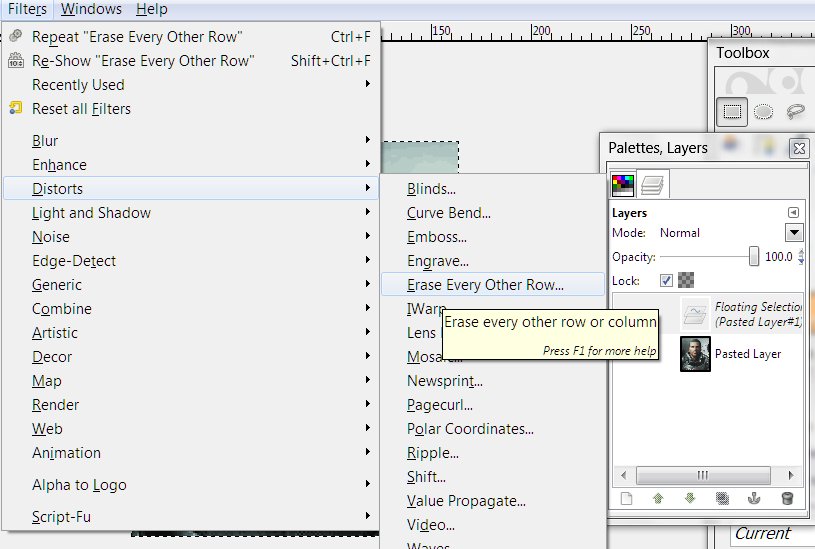
That's Filters>Distort>Erase Every Other Row. (Notice in the Layers box that the second pasting I'm working on now is still a floating layer as long as I leave it selected) -
This pop-up appears:

That's Rows (NOT Columns) Even/Odd doesn't matter, Erase.
Hit Okay, and you get:
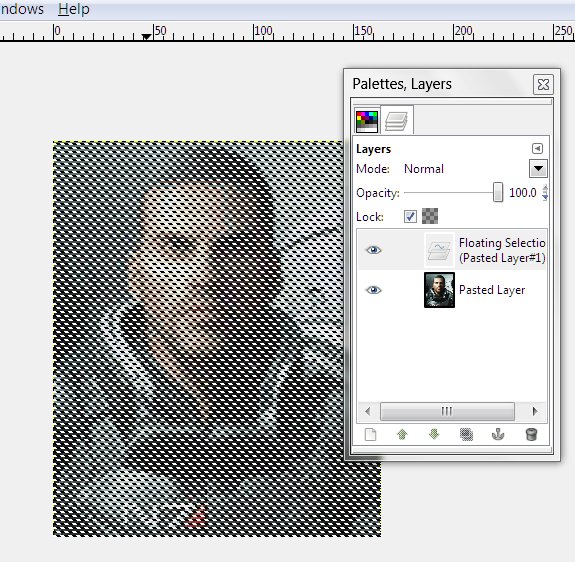
Deselect and you get:
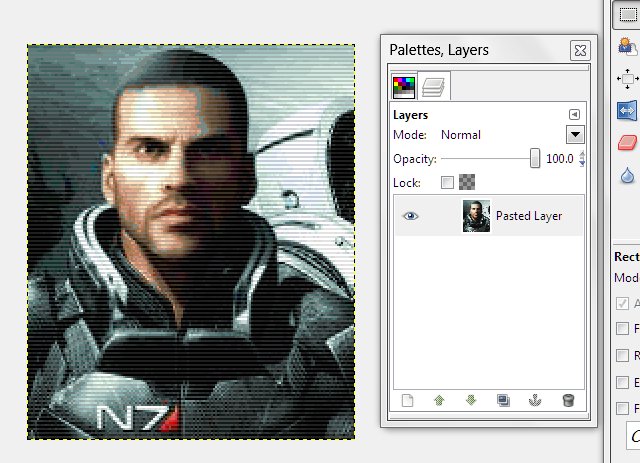
Notice the Layers box says just one layer now - no Flatten Image step.
That there's ready for [Ctrl]a, [Ctrl]c, and paste it back into the faction graphic. Easy.
Good hunting.
|
Rating:      by 1 members. by 1 members.
|
|
|
Comments
|
![]() New SMAC quizzes available.
New SMAC quizzes available.![]() Chess is back.
Chess is back.![]() New SMAC quizzes available.
New SMAC quizzes available.![]() Chess is back.
Chess is back.