[Graphics] Adding Scanlines in GIMP
| Submitted By:
Buster's Uncle
Date: October 12, 2012, 12:16:10 AM
Views: 1625
|
Adding Scanlines in GIMP
[Irritatingly quickly after all the work of composing this, two days, I discovered an infinitely better way, as seen in the next tutorial. This is offered with my usual rationale for including now-outdated technique; if you aren’t using GIMP and your graphics editor doesn‘t offer an Erase Every Other Row function, you may need to adapt this process or even one of the more primitive ways I’ve described previously]
So, ariete has made a custom faction that's ready for the final touch - scanlines. Here's how to do it in GIMP:
First, I selected the big Datalinks portrait out of the working copy with the transparent background (the purple removed because of issues with how GIMP handles the transparent SMAC(X) colors - this way you can paste the end result into blankpcx.pcx and save; it also avoids pixels mixing with the purple during resizing and such to create weird halos around parts). I hit [control]c to copy the shot, then File>Create>From Clipboard - it's better to do this in a new window:
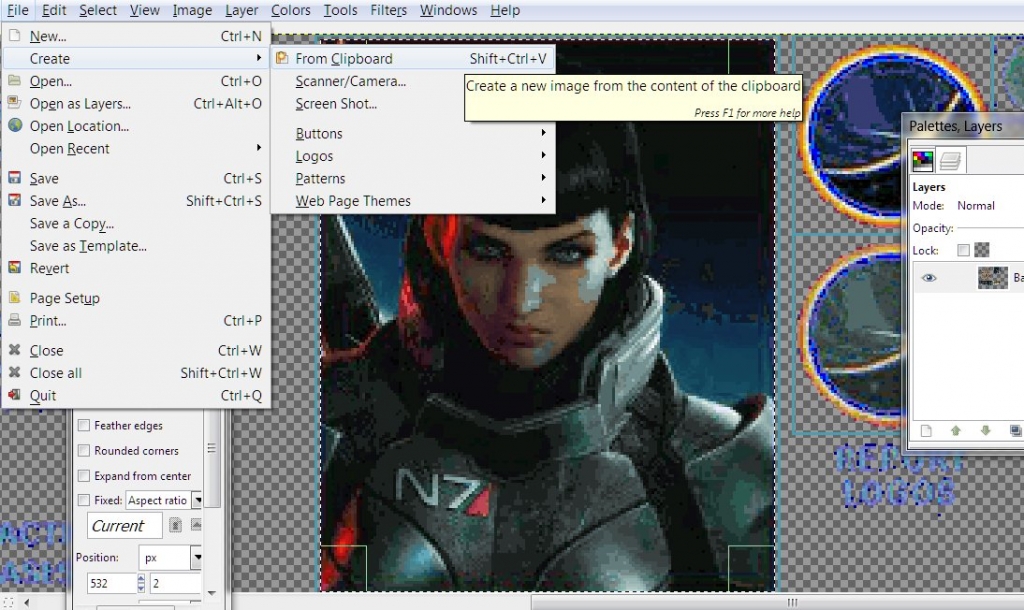
If you look closely at the shot above, you'll see the portrait was one pixel too short and two pixels too narrow to fit the box. So to resize, Image>Scale Image:
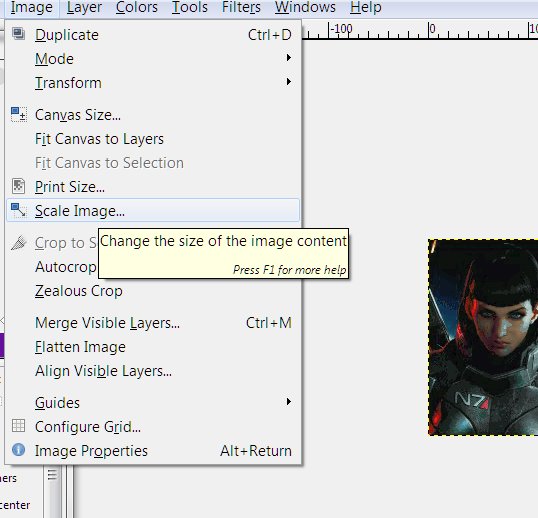
Then I clicked on the chain link beside the resize boxes (notice the difference between the two shots below) to make the change not proportional and added one pixel Height and two pixels Width to the size.
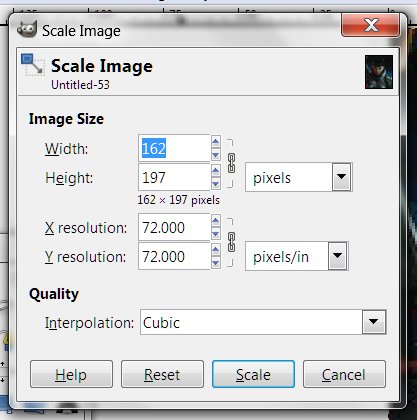 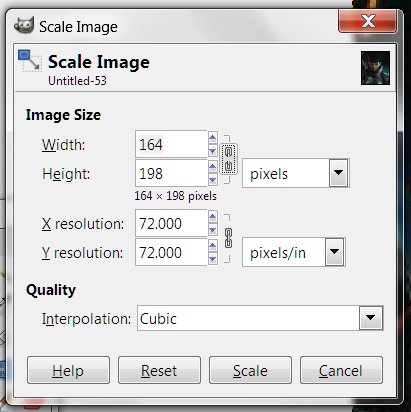
Then [control]a & [control]c to copy the resized image. Then Colors>Brightness-Contrast and lowered the contrast exactly 15%.
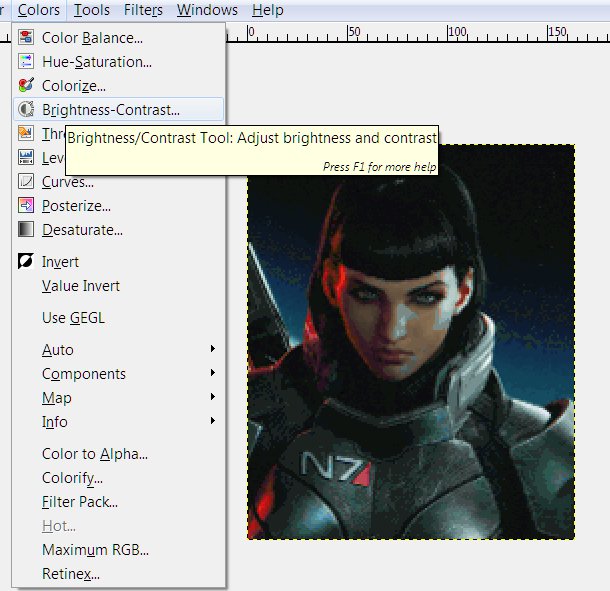
[Important update: I have no idea what I was thinking with this next passage and illustration screeny; that's doing it five times more complicated than needed. I'm only not deleting it because you might someday have a REAL reason to need to create a second layer that way. Until then, just [Ctrl]v to paste in the normal contrast copy in your buffer and skip to the next bracketed remark.]
Now the tricky part; Layer>New Layer>OK. Notice that I had clicked on the new layer to make it the active one in the Layers box (Windows>Dockable Dialogues>Layers to bring that box up) before [control]v to paste in the image in the new layer, then click anywhere outside the image with the Retangular Select Tool to drop the pasted image onto the layer.
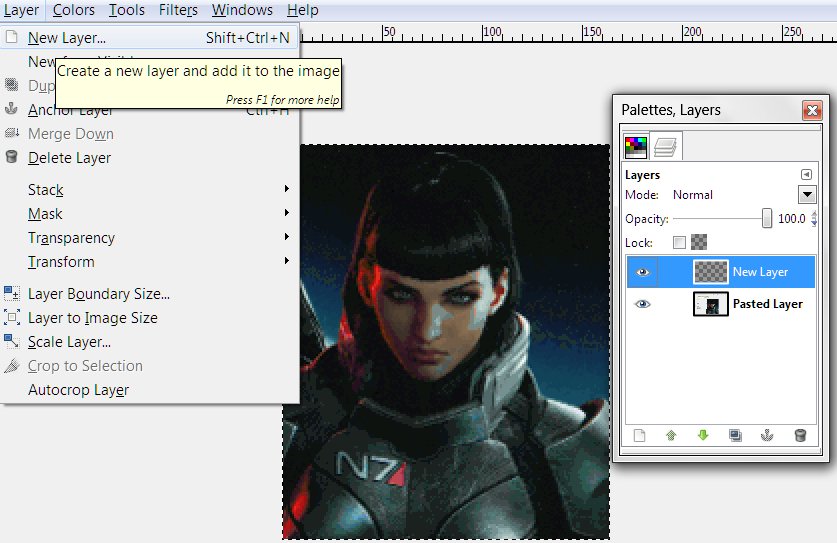
[While the paste-in is still selected] Colors>Brightness-Contrast and raise the contrast exactly 15%, making a 30% difference between the top and bottom layer. [Deselect.]
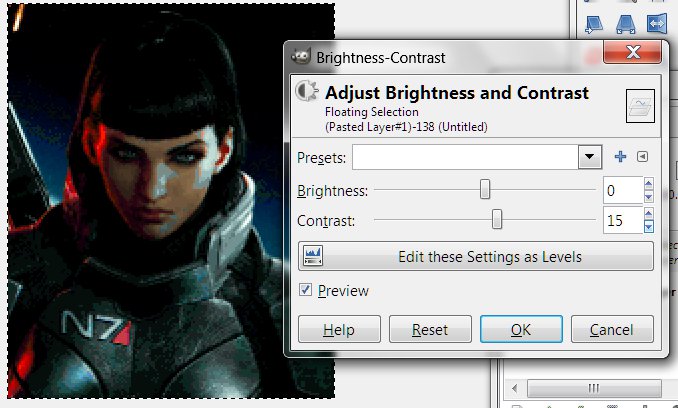
Then I zoomed in and used the Rectangular Select Tool to select a box as wide as the picture and exactly one pixel high...
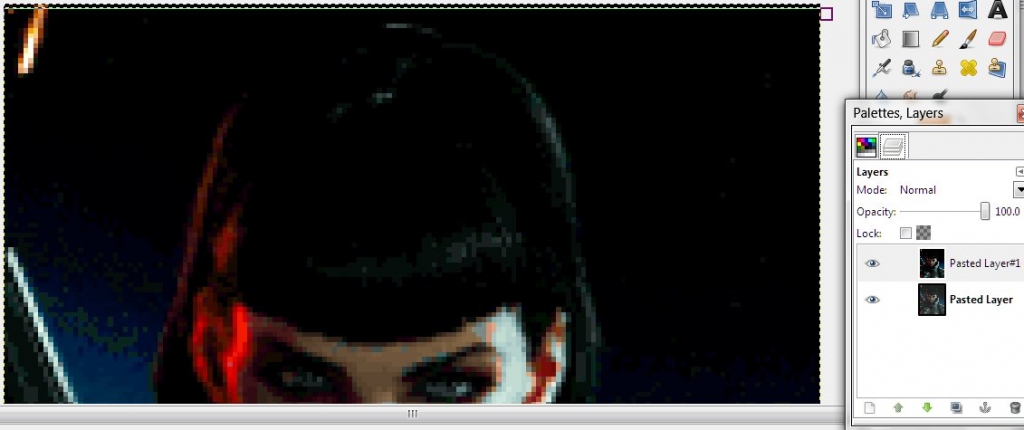
...And [Delete]. I clicked on the image with the Move Tool and hit the Up Arrow key twice and Deleted again, then Up twice more and deleted again, repeating until I'd deleted every other row of the picture in the new layer. Then I moved it back down to where it started:
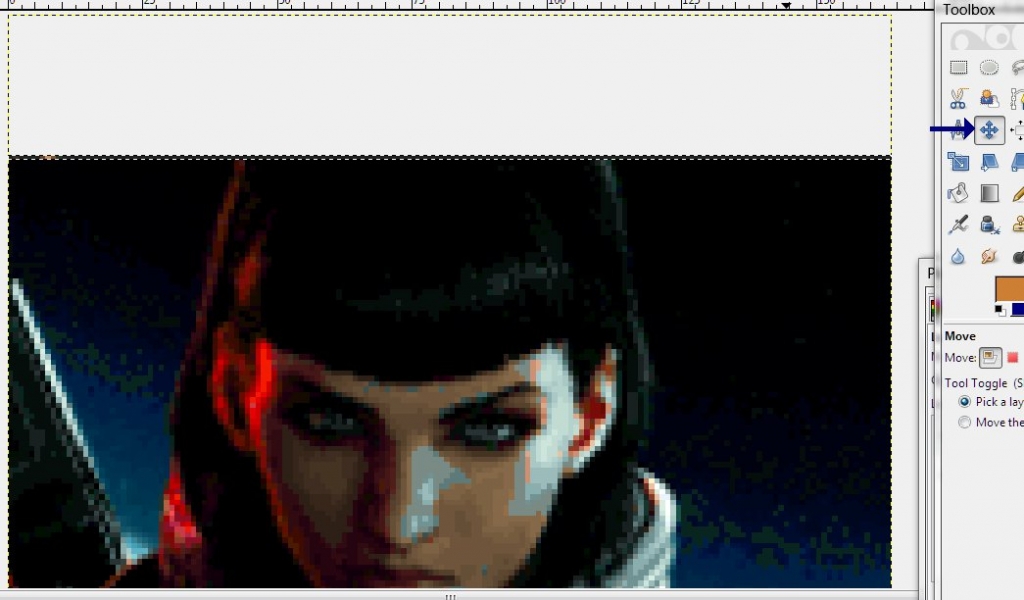
Then Image>Flatten Image-
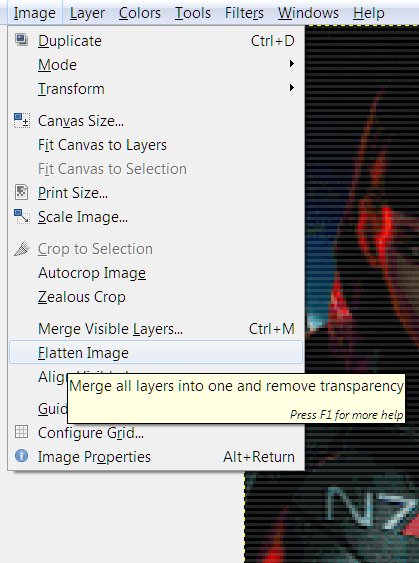
-and I copy/pasted the result back into the graphic and saved.
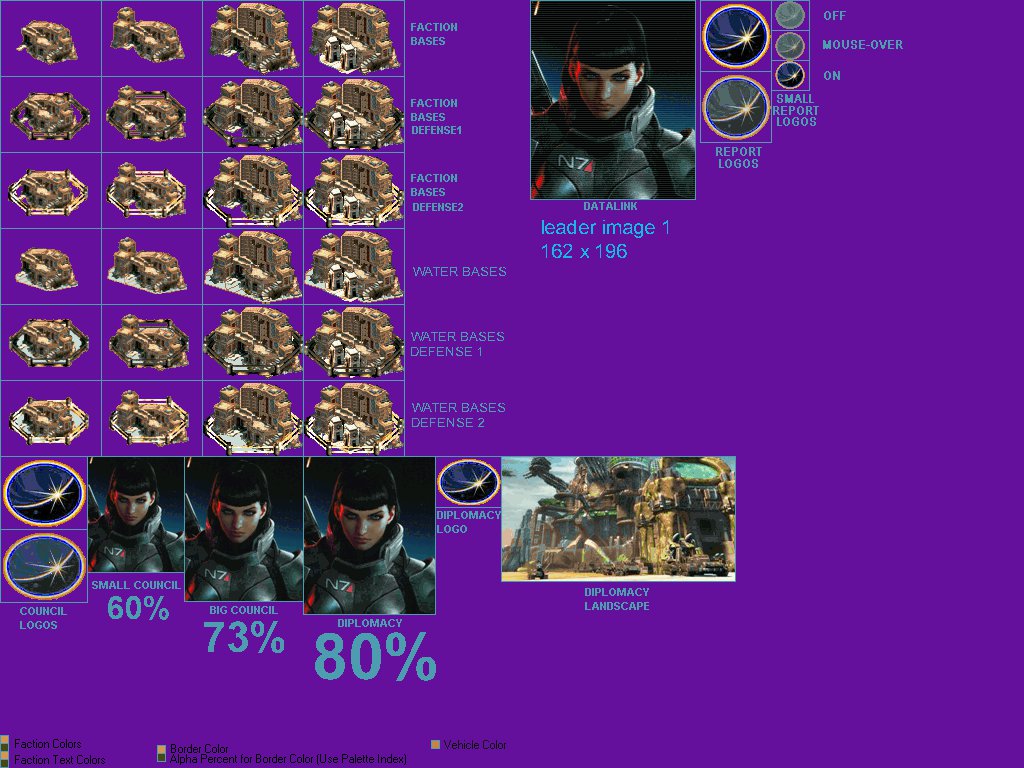
You'll definitely want to scanline the logos the same way, in a new window against a transparent background; it avoids all the pixel-smearing and other problems - that matters a lot more putting scanlines into something that goes against the purple background than it matter with the portraits, which have no purple background left in the square.
Coming soon: Transparent Colors, the SMAC(X) Palette Problem in GIMP and a Transparent Layer workaround.
|
Rating:      by 1 members. by 1 members.
|
|
|
Comments
|
![]() New SMAC quizzes available.
New SMAC quizzes available.![]() Chess is back.
Chess is back.![]() New SMAC quizzes available.
New SMAC quizzes available.![]() Chess is back.
Chess is back.