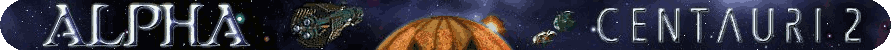Caviar
Caviar is a voxel based 3D model format with animation capabilities developed by the now-defunct AnimaTek International, since purchased by Digital Element Inc.
The .cvr files in Alpha Centauri contain Caviar models that are combined to produce graphics for most units in the game.
Ford Prefect partially deciphered the file format and wrote a new and open source Caviar viewer and paint tool, CVR-Colorizer.
A proprietary Caviar player, CvrPlay.exe, is also available. CvrPlay.exe supports animations and allows rotation of the models, unlike Ford's Colorizer. It cannot edit .cvr files, however.
Contents |
Overview
Ford identified 3 major sections in the caviar file format.
- File start - this section includes the model name and some of the palette codes.
- Unknown - Currently unknown what this section of data is for.
- 3D data - Contains the 3D voxel information. Position, Color and the normal vector.
CVR Specification
PlotinusRedux's work on reverse engineering it:
The file is a set of variable-length chunks with some chunks nested inside each other. Each chunk begins with the header:
0000 uint32 Tag 0004 uint32 Size including this header 0008 <data> Size <next chunk>
Some chunks contain only other chunks (the ones with "Container" in their name), while others contain actual data.
The tag values are:
typedef enum CVRCHUNK_E {
CVRCHUNK_FILE_CONTAINER = 0x00525643,
CVRCHUNK_VERSION = 0x01000000,
CVRCHUNK_DB_NAME = 0x02000000,
CVRCHUNK_PALETTE_CONTAINER = 0x03000000,
CVRCHUNK_PALETTE_NAME = 0x01010000,
CVRCHUNK_PALETTE_DATA = 0x01020000,
CVRCHUNK_MATERIAL = 0x01030000,
CVRCHUNK_SCENE_CONTAINER = 0x04000000,
CVRCHUNK_SCENE_NAME = 0x04010000,
CVRCHUNK_OBJECT_COUNTER = 0x04020000,
CVRCHUNK_FRAME_COUNTER = 0x04030000,
CVRCHUNK_OBJECT_CONTAINER = 0x04040000,
CVRCHUNK_OBJECT_NAME = 0x04040100,
CVRCHUNK_GEOMETRY_CONTAINER = 0x04040200,
CVRCHUNK_VOXEL_OBJECT = 0x04040201,
CVRCHUNK_ANIMATION_CONTAINER = 0x04040300,
CVRCHUNK_OBJECT_FLAG = 0x04040301,
CVRCHUNK_OBJECT_LOCATION = 0x04040302,
CVRCHUNK_OBJECT_MATRIX = 0x04040303,
} CVR_CHUNK_E;
Chunks are described below.
CVRCHUNK_FILE_CONTAINER (0x00525643)
Always at the start of the file, and contains all the other chunks in the file.
Child chunks:
CVRCHUNK_VERSION (1) CVRCHUNK_DB_NAME (1) CVRCHUNK_PALETTE_CONTAINER (1) CVRCHUNK_SCENE_CONTAINER (1)
CVRCHUNK_VERSION (0x01000000)
File version.
Data: 0000 float32 Version #
CVRCHUNK_DB_NAME (0x02000000)
Original .max file name
Data: 0000 ascii Name, length given by chunk size.
CVRCHUNK_PALETTE_CONTAINER (0x03000000)
Contains Palette related chunks.
Child chunks:
CVRCHUNK_PALETTE_NAME (1) CVRCHUNK_PALETTE_DATA (1) CVRCHUNK_MATERIAL (0-1)
CVRCHUNK_PALETTE_NAME (0x01010000)
Text name for palette
Data: 0000 ascii Name, length given by chunk size.
CVRCHUNK_PALETTE_DATA (0x01020000)
8-bit palette color tables
0000 uint8 First color index used. 0001 uint8 Last color index used. 0002 0x100*RGB24 Physical Palette as array[256] of 3-byte RGB values. 0102 0x18*0x100*uint8 Shade Array[24][256] of byte indexes into Physical Palette.
<Light Level(0-23)>*256 + <Voxel Color Index> gives index
of color in Physical Palette.
CVRCHUNK_MATERIAL (0x01030000)
16-bit color tables
0000 0x18*0x100*uint16 ShadeArray[24][256] of 16 bit R5G5B5 color values.
<Light Level(0-23)>*512 + <Voxel Color Index>*2 gives
R5G5B5 color value for voxel.
CVRCHUNK_SCENE_CONTAINER (0x04000000)
Contains voxel and animation chunks.
Child Chunks:
CVRCHUNK_SCENE_NAME (1) CVRCHUNK_OBJECT_COUNTER (0-1) CVRCHUNK_FRAME_COUNTER (0-1) CVRCHUNK_OBJECT_CONTAINER (0+)
CVRCHUNK_SCENE_NAME (0x04010000)
Text name for scene (usually same as DB name)
Data: 0000 ascii Name, length given by chunk size.
CVRCHUNK_OBJECT_COUNTER (0x04020000)
Number of objects in this scene
Data: 0000 uint32 # of objects in scene
CVRCHUNK_FRAME_COUNTER (0x04030000)
Number of frames in the animation of this scene
Data: 0000 uint32 # of frames in scene (1+)
CVRCHUNK_OBJECT_CONTAINER (0x04040000)
Container for chunks related to a single object
Child chunks:
CVRCHUNK_OBJECT_NAME (1) CVRCHUNK_GEOMETRY_CONTAINER (0-1) CVRCHUNK_ANIMATION_CONTAINER (1)
CVRCHUNK_OBJECT_NAME (0x04040100)
Text name for object
Data: 0000 ascii Name, length given by chunk size.
CVRCHUNK_GEOMETRY_CONTAINER (0x04040200)
Container for voxel information
Child Chunks:
CVRCHUNK_VOXEL_OBJECT
CVRCHUNK_VOXEL_OBJECT (0x04040201)
Voxel information for object
Data Types:
SVECTOR3(6) 0000 int16 Z 0002 int16 X 0004 int16 Y
VOXEL_HEADER(0x2A) 0000 uint32 Flags. 1 = Next voxel group has its own VOXEL_HEADER
2 = Next voxel group has its own JUMP_HEADER
4 = Unused
8 = Used but unknown what it means
0004 uint32 Size of voxel object from start of first VOXEL_HEADER 0008 float32 Units per 3D pixel 000C uint32 If Flags & 1: bytes to next VOXEL_HEADER from start of
this header
Else: same of offset 0004.
0010 uint32 If Flags & 1: bytes to last byte of this voxel group
Else: bytes to last byte of voxel object
0014 SVECTOR3 Scale 001A SVECTOR3 Position 0020 SVECTOR3 Rotation Center 0026 uint32 If Flags & 1: # voxels until next VOXEL_HEADER
Else: # voxels in object
JUMP_HEADER(0x20 or 0x24) 0000 SVECTOR3 Position 0006 SVECTOR3 v2--unknown vector, used determining max size 000C SVECTOR3 v3--unknown vector, used determining max size 0012 SVECTOR3 PositionOffset--start drawing at Position+PositionOffset 0018 uint32 # of voxels in this jump group 001C uint32 JumpFlags. 1 = Has Offset <020 uint32 Offset to next JUMP_HEADER. Present only if
JumpFlags & 1>
VOXEL_DATA 0000 uint8 Direction (see addendum) 0004 uint8 Normal (see addendum) 0008 uint8 Color index into shading tables
Data layout depends on Flags.
Flags & 1: VOXEL_HEADER array of VOXEL_DATA VOXEL_HEADER array of VOXEL_DATA ....
Flags & 2: VOXEL_HEADER JUMP_HEADER array of VOXEL_DATA JUMP_HEADER array of VOXEL_DATA ...
!(Flags & 3): VOXEL_HEADER array of VOXEL_DATA
CVRCHUNK_ANIMATION_CONTAINER (0x04040300)
Container for animation data.
Child chunks: CVRCHUNK_OBJECT_FLAG (0-1) CVRCHUNK_OBJECT_LOCATION (0-1) CVRCHUNK_OBJECT_MATRIX (0-1)
CVRCHUNK_OBJECT_FLAG (0x04040301)
Array[FrameCount] of flags
0000 uint8 ObjectFlag 0004... repeated FrameCount times
CVRCHUNK_OBJECT_LOCATION (0x04040302)
Array[FrameCount] of location vectors
0000 float32 Z 0004 float32 X 0008 float32 Y 001C... repeated FrameCount times
CVRCHUNK_OBJECT_MATRIX (0x04040303)
Array[FrameCount] of 3x3 matrixes of float32 in Z,X,Y order
0000 3*3*float32 Matrix 0024... repeated FrameCount times
Appendix
==
Example file layout
ACOLPOD.cvr CVRCHUNK_FILE_CONTAINER 00000000 00091120
CVRCHUNK_VERSION 00000008 0000000c
CVRCHUNK_DB_NAME "MB_Alien_Pod2.max" 00000014 00000019
CVRCHUNK_PALETTE_CONTAINER 0000002D 00004b2d
CVRCHUNK_PALETTE_NAME "cavcols" 00000035 0000000f
CVRCHUNK_PALETTE_DATA 00000044 00001b0a
CVRCHUNK_MATERIAL 00001B4E 0000300c
CVRCHUNK_SCENE_CONTAINER 00004B5A 0008c5c6
CVRCHUNK_SCENE_NAME "MB_Alien_Pod2.max" 00004B62 00000019
CVRCHUNK_OBJECT_COUNTER (2) 00004B7B 0000000c
CVRCHUNK_FRAME_COUNTER (15) 00004B87 0000000c
CVRCHUNK_OBJECT_CONTAINER 00004B93 0008bdb6
CVRCHUNK_OBJECT_NAME "ACOLPOD" 00004B9B 0000000f
CVRCHUNK_GEOMETRY_CONTAINER 00004BAA 0008baa0
CVRCHUNK_VOXEL_OBJECT 00004BB2 0008ba98
CVRCHUNK_ANIMATION_CONTAINER 0009064A 000002ff
CVRCHUNK_OBJECT_FLAG 00090652 00000017
CVRCHUNK_OBJECT_LOCATION 00090669 000000bc
CVRCHUNK_OBJECT_MATRIX 00090725 00000224
CVRCHUNK_OBJECT_CONTAINER 00090949 000007d7
CVRCHUNK_OBJECT_NAME "Lit Objects" 00090951 00000013
CVRCHUNK_GEOMETRY_CONTAINER 00090964 000004bd
CVRCHUNK_VOXEL_OBJECT 0009096C 000004b5
CVRCHUNK_ANIMATION_CONTAINER 00090E21 000002ff
CVRCHUNK_OBJECT_FLAG 00090E29 00000017
CVRCHUNK_OBJECT_LOCATION 00090E40 000000bc
CVRCHUNK_OBJECT_MATRIX 00090EFC 00000224
Voxel Direction Element
The upper 5 bits control the direct of the next voxel.
d = Direction >> 3
z x y
00 -1 -1 -1
01 -1 -1 0
02 -1 -1 1
03 -1 0 -1
04 -1 0 0
05 -1 0 1
06 -1 1 -1
07 -1 1 0
08 -1 1 1
09 0 -1 -1
0A 0 -1 0
0B 0 -1 1
0C 0 0 -1
0D 0 0 1
0E 0 1 -1
0F 0 1 0
10 0 1 1
11 1 -1 -1
12 1 -1 0
13 1 -1 1
14 1 0 -1
15 1 0 0
16 1 0 1
17 1 1 -1
18 1 1 0
19 1 1 1
1A STOP
Voxel Normal Element
n = ((Direction & 7) << 8) | Normal
void DecodeNormal(DWORD n, double* x, double* y, double* z) { // A1(0-23)*89+A2(0-88) // Normally the highest number would be 23 * 89 + 88 = 2136, // but because in the case of A1=0, we know Y=1.0, so X=Z=0.0, so A2 = 0, // we compressed the range 0-88 down to 0 // In the case of A1=0, sin(A1)=0, so x & z will be 0 for any value // from 0 to 88 below n = n + 88;
// extract the original angles // Angle1 = Z to X-axis // Angle2 = Y to X-axis DWORD dwAngle1 = 88 - n % 89; DWORD dwAngle2 = n / 89;
// convert the angles to radians double dAngle1 = dwAngle1 / 88.0 * 2.0 * PI; double dAngle2 = dwAngle2 / 23.0 * PI / 2.0;
// convert the angles to coords in the range [-1, 1] *z = sin(dAngle1) * sin(dAngle2); *x = cos(dAngle1) * sin(dAngle2); *y = cos(dAngle2); }
FordPrefect's Original Analysis. Contains errors.
Work in progress
Values on the left are the hexadecimal values found in the caviar file format. Description of what they represent on the right.
Data that is tabbed is extra examples and/or values.
File start
43 56 52 00 is the characters "CVR"
xx xx xx xx <- file size in bytes. Unsigned?
00 00 00 01 <- Flag saying next is the version number.
Next part |-------| Version number for the file is stored here, not sure if it stores anything else as well.
0C 00 00 00 9A 99 21 41
9A 99 21 41 - 10.10
33 33 23 41 version 10.20
00 00 00 02 Constant ID
11 00 00 00 Name length + 8
42 41 53 49 43 2E 4D 41 58 Name of file it was converted from?
00 00 00 03 Constant ID
xx xx xx xx
The distance in bytes to the 3d description section. Relative to this point! Points a ways before the name of body part.
What's interesting this distance seems to be exactly the same for the different palates for non-animated files.
Need to check to see if number changes for animated files or not.
00 00 01 01 Constant ID
0F 00 00 00 = Palette name length + 8
55 6E 6E 61 6D 65 64 Palette name
00 00 02 01 Constant ID
0A 1B 00 00 <- Points to 3d section label 04. Distance from here to there.
0A F5 ????? A = 10. F5 = 145 10+145 = 155
For reading in the values, I had to move 10 forward before starting to count.
145 for 145 values used? Allot of guess work here
aa F5 00 00 00 FC 00 FC FC 00 FC FC 00 FC FC 00 FC FC 00 FC FC 00 FC FC 00 FC FC 00 FC FC 00 FC....
aa F5 00 00 00 00 00 00 00 00 00 00 00 00 00 00 00 00 00 00 00 00 00 00 00 00 00 00 00 00 00 00 AC 80 50 A0 7C .... Yeah....
Ok. I've learned this:
aa*3 (usually 1*3 or 10*3) tells how far to right to being start counting up from 0 for color numbers.
F5 (145) is the length of this sections data.
so values greater than 145 - aa. are fetched by some other method.
Colors are stored as R G B values. 1 byte each.
00 00 02 01 xx xx xx xx < points to 3d section label 04
0A F5 00 00 00 < Why is this duplicated!?
01 F5 < unnamed.... Animated. 5 body parts
01 F5 < Unnamed... no-anime. 14 body parts
/\- 245 hmmm The next two bits = 245*3 in length.
Ok, I (think) this is saying how big the palette is in size.
Large Amount of unknown data
After that there is a large section of data that is currently unknown as to what it does.
Lets skip to the 3d data section.
3d Voxel Data Section
00 00 00 04 Constant ID, Earlier Reference points here
11 9D 00 00 ok this is the distance to the end of the file in bytes + 4. If you measure from the 04.
00 00 01 04 Constant ID
14 00 00 00 Name length + 8
21 41 43 41 43 2D 41 56 2E 6D 61 78 00 NAME
------------If this is an animation only file this will be missing-----
00 02 04 0C Constant ID
00 00 00 ????
01 00 00 00 Number of body parts for object
00 ?? Spacer?
----------- End optional section ------------------
00 03 04 0C Constant ID ?
00 00 00 ????<br />
01 00 00 00 # of frames Never set to 00. Always 1 or more
00 00 04 04 Constant ID
DD 9C 00 00 Distance
00 01 04 04 Constant ID
10 00 00 00 Length of Part Name + 8
41 41 2D 52 4F 56 45 52 NAME
----------- On select.cvr, this section wasn't here. select.cvr was 10.10 version. was animated but only had one "part"
This section was also missing from AVHT-LightsReposition, an animation only file.
00 02 04 04 Constant ID
74 9C 00 00 Distance
-----------
or
-- Not sure if here all the time if 02 04 04 is missing.
Just need to write a function to find ID lines.
00 Probably and artifact of their save function when skiping unused data.
Might explain some of the weird bits that I've found solo laying around.
--
01 02 04 04 Constant ID
6C 9C 00 00 Distance
0A 00 00 00 Ok, currently I have no idea what this is. If i change it, CVR will crash.
64 9C 00 00 00 00 80 40 64 9C 00 00 63 9C 00 00
most of this has to deal with the number of units per 3d pixel
I have no clue how it actually works.
7F 00 B3 00 2D 00 ZZ sz xx sx yy sy
zz,xx,yy didn't change object position.
sz, sx, sy when i changed them reduced the size and offset the item in the view
zz, xx, yy I think this tells the viewer the dimensions of the item on screen so that it knows when to render
C1 FF A7 FF EA FF <- Positional Data. I believe it is the starting point for rendering voxels. Not sure how it's supposed to interact with the rotation point, yet.
zz zz xx xx yy yy
24 00 26 00 0A 00 <- Related to the rotation point for object, Not sure on the math yet for it.
zz zz xx xx yy yy
E7 33 00 00 < Number of 3d voxels in this part
--- This part changes, can either be here or isn't --- Wish I knew how the program knows this part exists.
zz zz xx xx yy yy ?? ?? ?? ?? ?? ?? ?? ?? ?? ?? ?? ?? zz zz xx xx yy yy nn nn nn nn
nn nn nn nn <- Number of voxels until the next location jump.
00 00 00 00
--- END Section ---
26 C1 95 66 C2 95 66 C3 95 ... < 3d data
How 3D data is stored. Each voxel has 3 bytes of data. If we represent the 3 bytes with "gg ff pp" then:
- pp is the palate code. This tells what color this voxel should be.
- gg contains the direction and some of the normal vector info.
- if we represent gg's binary data as "dddd dnnn":
- dddd d Is used in a lookup chart to know where the voxel should be placed relative to the last voxel.
- nnn <- is used for finding the normal vector
- if we represent gg's binary data as "dddd dnnn":
- ff - I believe this is also used for finding the normal vector.
Multi-part Models
If this is a multi part file...... F5 A8 00 F5 D0 00 F5 end of 3d data 00 00 00 00 00 00 03 04 04 Constant ID 51 00 00 00 ??? 01 03 04 04 09 00 00 00 00 02 03 04 is it 2 3 4: 4 14 or is it 2 3 4 4: 14???? heck what could it be pointing to or representing? 04 14 00 00 00 40 1E E0 BE F0 DB 7C 43 FF DD CB 43 03 03 04 04 2C 00 00 00 64 71 12 34 0F 96 59 34 00 00 80 BF 52 CF 7D 3F F2 A8 05 3E 4D 97 2D 34 F2 A8 05 BE 52 CF 7D 3F 1F 9C 44 34 00 00 04 04 84 76 00 00 00 01 04 04 Constant ID 13 00 00 00 Length of Part's Name + 8 44 72 69 6C 6C 5F 41 72 6D 5F 31 00 02 04 04 Constant ID 18 76 00 00 Distance to next 03 04 04 marker 01 02 04 04 Constant ID 10 76 00 00 0A 00 00 00 ????? 08 76 00 00 00 00 A0 40 08 76 00 00 07 76 00 00 AF 00 37 00 21 00 If this is the same as the other section, then this is the scale data A9 FF E5 FF F0 FF ???Position? Check! 4D 00 07 00 F7 FF ???Rotation Check it out. 31 27 00 00 3d voxel count? ok no guess for here.... will have to try out stuff and see 4D 00 11 00 F6 FF F7 FF F6 FF FD FF 14 00 15 00 08 00 00 00 F6 FF 01 00 60 02 00 00 00 00 00 00 ok, 3d data begins again. 26 B0 F5 B7 E9 F5 6F E9 F5 2E
Lookup chart for voxel direction data
+Y
| /z+
| /
|/
+x---------- (-x)
/|
/ |
/ |
x, y, z
dict_directions = {'00000':[-1,-1,-1]} 00
dict_directions['00001'] = [-1, 0,-1] 08
dict_directions['00010'] = [-1,+1,-1] 10
dict_directions['00011'] = [ 0,-1,-1] 18
dict_directions['00100'] = [ 0, 0,-1]
dict_directions['00101'] = [ 0,+1,-1] 28
dict_directions['00110'] = [+1,-1,-1] 30
dict_directions['00111'] = [+1, 0,-1] 38
dict_directions['01000'] = [+1,+1,-1] 40
dict_directions['01001'] = [-1,-1, 0] 48
dict_directions['01010'] = [-1, 0, 0] 50
dict_directions['01011'] = [-1,+1, 0] 58
dict_directions['01100'] = [ 0,-1, 0] 60
dict_directions['01101'] = [ 0,+1, 0] 68
dict_directions['01110'] = [+1,-1, 0] 70
dict_directions['01111'] = [+1, 0, 0] 78
dict_directions['10000'] = [+1,+1, 0] 80
dict_directions['10001'] = [-1,-1,+1] 88
dict_directions['10010'] = [-1, 0,+1] 90
dict_directions['10011'] = [-1,+1,+1] 98
dict_directions['10100'] = [ 0,-1,+1 ] A0
dict_directions['10101'] = [ 0, 0,+1 ] A8
dict_directions['10110'] = [ 0,+1,+1 ] B0
dict_directions['10111'] = [+1,-1,+1 ] B8
dict_directions['11000'] = [+1, 0,+1] C0
dict_directions['11001'] = [+1,+1,+1] C8
dict_directions['11010'] = [ ?, ?, ?] d0 ??????!!!!! Noticed this appears only at the end of parts sections for direction for some files!
Other files don't have it. I think it is a marker that they used for certain versions of the CVR file.