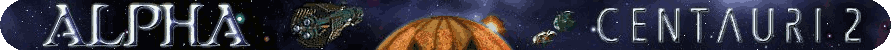Installing
By far the easiest place to get the game is Good Old Games. To buy the games, visit GOG's Alpha Centauri page.
SMACSid Meier's Alpha Centauri (original game only) became available for download DRM-free on GOG.com in June 2011, and starting in December 2012, the bundle also included SMAXSid Meier's Alien Crossfire (Cross = X) (the game's only expansion, Alien Crossfire). Users who had purchased the solo game previously through GOG.com were entitled to the expansion for free. This version of the game is updated to the latest official patch, and might include some mysterious compatibility updates by GOG for modern windows.
Contents |
Windows installation
This version has been tested under Windows XP, Windows 7 (32-bit and 64-bit) and Windows 8.
- Purchase game through the link above. If you didn't have a GOG account before, it will be created.
- Log-in with your GOG account and navigate to the "My Games" section. SMAC (among other free goodies!) should be there. Click on the game cover.
- Download the windows installer (503 MB file) (as of 25/02/2013, the filename and version is setup_sid_meiers_alpha_centauri_2.0.2.23.exe).
- Run the file, accept the EULA, and follow the instructions in the installer.
- Run either "Sid Meier's Alpha Centauri" or "Sid Meier's Alien Crossfire" recently created links to play SMAC (original game) or SMAX (expansion)
- Now go get the unofficial patches.
Mac installation of Windows Patches (GOG)
- Go to the place you installed the game (probably in your Applications Folder, it's called "Alpha Centauri Alien Crossfire.app" or just "Alpha Centauri.app" if you don't have the expansion - if you can't find it, push CMD + Spacebar to open spotlight and search for it).
- If you would like to keep a vanilla version of the game, copy the "Alpha Centauri Alien Crossfire.app" to another location and rename it. You can copy it back to your applications folder after it is renamed.
- Right click on the application you wish to mod and say "Show Package Contents."
- There will be an alias for "drive_c" - double click it.
- From here, just go into the "GOG Games" folder and you will find the "Alpha Centauri" directory.
- Install as you would on windows! (in case you don't know, you just need to copy the relevant files into the "Alpha Centauri" directory to install)
Ubuntu Linux installation with PlayOnLinux
PlayOnLinux is a Wine (Windows compatibility layer for Linux) frontend which intends to simplify and provide some default configuration for windows software running under modern linux distributions. It's safe to say that is the most simple way of installing most of window's software in Ubuntu. And fortunately, PlayOnLinux has a database entry for GOG.com's version of SMAC.
- Download the GOG.com version of SMAC. Please have a look to the windows installation section if you have any doubt.
- Install PlayOnLinux and the Sound Exchange (needed for SMAC) packages:
- ~$ sudo apt-get install playonlinux sox
- Run PlayOnLinux. After the software packages has been updated, click on "Install +" and look for "GOG.com - Alpha Centauri". Select the item and click on "install".
- You will be prompted to an installation wizard. Click on "next", select "Use a Setup file in my computer", and click next. Now browse to the "setup_sid_meiers_alpha_centauri_2.0.2.23.exe" file that you downloaded, and click next.
- Setup will start and will download any missing linux packages. Once this is done, the standard GOG installer will prompt. Accept the agreement and follow the instructions.
Improving your game
Now that you've got the game, let's bring it up to speed with the various improvements players and programmers have made over the years.
Graphics engine enhancement
PlotinusRedux wrote a great graphics mod for SMACX that replaces the old map drawing code. The new code supports smoother scrolling and zooming behaviour, more graceful window switching, and a number of useful overlays for the map, including territory maps, resource yield, raininess, rockiness, altitude and more.
Unofficial .exe patches
It is highly recommended that you use a patched .exe, the original is filled with major exploits, and prone to crashing. A fully patched game will very rarely crash and almost all the major bugs are fixed.
Recommendation: You should install Yitzi's patch if you're using SMAX and kyrub's if you're using SMAC. It is safe to install both.
The only caveat is that Yitzi's patch breaks backwards compatibility for alphax.txt and overwrites it. If you use old scenarios that require a custom alphax.txt this means that you may need to manually move the changes over. This will not be a concern for most users. Not using Yitzi's patch means that some newer scenarios and custom alphax.txt will not work for you.
- Yitzi's patch (SMAX only) - Built on scient's patch and including all his fixes, also fixes more bugs and adds many more alphax variables. Replaces the original terranx.exe, alphax,txt and helpx.txt files. Includes PlotinusRedux's PRACX graphical patch and Guv'nor and GooglyBoogly's Datalinks Upgrades from version 3.4.
- kyrub's patch (SMAC, and a very early SMAX version) - Built on scient's patch and including all his fixes, aimed primarily at improving AI performance but also fixing some bugs. SMAX version has only minor AI improvements and is superseded by Yitzi's patch, SMAC has many but is still a work in progress.
- scient's patch (SMAC and SMAX) - Fixes a large number of crashes, bugs, and exploits. No longer actively developed.
Yitzi and kyrub's patches are both in active development and new releases are announced on the Chiron News Network. All published versions of the patches are available in the AC2 Forum patch download directory. As of July 2015, the latest versions of all patches are linked from this wiki.
To use any patch, typically download the zip file and extract it into the game directory, overwriting the pre-existing files.
Other improvements
- Datalinks upgrade - Adds to and corrects many things in the datalinks. (Included in Yitzi's patch >3.4)
- Sound fix - Makes some sounds which otherwise do not work functional.
Tweaking your settings
`Alpha Centauri.ini` in the root game directory hosts most of the presentational settings.
`alpha.txt` and `alphax.txt` let you mod the game, find out more about that: Modding, Alpha(x).txt_editing.
Known Issues specific to GOG version
- Resolution will be 1024x768.
- Alt-Tab is disabled. You can use Ctrl-Alt-Tab instead or rename your terran/ terranx to another name (thanks, Petek) or create and run a simple batch script as described on the gogwiki.
- PRACX fixes both of the above issues.
- (Sounds issue? Confirm)
Troubleshooting
Having issues? Try the troubleshooting page, or ask on the forums.