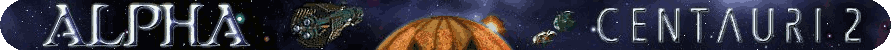Damage and Repair
Units which engage in combat may become damaged. Damage is indicated by a colored bar along the left side of a unit's status icon: Green represents light (or no) damage; Yellow and Red show increasing damage.
As non-air units take damage, their movement rate declines (but movement can never be reduced below 1).
Damage can be repaired if a unit skips its entire turn (SPACE BAR) at a friendly base. A severely damaged unit may have to repeat this operation for several turns.
NOTE: Damage will not be repaired on any turn in which the unit is attacked or bombarded.
Units can also conduct "field repair" (i.e. not at a base), but this process is much slower and is only effective if the unit has sustained more than 20% damage.
See also Repair (Advanced).