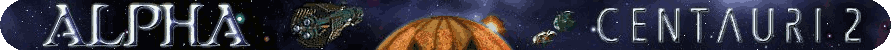Difference between revisions of "Installing"
m |
m |
||
| Line 14: | Line 14: | ||
==== Installation under Microsoft Windows ==== | ==== Installation under Microsoft Windows ==== | ||
| + | This version has been tested under Windows XP, Windows 7 (32-bit and 64-bit) and Windows 8. | ||
| + | |||
1. Purchase game through the link above. If you didn't have a GOG account before, it will be created.<br /> | 1. Purchase game through the link above. If you didn't have a GOG account before, it will be created.<br /> | ||
| Line 21: | Line 23: | ||
:As of 25/02/2013, the filename and version is setup_sid_meiers_alpha_centauri_2.0.2.23.exe<br /> | :As of 25/02/2013, the filename and version is setup_sid_meiers_alpha_centauri_2.0.2.23.exe<br /> | ||
| − | 4. Run the file and follow the instructions in the installer. | + | 4. Run the file and follow the instructions in the installer.<br /> |
| + | |||
| + | 5. Run either "Sid Meier's Alpha Centauri" or "Sid Meier's Alien Crossfire" recently created links to play SMAC (original game) or SMAX (expansion)<br /> | ||
| − | |||
==== Known Issues of GOG version==== | ==== Known Issues of GOG version==== | ||
| Line 38: | Line 41: | ||
| − | ==== Installation under Linux with | + | ==== Installation under Ubuntu Linux with PlayOnLinux ==== |
| + | |||
| + | PlayOnLinux is a Wine (Windows compatibility layer for Linux) frontend which intends to simplify and provide some default configuration for windows software running under modern linux distributions. It's safe to say that is the most simple way of installing most of window's software in Ubuntu. And fortunately, PlayOnLinux has a database entry for GOG.com's version of SMAC. | ||
| + | |||
| + | 0. Download the GOG.com version of SMAC. Please have a look to the windows installation section if you have any doubt. | ||
| + | |||
| + | 1. Install PlayOnLinux and the Sound Exchange (needed for SMAC) packages: | ||
| + | :~$ sudo apt-get install playonlinux sox<br /> | ||
| + | 2. Run PlayOnLinux. After the software packages has been updated, click on "Install +" and look for "GOG.com - Alpha Centauri". Select the item and click on "install".<br /> | ||
| + | 3. You will be prompted to an installation wizard. Click on "next", select "Use a Setup file in my computer", and click next. Now browse to the "setup_sid_meiers_alpha_centauri_2.0.2.23.exe" file that you downloaded, and click next.<br /> | ||
| + | 4. Setup will start and will download any missing linux packages. | ||
Revision as of 06:33, 25 February 2013
Contents |
WORK IN PROGRESS!!!
Good Old Games Version
"Good Old Games", or simply "GOG", is a digital computer games distribution platform, specialising in providing "classic" video games for modern platforms. The games are distributed via downloadable, DRM-free installers. Most of the games are available for Microsoft's Windows platform, although some of them are also available for Apple's OSX (Mac) platform.
SMACSid Meier's Alpha Centauri (original game only) became available on GOG.com in June 2011, and starting in December 2012, the bundle also included SMAXSid Meier's Alien Crossfire (Cross = X) (the game's only expansion, Alien Crossfire). Users who had purchased the solo game previously through GOG.com were entitled to the expansion for free.
This version of the game is updated to the latest official patch, and includes some compatibility updates (by GOG.com) to make sure the game runs in the latests platforms.
The webpage for Sid Meier's Alpha Centauri in the GOG.com store is:
http://www.gog.com/gamecard/sid_meiers_alpha_centauri
Installation under Microsoft Windows
This version has been tested under Windows XP, Windows 7 (32-bit and 64-bit) and Windows 8.
1. Purchase game through the link above. If you didn't have a GOG account before, it will be created.
2. Log-in with your GOG account and navigate to the "My Games" section. SMAC (among other free goodies!) should be there. Click on the game cover.
3. Download the windows installer (503 MB file).
- As of 25/02/2013, the filename and version is setup_sid_meiers_alpha_centauri_2.0.2.23.exe
4. Run the file and follow the instructions in the installer.
Known Issues of GOG version
- Resolution will be 1024x768.
- Alt-Tab is disabled.
- (Sounds issue? Confirm)
Unofficial patches that can be applied to GOG version
- Datalinks upgrade (link)
- FixSounds
- Resolution "fix"
- Yitzi's unofficial patch (SMAX)
- Kyrub / Scent patch (SMAC)
Installation under Ubuntu Linux with PlayOnLinux
PlayOnLinux is a Wine (Windows compatibility layer for Linux) frontend which intends to simplify and provide some default configuration for windows software running under modern linux distributions. It's safe to say that is the most simple way of installing most of window's software in Ubuntu. And fortunately, PlayOnLinux has a database entry for GOG.com's version of SMAC.
0. Download the GOG.com version of SMAC. Please have a look to the windows installation section if you have any doubt.
1. Install PlayOnLinux and the Sound Exchange (needed for SMAC) packages:
- ~$ sudo apt-get install playonlinux sox
2. Run PlayOnLinux. After the software packages has been updated, click on "Install +" and look for "GOG.com - Alpha Centauri". Select the item and click on "install".
3. You will be prompted to an installation wizard. Click on "next", select "Use a Setup file in my computer", and click next. Now browse to the "setup_sid_meiers_alpha_centauri_2.0.2.23.exe" file that you downloaded, and click next.
4. Setup will start and will download any missing linux packages.