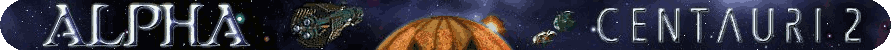Difference between revisions of "Waypoints"
From Alpha Centauri Wiki
(CSV import) |
m (Added link to Patrol and tweaked styling) |
||
| Line 1: | Line 1: | ||
{{Concept}} | {{Concept}} | ||
| − | '''Waypoints''' can be set when | + | '''Waypoints''' can be set when ordering a unit to a particular location. One way to give a unit “Go to” orders is to hold down the left mouse button and drag a movement arrow to where you want the unit to go. You can set waypoints by pressing the ‘Space Bar’ while the arrow is over a particular square. The unit will move to each of its waypoints on its way to its final destination. You can also set waypoints while giving a unit [[Patrol]] orders. |
[[Category:Concepts]] | [[Category:Concepts]] | ||
Latest revision as of 15:58, 30 April 2013
Waypoints can be set when ordering a unit to a particular location. One way to give a unit “Go to” orders is to hold down the left mouse button and drag a movement arrow to where you want the unit to go. You can set waypoints by pressing the ‘Space Bar’ while the arrow is over a particular square. The unit will move to each of its waypoints on its way to its final destination. You can also set waypoints while giving a unit Patrol orders.