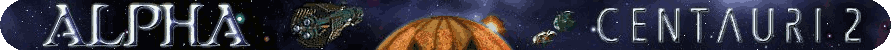Difference between revisions of "Unit"
(Added air drop movement) |
m (→Movement: fixed moving into bases and squares with friendly units) |
||
| Line 112: | Line 112: | ||
Orders, including movement orders, given affect the currently activated unit. One can move with the keyboard or the mouse. If using the keyboard, press one of the arrow keys or the numeric keypad. The unit will attempt to move one square in that direction. If using the mouse either right click on a square and select the "move to here" option or left click and hold on the active unit, drag to the square you want the unit to move to, and release. If a unit attempts to move into a square with a unit not belonging to either your faction or a faction you have a [[Diplomacy|pact]] with, the unit will then engage in combat if it has the capability of attacking (a [[#Weapon/Utility|#weapon]] rating of at-least 1). A combat unit can always engage in combat if it has more than 0 movement points left. A unit with less than 1 movement point left receives a penalty on combat if it attacks where a unit with 1/3 a movement point left attacks at 1/3 strength and a unit wit 2/3 a movement point left attacks with 2/3 strength. | Orders, including movement orders, given affect the currently activated unit. One can move with the keyboard or the mouse. If using the keyboard, press one of the arrow keys or the numeric keypad. The unit will attempt to move one square in that direction. If using the mouse either right click on a square and select the "move to here" option or left click and hold on the active unit, drag to the square you want the unit to move to, and release. If a unit attempts to move into a square with a unit not belonging to either your faction or a faction you have a [[Diplomacy|pact]] with, the unit will then engage in combat if it has the capability of attacking (a [[#Weapon/Utility|#weapon]] rating of at-least 1). A combat unit can always engage in combat if it has more than 0 movement points left. A unit with less than 1 movement point left receives a penalty on combat if it attacks where a unit with 1/3 a movement point left attacks at 1/3 strength and a unit wit 2/3 a movement point left attacks with 2/3 strength. | ||
| − | Each square requires one movement point to enter. Land units can have their movement modified by [[Terrain Impacts|terrain impacts]] while sea units can only have their movement modified by sea fungus and air units always take one movement point to move one square. Barring zones of control, a land unit with at-least one movement point can always enter a square that isn't a xenofungus square. If a unit with less then three movement points left attempts to enter a xenofungus square it has a chance to enter the square given by the number of movement points it has left divided by three. If successful it enters the square and otherwise it does not but either way it uses all of its movement points in the attempts. There is also a chance, when attempting to enter a xenofungus square, to spawn a [[Planet|native lifeform]]. In such an event a unit does not spend any of its movement points and has the option of attacking, staying, or attempting to retreat. | + | Each square requires one movement point to enter. Land units can have their movement modified by [[Terrain Impacts|terrain impacts]] while sea units can only have their movement modified by sea fungus and air units always take one movement point to move one square. Barring zones of control, a land unit with at-least one movement point can always enter a square that isn't a xenofungus square. If a unit with less then three movement points left attempts to enter a xenofungus square it has a chance to enter the square given by the number of movement points it has left divided by three. If successful it enters the square and otherwise it does not but either way it uses all of its movement points in the attempts. There is also a chance, when attempting to enter a xenofungus square, to spawn a [[Planet|native lifeform]]. In such an event a unit does not spend any of its movement points and has the option of attacking, staying, or attempting to retreat. Units with at-least one movement point left can always move into a friendly base or a square with friendly units. |
===Zone of Control=== | ===Zone of Control=== | ||
| Line 120: | Line 120: | ||
Since units hidden in terrain exert a zone of control, attempting to move a unit through a hidden units zone of control will alert you to the fact that a non-friendly unit is in a particular square without telling you what the unit is. Attempting to move a unit into the square will reveal the unit(s) in that square at no cost. Zones of control can be used to dictate your enemy's movements on the battle field and mastering this concept can give you a sizable advantage in war. | Since units hidden in terrain exert a zone of control, attempting to move a unit through a hidden units zone of control will alert you to the fact that a non-friendly unit is in a particular square without telling you what the unit is. Attempting to move a unit into the square will reveal the unit(s) in that square at no cost. Zones of control can be used to dictate your enemy's movements on the battle field and mastering this concept can give you a sizable advantage in war. | ||
| − | The two zones of control preventing movement need not be generated by the same non-friendly unit. Native units exert a zone of control as to units belonging to a faction that you have a truce or treaty with (along with factions you are at war with). A combat unit can always attack a non-friendly unit it is next to regardless of zones of control. One can remove a hostile zone of control by destroying all hostile units on a square. | + | The two zones of control preventing movement need not be generated by the same non-friendly unit. Native units exert a zone of control as to units belonging to a faction that you have a truce or treaty with (along with factions you are at war with). A combat unit can always attack a non-friendly unit it is next to regardless of zones of control. One can remove a hostile zone of control by destroying all hostile units on a square. Units with at-least one movement point left can always move into a friendly base or a square with friendly units regardless of zones of control. |
===Air Drops=== | ===Air Drops=== | ||
Revision as of 11:49, 17 July 2015
In Alpha Centauri the smallest thing you control is an individual unit. Unit's are things like divisions or former groups. Units carry out your orders or your own and are necessary for military defense or offense, terraforming, faction expansion, and covert opps. Units are highly modable and while the computer will create new units with most new technology advances, you can create customized units to best fit your faction's needs.
Contents |
Unit Structure
Discription
Chassis
Table
Weapon/Utility
Table
Armor
Table
Reactor
Table
Abilities
Table
Cost
Discussion
Support
Discussion
Morale
A unit's morale (or lifecycle for native life) is a measure of how well the unit performs in combat. Each increase in morale gives a +12.5% bonus to its attacking or defending rating in all combat. Units that are at Elite morale also gain an extra movement point per turn and are more expensive and harder to subvert. Experiance in combat it the most basic way for a unit to increase its morale but they are listed below.
Ways to increase unit morale:
- Combat: An increase from one level to another is gained after a unit has survived a certain number of combat situations since its last such increase. The lower levels of moral (e.g. green) tend to increase moral after one survival while higher levels take more.
- Social Engineering: This has a morale effect that can change a units morale up or down from what it would otherwise be.
- Base Facilities: The Command Center, Naval Yard, Aerospace Complex, Bioenhancement Center, and Covert Ops Center all give some units a morale upgrade at the time of construction and several facilities give a lifecycle upgrade to native life bred at a base (Biology Lab, Centauri Preserve, and Temple of Planet)
| Morale Table | ||
|---|---|---|
| Morale | Lifecycle | Combat Modifier |
| Very Green | Hatchling | -25% |
| Green | Larval Mass | -12.5% |
| Disciplined | Pre-Boil | 0% |
| Hardened | Boil | +12.5% |
| Veteran | Mature Boil | +25% |
| Commando | Great Boil | +37.5% |
| Elite | Demon Boil | +50% |
Combat
Combat in Alpha Centauri always occurs between two units with one designated the attacker and one the defender. If you are the attacker, you get to chose which unit is the attacker and if you're the defended the game chooses which unit will defend based on which unit is most likely to win the combat against the given attacker. It is possible to override this selection by the designate defender #Order. Combat occurs automatically with the computer showing the results after a player has committed to an attack or is attacked.
The attacker is given an attack value and similarly the defender is given a defense value. In conventional combat (the thee other types of combat, Psi, Artillery Duel and Probe Team) are discussed bellow the attacker's base attack value is determined by its weapon while the defender's base defense value is determined by its armor. These numbers are further modified by abilities, terrain, morale, and other effects. The final numbers are compared with each other and during each round of combat to determine who makes a hit (For example if the attacker has value 6 and the defender has value 4, the attacker hits 60% of the time while the defender hits 40% of the time). If a unit scores a hit the other unit takes some number of hit points in damage. Combat continues until one unit or the other is destroyed.
If a defender is destroyed and not in a base, generally all other units take damage potentially destroying them as well. If an attacker is successful, it does not automatically move into a square that is now empty of defenders though if it has movement points left, it can attempt to enter the square. Attacking takes one movement point.
Healing
A unit that does no moving in a turn, heals automatically at the start of the next turn. Units given sentry or hold orders can also heal as they did no moving. If healing and outside of a base a unit regains 10% of its maximum number of hit points each turn and 20% if healing inside of a base. Units outside of a base can only heal up to 80% of their maximum number of hits points while those inside a base can heal all they way up to 100%. The Ogres do not heal. A few base facilities will heal a unit up to 100% after one turn of rest and are listed with the #Modifiers. The Nano Factory heals any unit to 100% no matter where it is after one turn of rest. If a unit is attacked by artillery before the start of the next turn, it does no healing.
Psi Combat
When in combat with a native unit (controlled by Planet or another faction), or if the attacker or defender has an appropriate weapon or armor, the two units engage in Psi Combat. In this situation, if both units have land chassis, is a land based lifeform, or is the Sealurk attacking a unit on land, the attacker is given a base attack value of 3 and the defender is given a base attack value of 2. Otherwise both have a base value of 1. Some of the modifiers to this value are different then in conventional combat and unit morale is of great importance in Psi Combat.
Artillery
An artillery unit can engage in long range bombardment. A unit with the Heavy Artillery ability or the Foil or Cruiser chassis can attack a square within two units (as a circle not a square, like the base grid) without moving to this square. This also means that a land unit can bombard the sea and a sea unit can bombard the land. If no unit is on a square, the bombardment has the chance of destroying a terrain enhancement. If a unit is on the square, the artillery unit attacks each unit in the square for one round of combat only. Artillery bombardment cannot destroy a unit and it cannot reduce a unit's hitpoints to bellow 50% of the maximum it can have if the defending unit is in a base. A unit that is bombarded cannot heal that turn even if it is in a base and even if it has hitpoints bellow 50%.
Artillery Duel
If an artillery attacks a square and a faction that has units in the square or a faction who controls the square as territory has an artillery unit within 2 squares (i.e. it can bombard that square if it wanted to or is in the targeted square), the two artillery units engage in an artillery duel. The combat occurs as in normal combat except that the two units need not be next to one another, the two units base attack and defense value is determined by the weapon value for both units, and if a unit is destroyed then no damage occurs to other units in that square. If the attacking unit attacks the square the defending unit is in, combat continues until one of the artillery units is destroyed and otherwise it lasts only a few combat rounds. Sea units get a -50% modifier to their attack strength when attacking a land based artillery unit.
Probe Team Combat
If a conventional or psi combat unit attacks a probe team, the probe team is destroyed. If all units other than probe teams are destroyed on a square, the probe teams are also destroyed. If a probe team, attacks another probe team then the two engage in combat. This combat occurs like normal except that each unit is given a base strength of 1 and the only modifiers taken into consideration is morale. This means that morale usually determines which probe team wins a confrontation.
Movement
A unit has a number of movement points primarily based on its #chassis but can be modified by other things such as #morale and #abilities. The unit starts the turn with this number of movement points. The computer activates (selects to move or give orders to) units in sequence. When the currently activated unit has been given #orders or runs out of movement points, the computer selects one of the next closest units to activate. You can select any of your units with movement points left to activate by right clicking on a square and selecting "activate unit" from the pop-up menu.
Orders, including movement orders, given affect the currently activated unit. One can move with the keyboard or the mouse. If using the keyboard, press one of the arrow keys or the numeric keypad. The unit will attempt to move one square in that direction. If using the mouse either right click on a square and select the "move to here" option or left click and hold on the active unit, drag to the square you want the unit to move to, and release. If a unit attempts to move into a square with a unit not belonging to either your faction or a faction you have a pact with, the unit will then engage in combat if it has the capability of attacking (a #weapon rating of at-least 1). A combat unit can always engage in combat if it has more than 0 movement points left. A unit with less than 1 movement point left receives a penalty on combat if it attacks where a unit with 1/3 a movement point left attacks at 1/3 strength and a unit wit 2/3 a movement point left attacks with 2/3 strength.
Each square requires one movement point to enter. Land units can have their movement modified by terrain impacts while sea units can only have their movement modified by sea fungus and air units always take one movement point to move one square. Barring zones of control, a land unit with at-least one movement point can always enter a square that isn't a xenofungus square. If a unit with less then three movement points left attempts to enter a xenofungus square it has a chance to enter the square given by the number of movement points it has left divided by three. If successful it enters the square and otherwise it does not but either way it uses all of its movement points in the attempts. There is also a chance, when attempting to enter a xenofungus square, to spawn a native lifeform. In such an event a unit does not spend any of its movement points and has the option of attacking, staying, or attempting to retreat. Units with at-least one movement point left can always move into a friendly base or a square with friendly units.
Zone of Control
All land units exert a zone of control over the up to nine land squares surrounding it (including the square it is on). Your faction's units ignore the zones of control of your own factions units and those of any faction you have a [[Diplomacy|pact] with. If your land unit is in a zone of control, it cannot move to another square that is also in a zone of control. This means that it cannot, for example, move from one square next to an enemy unit to another square next to an enemy unit. Units hidden in terrain also exert zones of control. Zones of control only pertain to land units and some units (for example those with the Cloaking Device can ignore all zones of control.
Since units hidden in terrain exert a zone of control, attempting to move a unit through a hidden units zone of control will alert you to the fact that a non-friendly unit is in a particular square without telling you what the unit is. Attempting to move a unit into the square will reveal the unit(s) in that square at no cost. Zones of control can be used to dictate your enemy's movements on the battle field and mastering this concept can give you a sizable advantage in war.
The two zones of control preventing movement need not be generated by the same non-friendly unit. Native units exert a zone of control as to units belonging to a faction that you have a truce or treaty with (along with factions you are at war with). A combat unit can always attack a non-friendly unit it is next to regardless of zones of control. One can remove a hostile zone of control by destroying all hostile units on a square. Units with at-least one movement point left can always move into a friendly base or a square with friendly units regardless of zones of control.
Air Drops
Drop Pods allow a unit to initiate an air drop. In order for a unit to initiate an air drop it must have all of its movement points left and be stationed in a base or air base. This means it must either start its turn inside on of these facilities and move to one by mag tubes. When available press 'SHIFT' + 'I' to initiate an air drop. The unit can move, without restriction, to any land square within 8 squares (as measured by the square and not the circle) that is not occupied by a hostile unit. After the discovery of Graviton Theory or your faction builds The Space Elevator, the distance restriction is removed.
Units landing with an air drop lose 30% of their maximum number of hit points in hit points but always are left with at-least 1 hit point (an air-drop cannot destroy a unit). Conducting an air drop into a friendly base does not damage the unit. Combat units land with all of their movement points and can move and even engage in combat. If they do attack, they do so with a -50% to their combat strength. Non-combat units have no more movement points left after an air-drop.
Orders
In addition to movement there are several orders one can give units. Terraforming unit orders are discussed here. Any order here can be accessed by the action menu or by the relevant hotkeys. Unless a hotkey instruction includes 'SHIFT' do not use the shift key when giving the order.
| Orders Table | |||
|---|---|---|---|
| Order | Requirements | Hotkey | Effect |
| Build Base | Must be a Colony Pod outside of a base's zone of control. | 'B' | Turns the Colony Pod into a base with population 1 (or 3 with The Planetary Transit System) |
| Obliterate Base | Must be a combat unit inside a base. | 'B' | Destroys the base, killing all citizens and permanently destroying any secret projects at the base. This is considered an atrocity |
| Long Range Fire | Must have the [Heavy Artillery]] ability or the Foil or Cruiser chassis. | 'F' | Initiates #Artillery actions. |
| Air Drop | Must be in a Base or Airbase. | 'I' | Initiates #Air Drop movement. |
| Psi Gate | Must be in a Base with a Psi Gate | 'SHIFT' + 'I' | Initiates Psi Gate Movement |
| Convoy Resources | Must have the Supply Transport module. | 'O' | Engages the unit in Supply Transport operations. |
| Destroy Enhancements | Must be a combat or former unit outside of a base. | 'D' | Destroys a terrain enhancement of the players choice on the square the unit is in. |
| Disband Unit | Must be a unit. | 'SHIFT' + 'D' | The unit no longer exists. If done outside of a base and is a combat unit youd could decide to "self-destruct" the unit causing damage to units in all 9 squares adjacent (counting the square the unit is in). The larger the unit's reactor and weapon and the lower the victim's armor, the more damage is done. If done inside a base 50% of the cost of the unit (at present for your faction) is converted into minerals to be used immediately by the base. This can be used as a way to stockpile minerals. |
| Automate Unit | Must be a unit. | 'SHIFT' + 'A' | Gives control of the unit to the computer. |
| Explore Automaticly | Must be a unit. | '/' | Unit will try to reveal black squares and will open Unity Pods. Once there are no black squares the unit can enter, it will go idle. |
| Patrol | Must be a unit. | 'P' | Unit will move towards a square your designate, back to the square you gave the order on, and repeat. |
| Designate bombing run | Must be a combat Needlejet. | 'B' and then click on an enemy base | Unit will attack the designated base on the first turn, return to the base it started in on the second turn, wait at the base until healed completely, and repeat. |
| Go to base | Must be a unit. | 'G' | Brings up a list of all basses as well as their distance to the base. The distance is based on the number of squares it will take to get to the base ignoring all terrain. Chose the base you want and the unit will move to that base. There is also a map to help you make your decision. |
| Group go to | Works with a group of units or a stack. | 'J' (must press while holding down the left mouse button when using click and drag) | If moving a group of units, moves the group to the location and when moving a stack, moves all units in the stack to the location as if it were a group. |
| Assemble Group | Must be a unit. | 'SHIFT' + 'J' | Brings up a dialogue box which allows you to converge a set of units (which you can define) to move to a certain square. |
| Go to home base | Must be a unit. | 'SHIFT' + 'G' | The unit will move to its home base. |
| Set home base | Must be in a base. | 'CTRL' + 'H' | Designates the base the unit is in as its home base. Said base will now support the unit. |
| Activate unit | Must be a unit. | 'A' when your mouse cursor is over a unit or stack of units. | Brings up a dialog box with all of the units under the mouse cursor asking you which unit to activate (control) and activates the unit if there is only one under your cursor. |
| Wait (move later) | Must be a unit. | 'W' | Move a unit later in the turn than now. The Computer cycles to another unit with movement points (and not sentry or holding) to move. After all units have moved except for sentries, units holding, and units that have been given the wait order, the computer will activate this unit for orders. |
| Unload transport | Must be a transport carrying units at shore. | 'SHIFT' + 'U' | Activates all units in a transport in sequence so that they can be moved ashore. |
| Upgrade unit | Must be an upgradable unit. | 'CTRL' + 'U' | If a unit has been designed that has the same chassis as the selected unit but with a better (higher rated) weapon, armor, reactor, or different abilities (but at-least as good weapon, armor, and reactor) you are given the option of upgrading the unit to the better version for an expenditure of energy. A dialog box is brought up asking you if you want to upgrade the unit and to which unit. This dialog gives you the price to upgrade. |
| Designate defender | Must be a unit. | 'CTRL' + 'D' | Designates the unit as the squares defender meaning if there are multiple units in the square and it is attacked, this unit will be the first unit selected to defended and will be selected until it is destroyed. Give the unit another order (eg. move it, set it to hold...) to cancel. |
| Sentry/Board transport | Must be a unit. | 'L' | If the unit is a unit in a base with a transport with room in it, the unit boards the transport. Otherwise it holds until it heals as much as it can in the square it is in, it is attacked by any means, or a non-allied unit enters an adjacent square. At this point it reactivates to receive your orders. |
| Place unit on alert | Must be a combat unit. | 'SHIFT' + 'L' | Is equivalent to sentry except that if a hostile unit enters this units movement range (assuming it is not hidden in fog of war or terrain), the unit automatically attacks the hostile unit. Interceptors do not attack except for other air units. |
| Hold 10 turns | Must be a unit. | 'SHIFT' + 'H' | Unit holds for 10 turns (including the current turn) then reactivates on the 11th. |
| Hold this position | Must be a unit. | 'H' | Unit will not move until activated again. |
| Skip turn | Must be a unit. | 'SPACEBAR' | Until will end its turn where it is without any standing orders. This order removes all movement points remaining the unit has. The sentry and hold orders do not do so. |
Design Workshop
Discussion
Native Units
Discussion
Terrain Impacts
Table
Modifiers
List