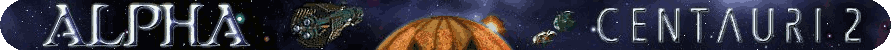Difference between revisions of "Social Engineering"
(Created table of contents) |
(Added Introduction) |
||
| Line 1: | Line 1: | ||
| − | + | In Alpha Centauri, you have a lot of leeway in how you set up and manage your [[Factions|Faction]]. Social Engineering is a powerful way to do so. The Social Engineering screen is reached by default with the "E" key from the main game window. From here you can match different [[#Society Modules]] to get the [[#Social Effects]] you desire. You can have one active Module in each of the four different categories ([[#Politics]]<nowiki />, [[#Economics]]<nowiki />, [[#Values]]<nowiki />, and [[#Future Society]]<nowiki />). | |
| − | ==Society | + | You unlock different [[#Society Modules|#Modules]] through [[Research]] but you start out with a default module in each of the four categories which has no effects. Each of the other modules has positive and negative effects but the positive effects generally outweigh the negative. It may still be preferable to chose the default module when you find yourself in particular situations and want to avoid the negative effects (for example: when waging and offensive war, each of the [[#Economics|#economic modules]] have negatives that might want to be avoided). |
| + | |||
| + | Each faction has [[#Social Effects]] independent of which modules they use and. Factions also have a [[#Society Module]] that they advocate. When they advocate a particular module, a computer run faction will be much friendlier to any faction that runs the same module and be even more antagonistic against any faction running a competing non-default module. A list of these can be found [[Factions#Table of Official Factions|here]]. | ||
| + | |||
| + | Different things like [[Secret Projects]] can change the [[#Social Effects]] for a particular faction, base, or unit. A list of these is [[#Modifiers|#here]]. | ||
| + | |||
| + | ==Society Modules== | ||
Discussion | Discussion | ||
| Line 68: | Line 74: | ||
Discussion | Discussion | ||
| + | |||
| + | ==Modifiers== | ||
| + | |||
| + | Description | ||
| + | |||
| + | ===Secret Projects=== | ||
| + | |||
| + | List | ||
| + | |||
| + | ===Base Facilities=== | ||
| + | |||
| + | List | ||
| + | |||
| + | ===Unit Abilities=== | ||
| + | |||
| + | List | ||
Revision as of 11:08, 13 July 2015
In Alpha Centauri, you have a lot of leeway in how you set up and manage your Faction. Social Engineering is a powerful way to do so. The Social Engineering screen is reached by default with the "E" key from the main game window. From here you can match different #Society Modules to get the #Social Effects you desire. You can have one active Module in each of the four different categories (#Politics, #Economics, #Values, and #Future Society).
You unlock different #Modules through Research but you start out with a default module in each of the four categories which has no effects. Each of the other modules has positive and negative effects but the positive effects generally outweigh the negative. It may still be preferable to chose the default module when you find yourself in particular situations and want to avoid the negative effects (for example: when waging and offensive war, each of the #economic modules have negatives that might want to be avoided).
Each faction has #Social Effects independent of which modules they use and. Factions also have a #Society Module that they advocate. When they advocate a particular module, a computer run faction will be much friendlier to any faction that runs the same module and be even more antagonistic against any faction running a competing non-default module. A list of these can be found here.
Different things like Secret Projects can change the #Social Effects for a particular faction, base, or unit. A list of these is #here.
Contents |
Society Modules
Discussion
Politics
List
Economics
List
Values
List
Future Society
List
Social Effects
Description
Economy
Table
Efficiency
Table
Support
Table
Morale
Table
Police
Table
Growth
Table
Planet
Table
Probe
Table
Industry
Table
Research
Table
Faction Budget
Discussion
Modifiers
Description
Secret Projects
List
Base Facilities
List
Unit Abilities
List