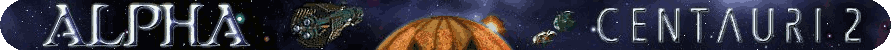Difference between revisions of "Explore (Governor)"
From Alpha Centauri Wiki
(CSV import) |
m (Removed duplicate information assumption that the governor is a man and tried to put the story back in slightly) |
||
| Line 1: | Line 1: | ||
{{Concept}} | {{Concept}} | ||
| − | The | + | The ‘Explore’ button on the ‘Base Control Screen’ instructs the base Governor to take over control of that base’s production with an emphasis on building [[Scout Patrol|scouts]], [[Colony Module|colony pods]], [[Troop Transport|transports]], and sea units for scouting oceans. |
| − | + | ||
| − | + | ||
[[Category:Concepts]] | [[Category:Concepts]] | ||
Latest revision as of 12:14, 17 April 2013
The ‘Explore’ button on the ‘Base Control Screen’ instructs the base Governor to take over control of that base’s production with an emphasis on building scouts, colony pods, transports, and sea units for scouting oceans.